Philips Portable DVD Player User Manual
Page 20
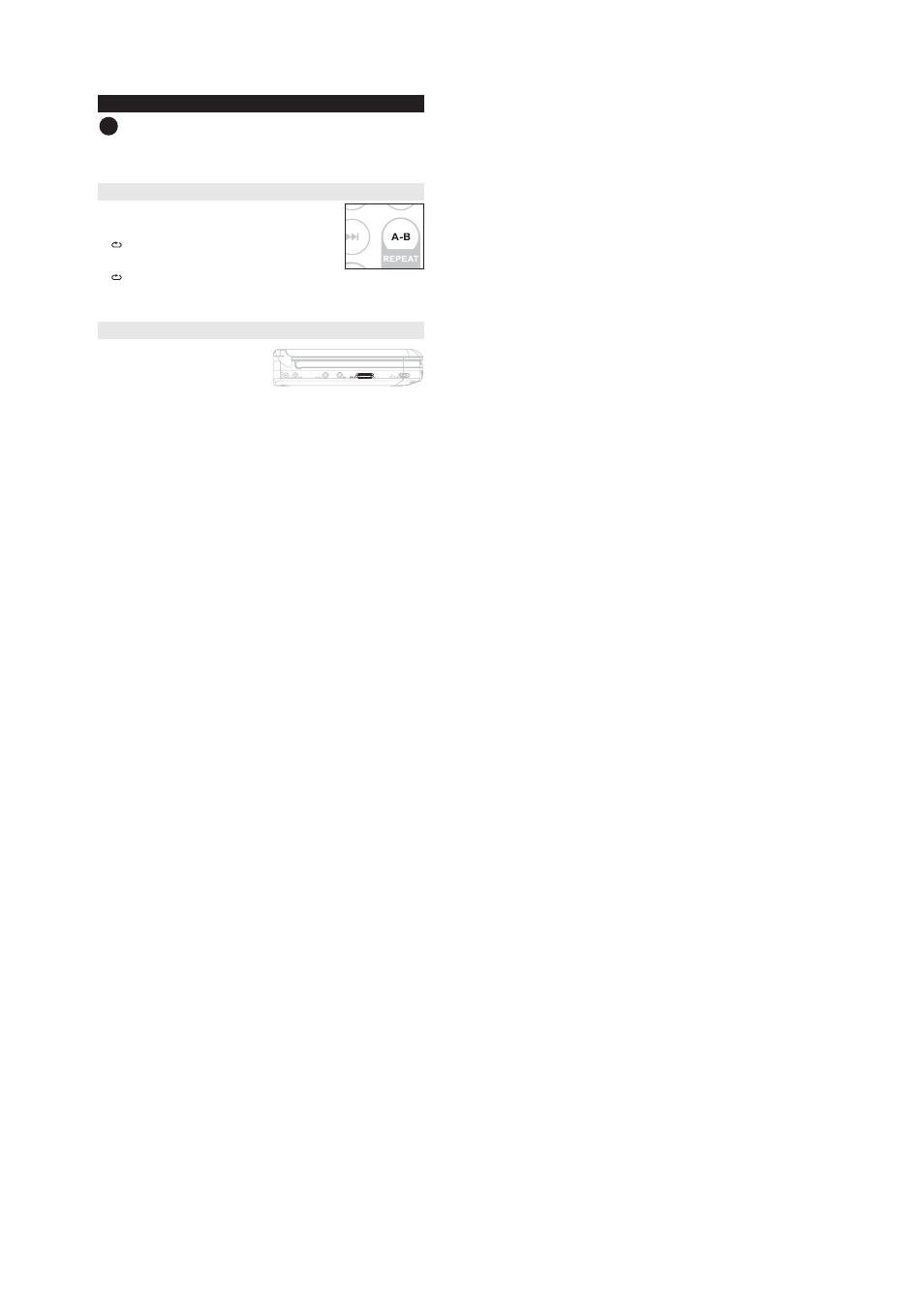
GENERAL FEATURES
TIP
The repeat function is also available for JPEG. The actions may vary for
different media being played.
Repeat A - B
To repeat or loop a sequence in a title:
• Press A
-
B at your chosen starting point;
A appears on the screen.
• Press A
-
B again at your chosen end point;
AB appears on the display, and the repeat sequence begins.
• To exit the sequence, press A
-
B.
Volume Control
• Use the rotatary switch on the left side
of the unit to increase or decrease
playback volume.
✔
See also other documents in the category Philips Audio:
- SBC TT950 (13 pages)
- AZ7372 (20 pages)
- HC065 (85 pages)
- SGC6101BD (2 pages)
- HQ9170 (124 pages)
- AVENT SCH550 (40 pages)
- AVENT SCH550 (4 pages)
- SA606 (19 pages)
- AE6370 (2 pages)
- SWA3301W (2 pages)
- SA615 (14 pages)
- Flat TV panorámico (56 pages)
- Flat TV panorámico (26 pages)
- Flat TV panorámico (4 pages)
- Flat TV (17 pages)
- Flat TV panorámico (2 pages)
- Flat TV panorámico (3 pages)
- Breitbild-Flat TV (2 pages)
- Flat TV panorámico (3 pages)
- Matchline Flat TV panorámico (2 pages)
- Radio reloj (3 pages)
- Radio reloj (2 pages)
- Sistema de cine en casa 5.1 (2 pages)
- 5.1 Home Entertainment-System (8 pages)
- 5.1 Home Entertainment-System (2 pages)
- 5.1 Home Entertainment-System (8 pages)
- 5.1 Home Entertainment-System (16 pages)
- 5.1 Home Entertainment-System (2 pages)
- 5.1 Home Entertainment-System (12 pages)
- 5.1 Home Entertainment-System (2 pages)
- 5.1 Home Entertainment-System (2 pages)
- 5.1 Home Entertainment-System (18 pages)
- Sistema de cine en casa 5.1 (8 pages)
- 5.1 Home Entertainment-System (14 pages)
- Cable HDMI con Ethernet (2 pages)
- TV LCD (11 pages)
- LCD-Fernseher (11 pages)
- TV LCD (32 pages)
- TV LCD (1 page)
- LCD-Fernseher (3 pages)
- LCD-Fernseher (12 pages)
- TV LCD (59 pages)
- TV LCD (3 pages)
- LCD-Fernsehgerät (2 pages)
- LCD-Fernseher (1 page)
