Philips HF3490-01 User Manual
Page 7
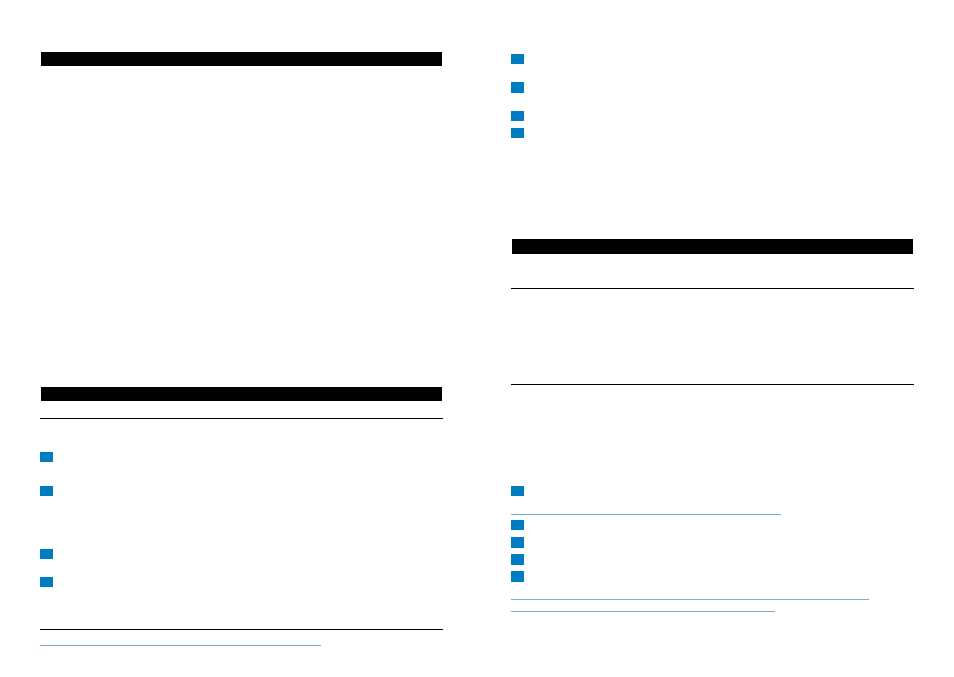
general description (Fig. 4)
A Vents
B Lamp housing
C Power cord
D Antenna
E Display
1 Light symbol
2 Hour indication of clock time/alarm time
3 Clock time symbol
4 Alarm symbol
5 iPod/iPhone symbol
6 Radio symbol
7 ’Birds’ sound symbol
8 ‘Beep’ sound symbol
9 ‘African jungle’ sound symbol
10 ‘Wind chimes’ sound symbol
11 Dusk simulation symbol
12 Display brightness symbol
13 Minute indication of clock/alarm time
14 Sound level symbol
F Dials on the side of the appliance
1 Top dial: light on/off and light intensity
2 Middle dial: menu and radio frequency
3 Bottom dial: radio on/off and volume
G Control lever with ‘alarm off’, ‘alarm on’ and ‘snooze’ positions
H Base
I iPod/iPhone docking station
J Release slide
Preparing for use
installing the appliance
Note: You can also use the Wake-up Light without the base. You only have to install the base when you
want to use the Wake-up Light in combination with your iPod/iPhone.
1
Hold the Wake-up Light above the base.
Note: Make sure that the iPod/iPhone station is on the left side of the Wake-up Light.
2
Align the holes in the bottom of the Wake-up Light with the pins on the base. Then push the
Wake-up Light onto the pins (‘click’) (Fig. 5).
To remove the base, remove iPod/iPhone, turn the Wake-up Light upside down and push the
-
release slide on the bottom of the base in the direction of the arrow. Then pull the base off the
Wake-up Light (Fig. 6).
3
Place the Wake-up Light 16-20in/40-50cm from your head, for example on a bedside
table (Fig. 7).
4
Put the plug in the wall outlet.
The hour indication on the display starts flashing to indicate that you have to set the clock
-
time (Fig. 8).
setting the clock time
You cannot use the Wake-up Light until you have set the clock time.
EnglisH
10
1
When the hour indication on the display flashes, move the middle dial up or down to
select the hour.
2
Press the middle dial gently and release it to confirm.
The minute indication starts flashing (Fig. 9).
,
3
Move the middle dial up or down to select the minutes.
4
Press the middle dial gently and release it to confirm.
The appliance leaves the menu and the display shows the set clock time.
,
The appliance is now ready for use.
Note: Every time you remove the plug from the wall outlet for more than approximately 15 minutes, you
have to set the clock time again by following steps 1 to 4 above.
Note: To change the set clock time when the plug is still in the wall outlet, press the middle dial gently
two times to enter the menu for setting the clock time. You are in the menu when the hour indication
flashes. Then follow steps 1 to 4 above.
Using the appliance
Use this appliance for its intended household use as described in this manual.
Top and bottom dials
With the top dial you can switch the lamp on or off and set the light intensity (see section
-
‘Using the lamp’ in this chapter).
With the bottom dial you can switch the radio on or off and set the volume (see section ‘Radio/
-
volume’ in this chapter).
Note: Press the dial gently and release it to switch on or off the light (top dial) or radio (bottom dial)
and move the dial up or down to change the light intensity (top dial) or volume level (bottom dial).
Middle dial
The middle dial allows you to choose various functions from the menu. These functions appear in
the menu in the following order:
Clock time
-
Alarm time
-
Alarm sound
-
Dusk simulation function
-
Display brightness function
-
You can operate the middle dial in the following way:
1
Press the middle dial gently and release it to enter the menu (Fig. 10).
Do not press the dial too hard. If you do, the dial does not work.
2
Move the middle dial up or down to select a function (Fig. 11).
3
Press the middle dial gently and release it to enter this function.
4
Move the middle dial up or down to select an option in this function.
5
Press the middle dial gently and release it to confirm.
If you do not operate the dial for 5 seconds when you are in the menu, the appliance
automatically leaves the menu and displays the clock time again.
EnglisH
11
