4 power/charge your devices, Power/charge from ac outlet, Charge from usb port – Philips Surge protector SPP8038B 3 outlets with Surge 2 USB User Manual
Page 6
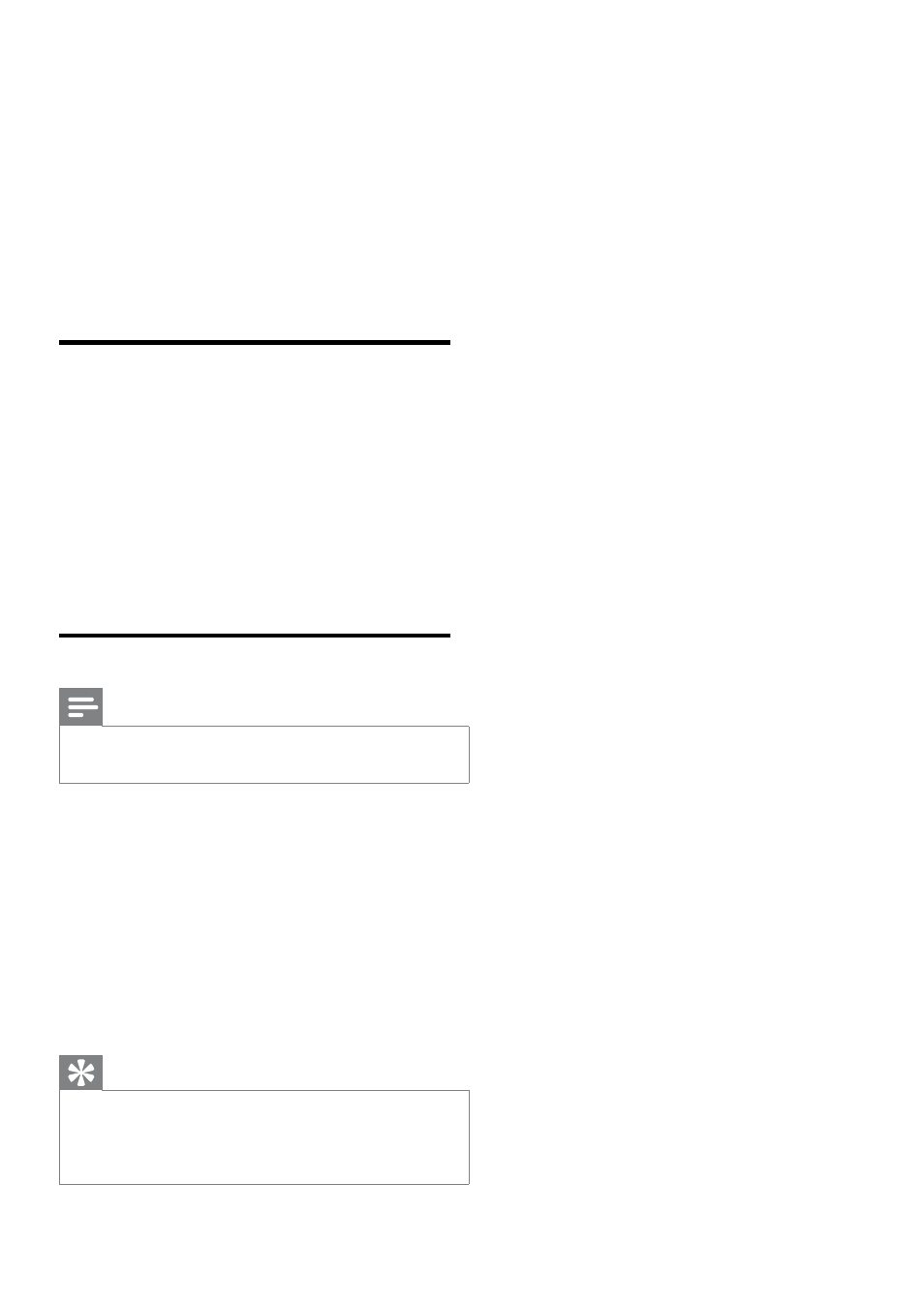
6
4 Power/Charge
your devices
You can also use this surge protector to power
or charge iPod, iPhone, iPad, smart phones, tablets
and other USB devices.
Power/Charge from AC outlet
There are three AC outlets in this surge protector.
1
Plug a proper charging adaptor (not included)
into the AC outlet.
2
Connect your device to output of the
charging adaptor.
» The connected device is powered or
charged.
Charge from USB port
Note
•
Devices are protected from power surges only when plugged
into the AC outlets. USB ports are for charging only.
There are two USB charging ports in this surge
protector. USB charging port A is for charging
iPod, iPhone or iPad. USB charging port B is for
charging smart phones, tablets, or other USB
devices.
Connect your device to the USB charging port
with a USB cable (not included).
» The connected device is charged.
Tip
•
If your device is not charged, unplug the USB cable and try
another USB charging port.
•
In case some devices are only charged with its original
adaptor, you can charge from AC outlet.
EN
