Philips DVD622-37 User Manual
Page 8
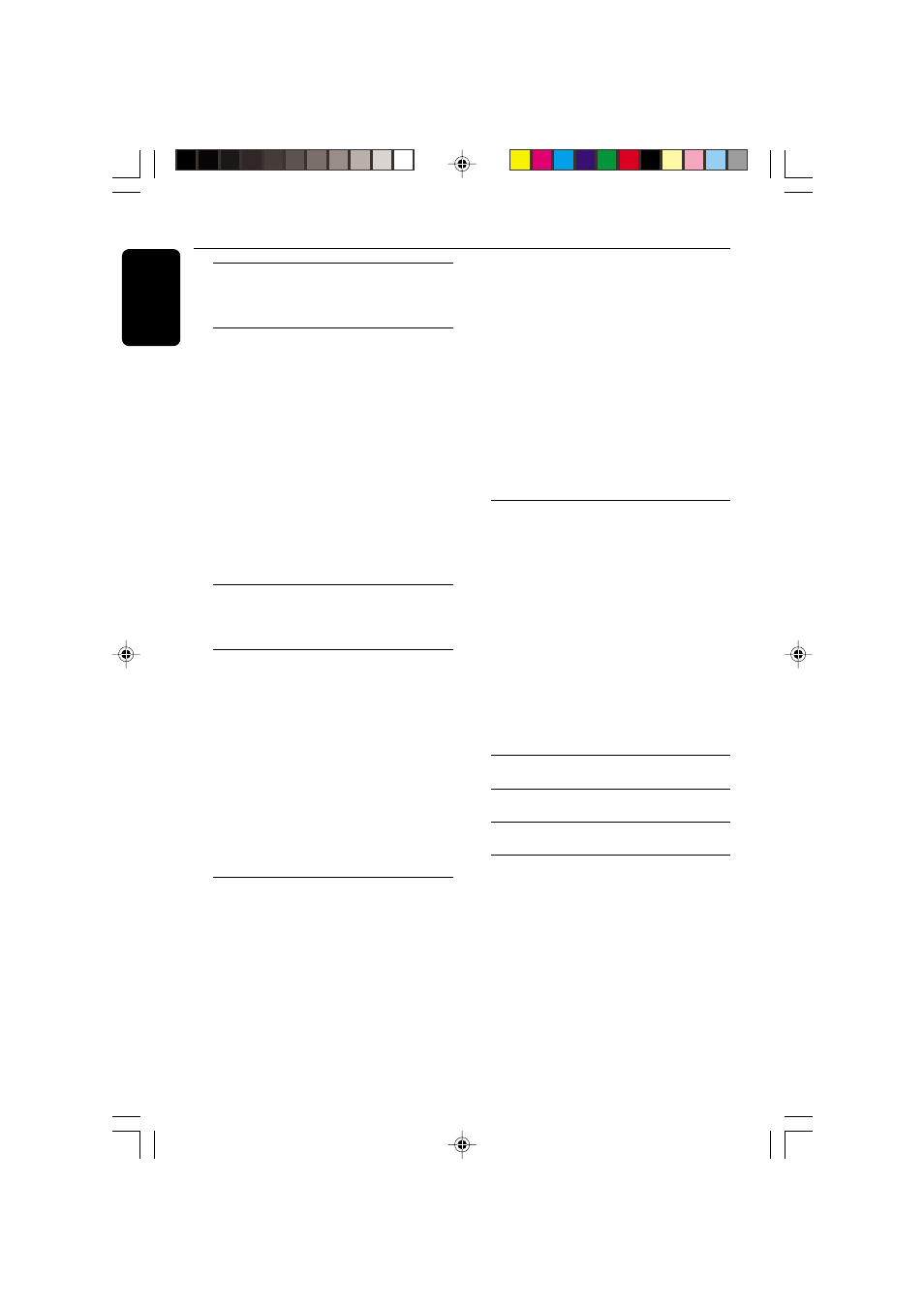
3139 246 14871
8
English
Introduction
Supplied accessories ....................................... 9
Care and safety information .......................... 9
Connections
Connecting TV .......................................... 10-11
Using Composite Video jacks (CVBS) ......
10
Using S-Video jack ........................................
10
Using Component Video jacks
(Y Pb Pr) .........................................................
11
Using an accessory RF modulator ............
11
Connecting the power cord ........................ 12
Optional : Connecting to an Audio System .
........................................................................... 12
Stereo system has Dolby Pro Logic or Right
/ Left Audio In jack .......................................
12
Optional: Connecting Digital AV Receiver ...
........................................................................... 13
Receiver has a PCM, Dolby Digital, or
MPEG2 decoder ............................................
13
Functional Overview
Front and Rear Panels .................................. 14
Remote Control ............................................ 15
Getting Started
Step 1: Inserting batteries into the
Remote Control ............................................ 16
Using the Remote Control to operate the
Player ...............................................................
16
Step 2: Setting up the TV ........................ 16-17
To deactivate Progressive manually ..........
16
Selecting the color system that corresponds
to your TV ......................................................
17
Setting the TV Display .................................
17
Step 3: Setting language preference ........... 18
Setting the OSD Language ..........................
18
Setting the Audio, Subtitle and DVD menu
language ..........................................................
18
Disc Operations
Playable Discs ................................................. 19
Region Codes ................................................. 19
Playing discs ..................................................... 20
Using Disc Menu ............................................ 20
Basic playback controls ........................... 21-23
Pausing playback ............................................
21
Selecting track/chapter ................................
21
Zoom ..............................................................
21
Repeat .............................................................
22
Repeat A-B .....................................................
22
Slow Motion ..................................................
23
Forward / Reverse Searching .....................
23
Preview ...........................................................
23
Special DVD features .................................... 24
Selecting a Title .............................................
24
Camera Angle ................................................
24
Changing the Audio Language ....................
24
Subtitles ..........................................................
24
Playing MP3/JPEG Picture CD ............... 24-25
General Operation .......................................
24
Playback selection .........................................
25
Repeat .............................................................
25
Zoom picture ................................................
25
Playback with multi-angles ..........................
25
Scan Effect ......................................................
25
DVD Menu Options
Language .......................................................... 26
OSD Menu .....................................................
26
Audio, Subtitle, DVD Menu ........................
26
Video Setup ............................................... 26-27
TV Display ......................................................
26
TV Type ...........................................................
26
Setting the Video Output ............................
27
Audio Setup .............................................. 28-29
Digital Output ...............................................
28
LPCM Output ................................................
29
Night Mode - turning on/off .......................
29
Rating .......................................................... 30-31
Changing the Password ...............................
30
Setting the Rating .........................................
31
Restoring to original settings .....................
31
Troubleshooting
......................... 32–33
Specifications
...................................... 34
Glossary
......................................................................
35
Limited Warranty
........................................
36
Contents
01-36 DVD622_372
18/01/2005, 2:20 AM
8
