Energy star declaration, Federal communications commission (fcc), Notice (u.s. only) – Philips 107T417499 User Manual
Page 59
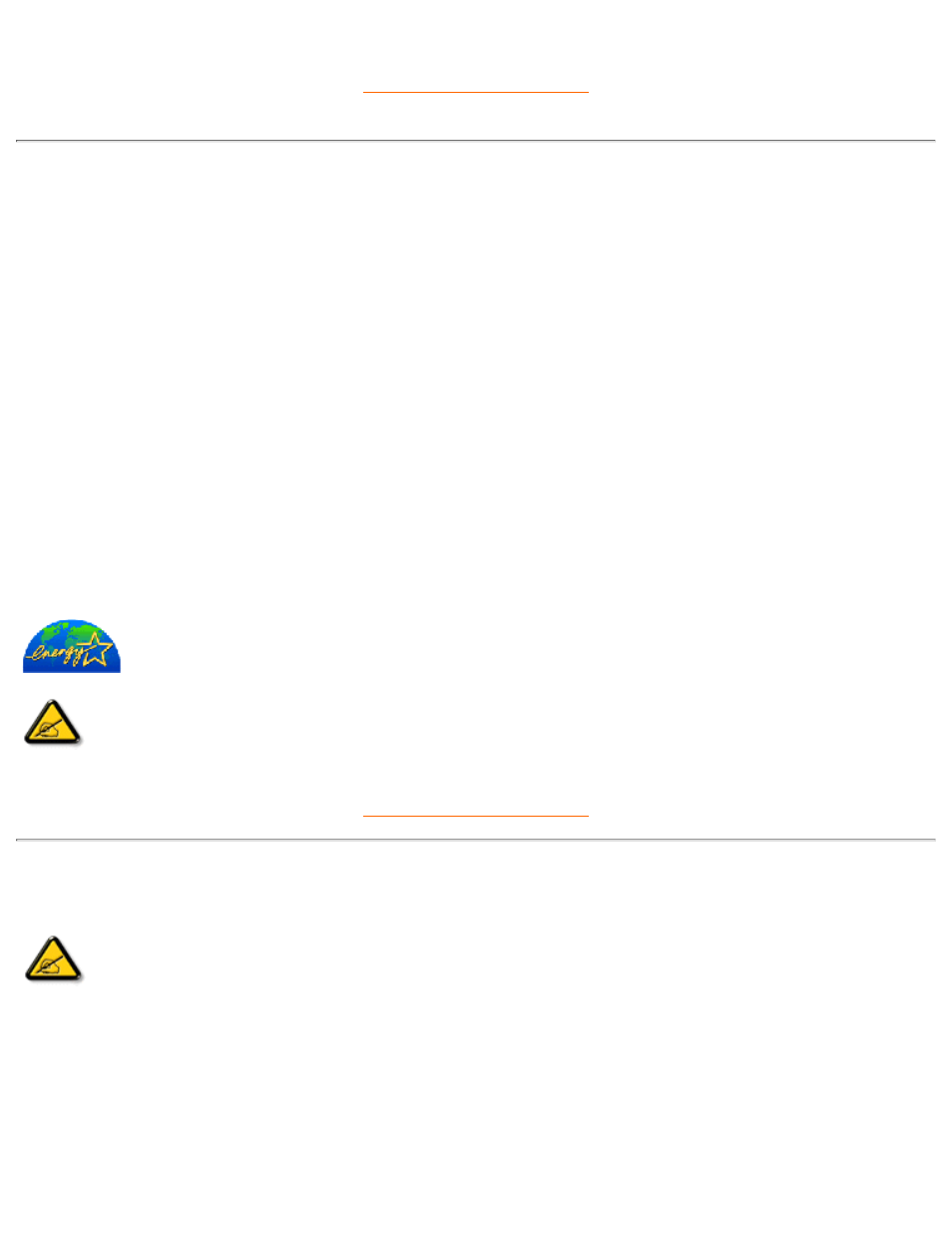
- TCO95, TCO99 (Requirement for Environment Labelling of Ergonomics, Energy, Ecology and Emission,
TCO: Swedish Confederation of Professional Employees) for TCO versions
Energy Star Declaration
PHILIPS
107T4*
This monitor is equipped with a function for saving energy which supports the VESA Display Power
Management Signaling (DPMS) standard. This means that the monitor must be connected to a
computer which supports VESA DPMS to fulfill the requirements in the NUTEK specification 803299/94.
Time settings are adjusted from the system unit by software. From indicated inactivity to Power Saving
Position A2, the total time must not be set to more than 70 minutes.
NUTEK
VESA State
LED Indicator
Power Consumption
Normal operation
ON
Green
Typical 68W
Power Saving
Position A1
Suspend
Yellow
< 2 W
Power Saving
Position A2
OFF
Yellow
< 2 W
A
s an
E
NERGY
S
TAR
®
P
artner,
PHILIPS
has determined that this product meets
the
E
NERGY
S
TAR
®
guidelines for energy efficiency.
We recommend you switch off the monitor when it is not in use for quite a long time.
Federal Communications Commission (FCC) Notice (U.S. Only)
This equipment has been tested and found to comply with the limits for a Class B digital
device, pursuant to Part 15 of the FCC Rules. These limits are designed to provide
reasonable protection against harmful interference in a residential installation. This
equipment generates, uses and can radiate radio frequency energy and, if not installed and
used in accordance with the instructions, may cause harmful interference to radio
communications. However, there is no guarantee that interference will not occur in a
particular installation. If this equipment does cause harmful interference to radio or television
reception, which can be determined by turning the equipment off and on, the user is
encouraged to try to correct the interference by one or more of the following measures:
Reorient or relocate the receiving antenna.
●
Increase the separation between the equipment and receiver.
●
Connect the equipment into an outlet on a circuit different from that to which the receiver is connected.
●
Consult the dealer or an experienced radio/TV technician for help.
●
Regulatory Information
file:///D|/EDFU/LF3/lf3manual/english/107T/SAFETY/regs/regulat.htm (5 of 10) [2002/9/2 ?? 04:29:35]
