Cleaning – Bushnell Cabela's VLR II User Manual
Page 17
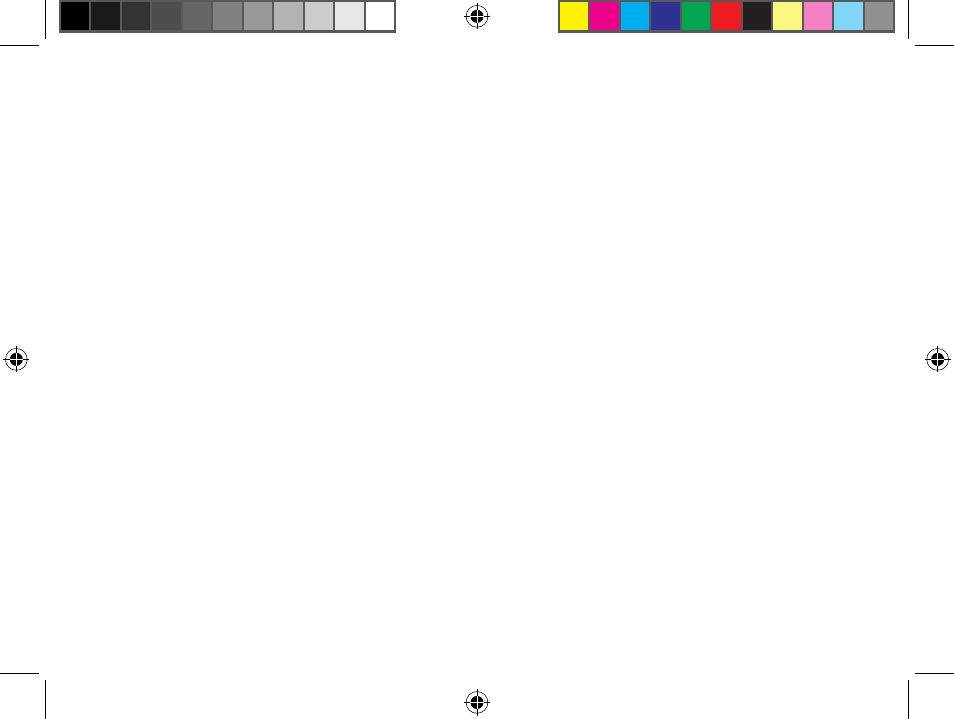
17
CLEANING
Gently blow away any dust or debris on the lenses (or use a soft lens brush). To remove dirt or fingerprints,
clean with a soft cotton cloth, rubbing in a circular motion. Use of a coarse cloth or unnecessary rubbing
may scratch the lens surface and eventually cause permanent damage. For a more thorough cleaning,
photographic lens tissue and photographic-type lens cleaning fluid or isopropyl alcohol may be used.
Always apply the fluid to the cleaning cloth - never directly on the lens.
TROUBLE SHOOTING TABLE
If unit does not turn on - LCD does not illuminate:
• Depress POWER button.
• Check and if necessary, replace battery.
If unit powers down (display goes blank when attempting to power the laser):
• The battery is either weak or low quality. Replace the battery with a good quality
3 -volt lithium battery.
VLRII_1LIM.indd 17
7/11/08 9:00:30 AM
