Philips HTL5120-F7 User Manual
Page 8
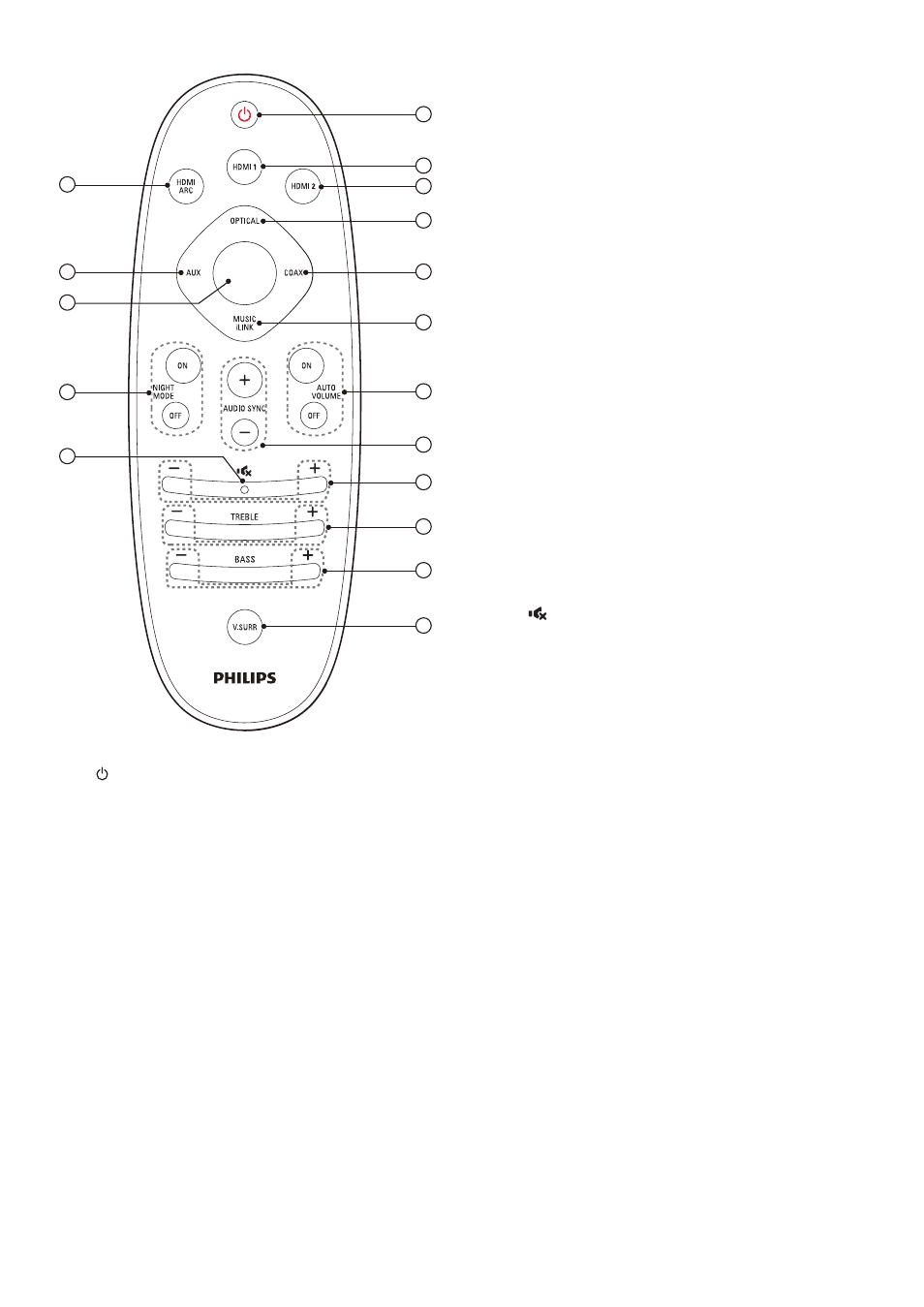
6
EN
a
(Standby-On)
• Switch the SoundBar on or to standby.
• When EasyLink is enabled, press
and hold for at least three seconds
to switch all connected HDMI CEC
compliant devices to standby.
b
HDMI 1
Switch your source to the HDMI IN 1
connection.
c
HDMI 2
Switch your source to the HDMI IN 2
connection.
d
OPTICAL
Switch your audio source to the optical
connection.
e
COAX
1
2
3
5
7
8
4
6
9
10
11
12
13
14
15
16
17
Bluetooth
Switch your audio source to the coaxial
connection.
f
MUSIC iLINK
Switch your audio source to the MUSIC
iLINK connection.
g
AUTO VOLUME ON/OFF
Turn auto volume or or off.
h
AUDIO SYNC +/-
Increase or decrease audio delay.
i
+/- (Volume)
Increase or decrease volume.
j
TREBLE +/-
Increase or decrease treble.
k
BASS +/-
Increase or decrease bass.
l
V.SURR
Toggle between stereo and virtual
surround sound.
m
(Mute)
Mute or restore volume.
n
NIGHT MODE ON/OFF
Turn night mode on or off.
o
Bluetooth
Switch to Bluetooth mode.
p
AUX
Switch your audio source to the AUX
connection.
q
HDMI ARC
Switch your source to HDMI ARC
connection. HDMI ARC can only be
selected if you connect your SoundBar
to an HDMI ARC compliant TV through
HDMI ARC.
