4 play – Philips DS3110-37 User Manual
Page 7
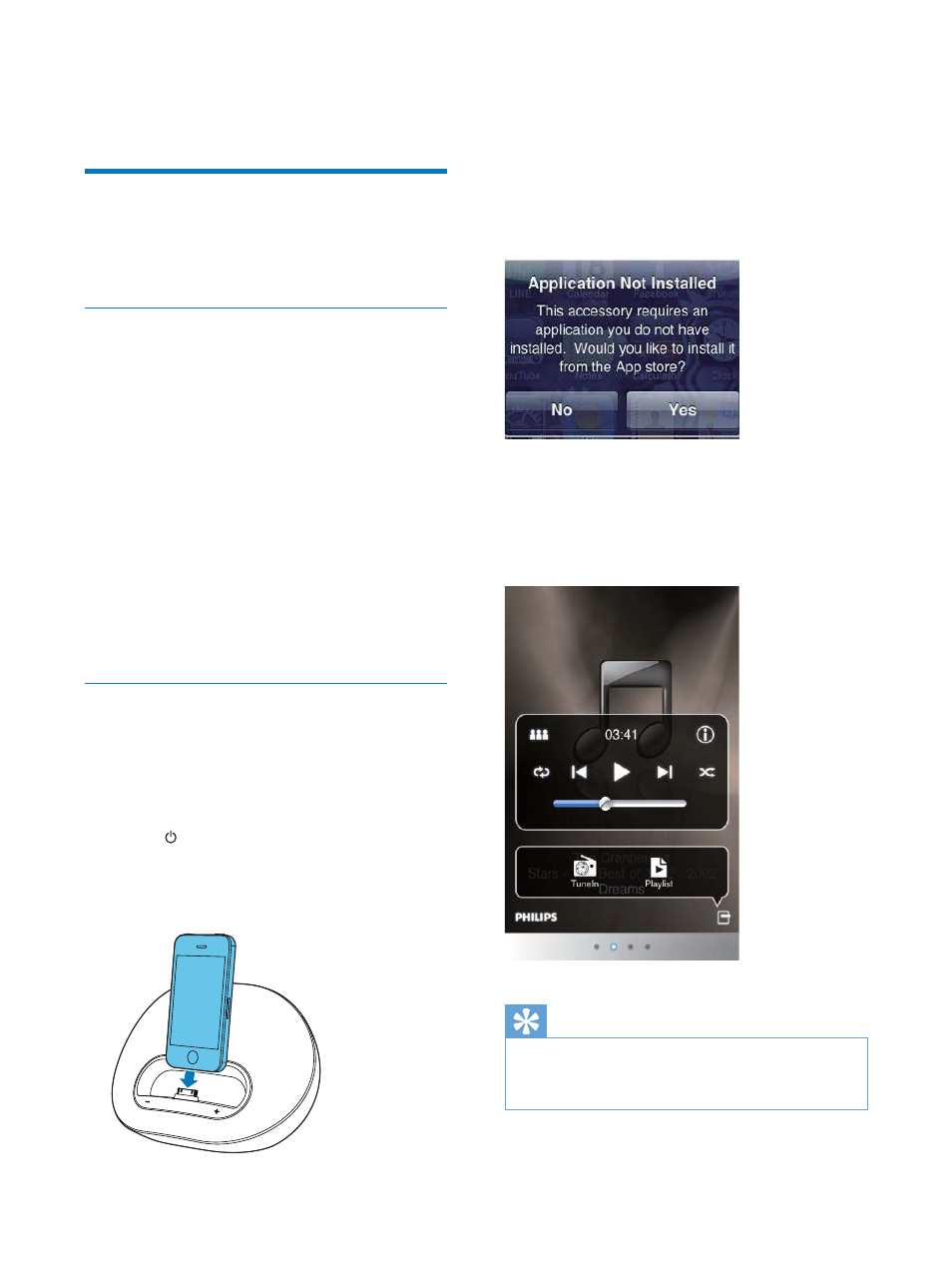
7
EN
4 Play
Play from iPod/iPhone
You can enjoy audio from your iPod/iPhone
through this docking speaker.
Compatible iPod/iPhone
The docking speaker supports the following
iPod and iPhone models:
Made for.
iPod touch (1st, 2nd, 3rd, and 4th
generation)
iPod classic
iPod nano (1st, 2nd, 3rd, 4th, 5th, and 6th
generation)
iPhone 4S
iPhone 4
iPhone 3GS
iPhone 3G
iPhone
Listen to the iPod/iPhone
Philips DockStudio app brings a suite of new
features to your docking speaker. To enjoy more
features, you are recommended to install the
free DockStudio app.
1
Press to turn the docking speaker on.
» The LED indicators light up.
2
Insert the iPod/iPhone into the dock.
3
)RU ÀUVWWLPH XVH \RX ZLOO EH DVNHG WR
install DockStudio app on your iPod/
iPhone.
4
Tap [Yes] (yes) to accept the installation
UHTXHVW
5
Follow the on-screen instructions to
complete the installation.
6
Launch the app after the installation.
7
Play audio on your iPod/iPhone.
» Audio comes out through this docking
speaker.
Tip
With the DockStudio app, you can enjoy music, set
clock and alarm, adjust sound settings, and update
ÀUPZDUH LI QHFHVVDU\
