Philips docking speaker with Bluetooth® AS111 for Android User Manual
Page 13
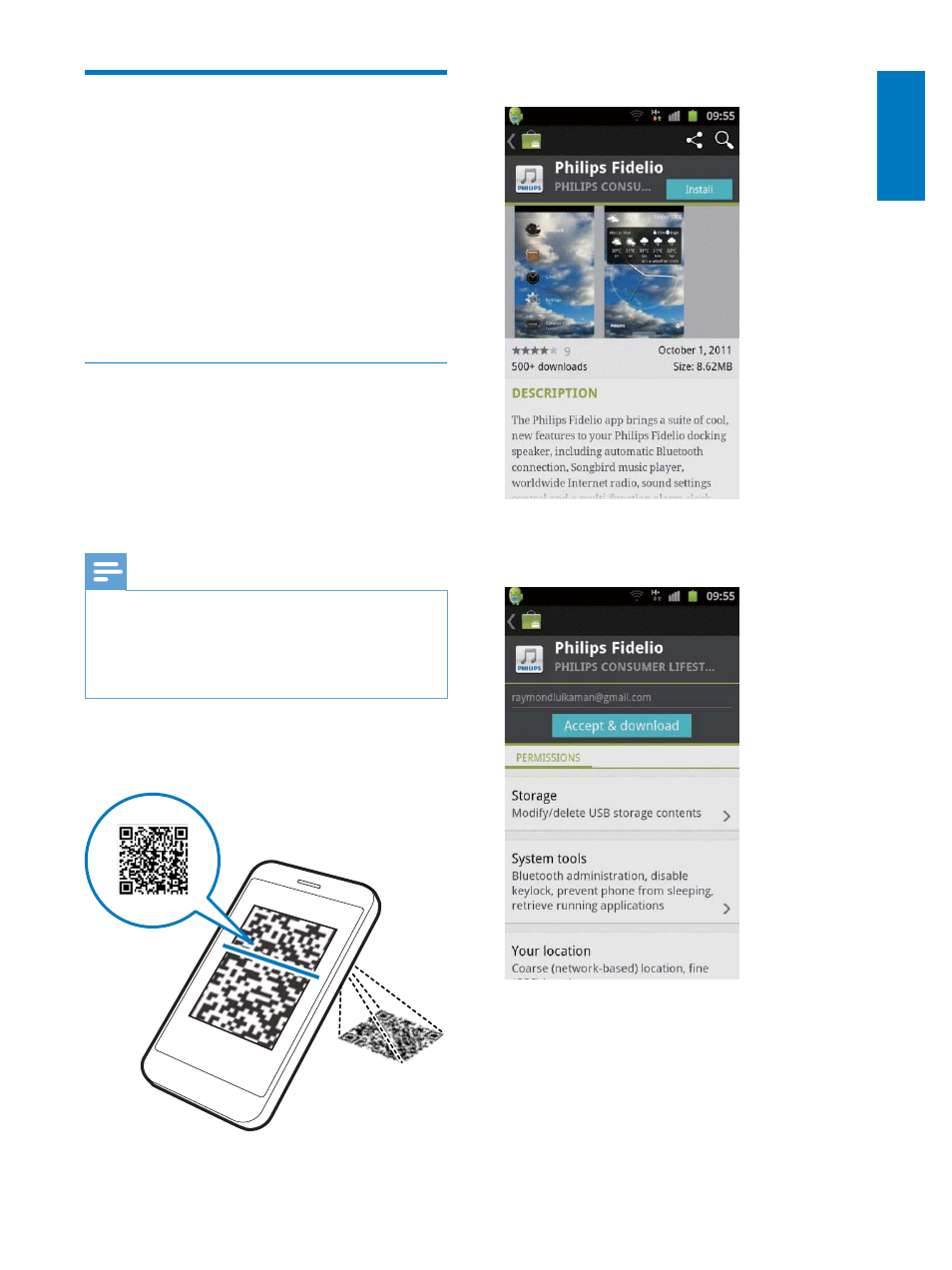
13
English
EN
Play audio through auto
Bluetooth connection with
Fidelio app
Philips Fidelio app brings a suite of new features
to your docking system, including automatic
Bluetooth connection, Songbird music player,
Internet radio and a multi-function alarm clock.
To enjoy more features, you are recommended
to download and install free "Fidelio app".
Install "Fidelio app" onto Android
powered device
You have two ways to install "Fidelio app" on
your Android-powered device.
Install "Fidelio" through QR code
Note
Make sure that your Android powered device is
connected to the Internet.
Make sure that your Android powered device has a
scanning software application. If you do not have one,
download one from Android market.
1
Use the scanning software to scan the QR
code.
2
Tap [Install] (Install).
3
Tap [Accept & download] (Accept &
download).
» Fidelio app downloading and
installation starts.
- Home Cinéma 5.1 (2 pages)
- Téléviseur (62 pages)
- Téléviseur à écran large (3 pages)
- Téléviseur à écran large (2 pages)
- téléviseur stéréo (96 pages)
- Téléviseur à écran large (2 pages)
- Téléviseur à écran large (3 pages)
- Téléviseur à écran large (172 pages)
- Téléviseur à écran large (4 pages)
- TV Widescreen (116 pages)
- SHC8585-00 (150 pages)
- Perfect replacement Télécommande universelle (108 pages)
- Perfect replacement Télécommande universelle (72 pages)
- Microchaîne (10 pages)
- Microchaîne (2 pages)
- Microchaîne (21 pages)
- MultiLife Chargeur de piles (2 pages)
- MultiLife Chargeur de piles (2 pages)
- Lecteur de CD (21 pages)
- Lecteur de disques Blu-ray (72 pages)
- Lecteur de disques Blu-ray (2 pages)
- Lecteur de DVD (2 pages)
- Lecteur de DVD (2 pages)
- Barre de son (16 pages)
- Barre de son (26 pages)
- Barre de son (26 pages)
- Barre de son (12 pages)
- Barre de son (14 pages)
- Barre de son (6 pages)
- Barre de son (16 pages)
- Barre de son (21 pages)
- Système Home Cinéma DVD (2 pages)
- Fidelio Chaîne sans fil (2 pages)
- Minichaîne hi-fi (21 pages)
- Antenne TV numérique (93 pages)
- Enceinte sans fil (1 page)
- Enceinte sans fil (21 pages)
- Enceinte sans fil (2 pages)
- GoGEAR Baladeur MP4 (2 pages)
- Microchaîne DVD (21 pages)
- Fidelio Home Cinéma avec enceintes arrière sans fil E5 (21 pages)
- Home Cinéma 5 enceintes (16 pages)
- Home Cinéma 5 enceintes (12 pages)
- Home Cinéma 5 enceintes (8 pages)
- Home Cinéma 5 enceintes (2 pages)
