Technical specifications, Phantom power, Mic 1 monitor mute – Bogen Multi-Graphic MCPB User Manual
Page 11
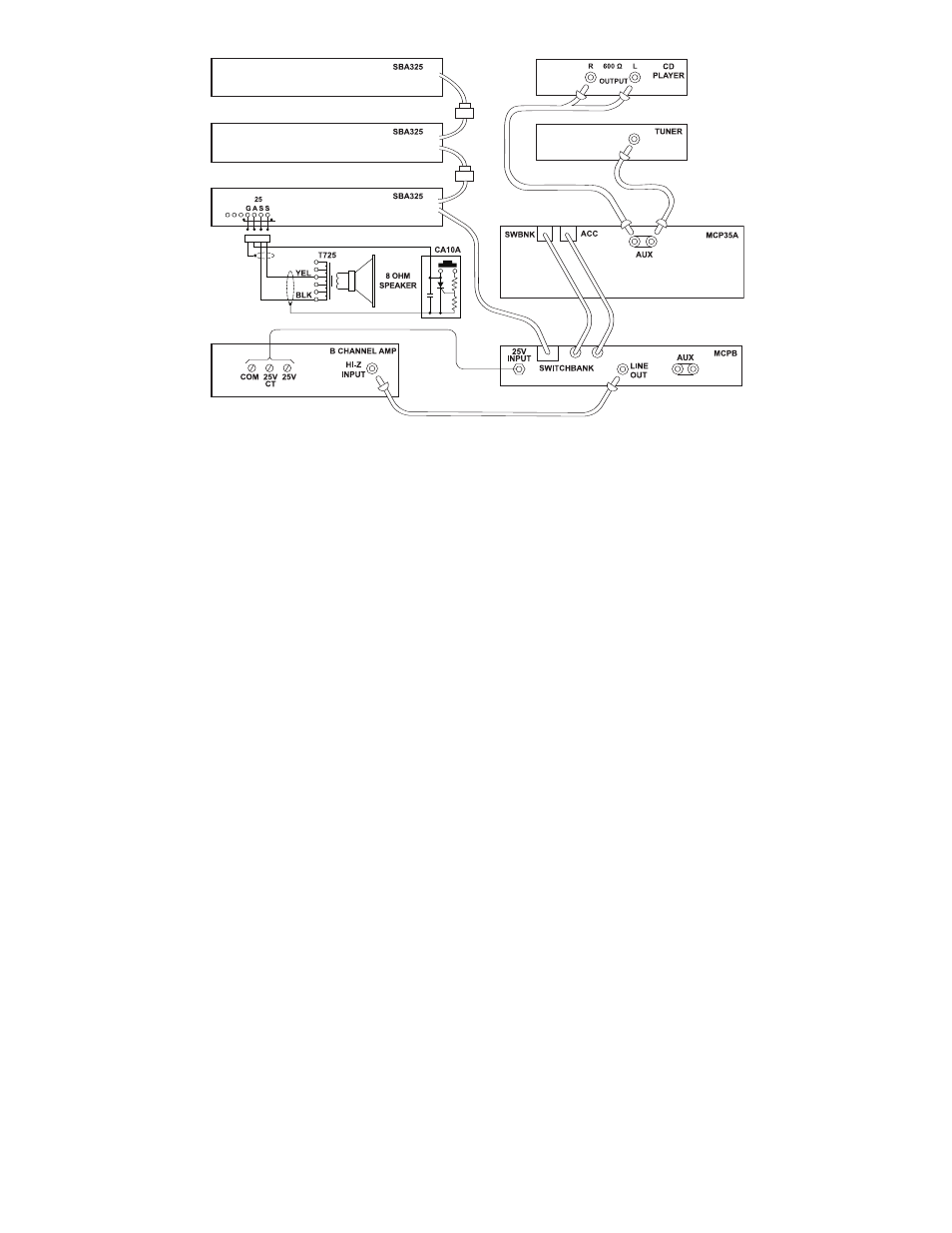
11
Rated Output:
B Program – 1.8V into Hi-Z load (line out to booster)
Note: The output is unbalanced; nominal output impedance is 5.6 kilohms
Frequency Response (at rated output)
B Program – MIC Inputs: Shaped for maximum intelligibility (-3 dB @ 300 Hz
and 15 kHz);
AUX Input: +1, -3 dB from 80 Hz to 15 kHz
Distortion
Less than 1% @ Rated Power and Bandwidth
Input Sensitivity
B Program – MIC Inputs: 300µV balanced Lo-Z for rated output:
AUX Input: 100mV unbalanced Hi-Z for rated output
Signal-to-Noise Ratio
B Program – MIC Inputs: 60 dB below rated output:
AUX Input: 80 dB below rated output
Controls/Indicators :
Input Gain (rear panel):
MIC1, MIC2, AUX
Program Selection:
MIC1, MIC2, AUX
Monitor:
Two-position switch selects program channel for monitoring from MCP35A
Program:
Adjusts Channel B program level
B
Program Level:
LED Indicators (N - normal, P - peak, O - overload)
Dimensions:
19" W x 1-3/4" H x 10" D
Technical Specifications
Phantom Power
Phantom Power may be enabled for MIC1 or MIC2 by connecting pins 2 and 3 on the printed circuit board
shunts labeled J1 and J2, respectively.
MIC
1 Monitor Mute
If the MCP35A console microphone is connected to the MCPB MIC1 input, move the shunt labeled J3 (on
MCPB) to the ON position.
Figure 7 - Wiring Diagram, Typical MCPB Interconnection
