Recording – Philips AZ113817 User Manual
Page 15
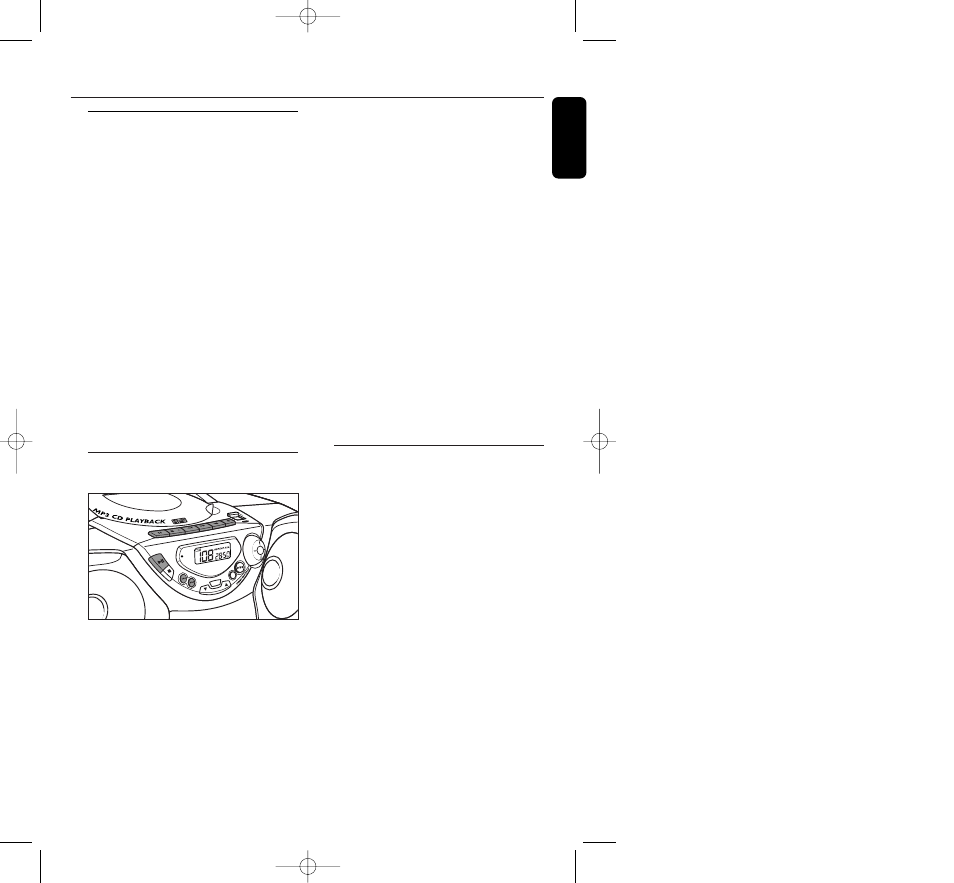
15
English
General information on
Recording
• Recording is permissible insofar as copyright
or other rights of third parties are not
infringed.
• This deck is not suited for recording on
CHROME (IEC
II
) or METAL (IEC IV) type
cassettes. For recording, use only NORMAL
type cassettes (IEC type I) on which the
tabs have not been broken.
• At the very beginning and end of the tape,
no recording will take place during the
7 seconds when the leader tape passes the
recorder heads.
• To protect a tape from accidental erasure,
have the tape in front of you and break out
the left tab. Recording on this side is no
longer possible.To record over this side
again, cover the tabs with a piece of
adhesive tape.
Synchro Start MP3-CD/
CD Recording
1 Select CD source.
2 Insert a disc and if desired, program track
numbers.
3 Press STOP•OPEN
9/ to open the
cassette door. Insert a blank tape.
4 Close the cassette door.
5 Press RECORD
0 to start recording.
• Playing of the disc program starts
automatically from the beginning of the
program. It is not necessary to start the
CD player separately.
6 For brief interruptions press PAUSE
;.To
resume recording, press
PAUSE
; again.
7 To stop recording, press STOP•OPEN
9/.
Selecting and recording a particular
passage
• During playback, press and hold down
TRACK•SEARCH
∞ or § to find your
passage.
• Press
PLAY•PAUSE
2; to put the CD
player on pause at the selected passage.
➜ Recording will begin from this exact
point in the track when you press
RECORD
0.
Recording from the Radio
1 Select RADIO source and your waveband.
2 Tune to the desired radio station (see
Radio reception).
3 Press STOP•OPEN
9/ to open the
cassette door. Insert a blank tape.
4 Close the cassette door.
5 Press RECORD
0 to start recording.
6 For brief interruptions, press PAUSE
;.To
resume recording, press
PAUSE
; again.
7 To stop recording,
press
STOP•OPEN
9/.
Recording
TAP
OFF
MWFM
CD
PLAY
STO
P • O
PEN
PAU
SE
SEAR
CH
RECO
RD
POWER
VOLUME
CD MODE
PROGRAM
PLAY-
PAUSE
STOP
FM•AM
N E
PO
O
T
T
F
I
L
O
FF
O
N
DIGITAL TUNER
B A S S R
E F L E X
S P E A K E
R S Y S T
E M
AZ1138
CD RADIO
CASSETT
E RECORD
ER
TR
AC
K •
SEA
RCH
BATT LOW
TRACK-10 4 PRES
ET 3
TR
AC
K+
10
XP AZ 1138/17 10-07-2001 18:42 Pagina 15
