Digital tuner cd player, Cd display indication programming radio stations, Total track number and playing time – Philips AZ2010-17 User Manual
Page 7: Current track number and elapsed playing time, Elapsed playing time freezes and flashes, Modes, Tune to your desired station, following steps, Press prog to activate programming, Flashes in the display, Press prog again to confirm the setting
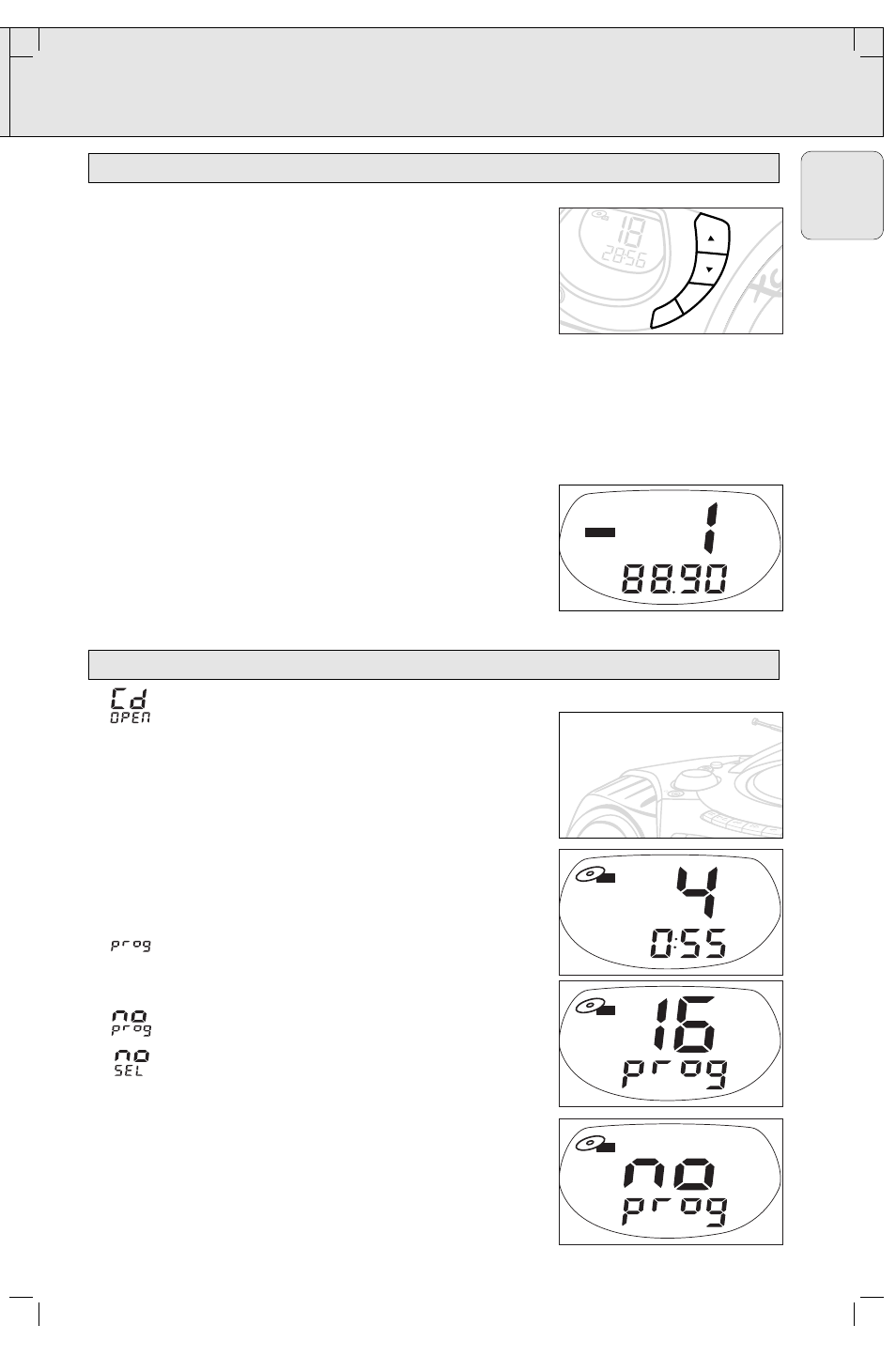
DIGITAL TUNER
CD PLAYER
7
1.
Tune to your desired station, following steps
1-4
under
‘RADIO RECEPTION’.
™ If the frequency is already stored in the memory, the
preset number will be displayed.
2.
Press PROG to activate programming.
™
PROGRAM
flashes in the display.
3.
Press the PRESET 4, 3 (down, up) to allocate a preset
station number from 1 to 29.
4.
Press PROG again to confirm the setting.
5.
Repeat steps
1-4
to store all other presets.
• You can clear a preset number by storing another frequency
in its place.
To deactivate programming mode
If during programming you decide not to programme a station,
adjust the OFF/ TAPE•TUNER•CD slider to CD or OFF/TAPE.
Tuning to preset stations
Press the PRESET 4, 3 control (down, up) until the desired
number is shown.
–
: CD door open
–
Total track number and playing time:
in stop mode
– no d1SC: when no disc inserted/ error in CD operation or
with the CD (see Troubleshooting)
–
Current track number and elapsed playing time:
During CD
playback.
–
Elapsed playing time freezes and flashes:
in PAUSE position.
– SHUFFLE/REPEAT (ALL)
modes:
when the respective mode
is activated
– PROGRAM: programme mode active
–
: appears briefly and the selected track number (1 -20)
when you programme
– FULL: programme memory full
–
: when you cancel a CD programme
–
: you press PROG but no track has been selected
CD DISPLAY INDICATION
PROGRAMMING RADIO STATIONS
AZ 2010 /00
page
7
English
STEREO
FM
TUNER
VOLUME
INCREDIBLE
SURROUND
ULTRA BASS
DYNAMIC BASS BOOST
PLAY
SEARCH
ST
OP-OPEN
PAUSE
CD
PROGRAM
CD
CD
PROGRAM
REPEAT ALL
SHUFFLE
PROGR
PRESET
PROG
BAND
CD MODE
