Philips Home Essentials Digital PhotoFrame SPF3402S 10.1" LCD Panel Brown Wood Frame User Manual
Page 31
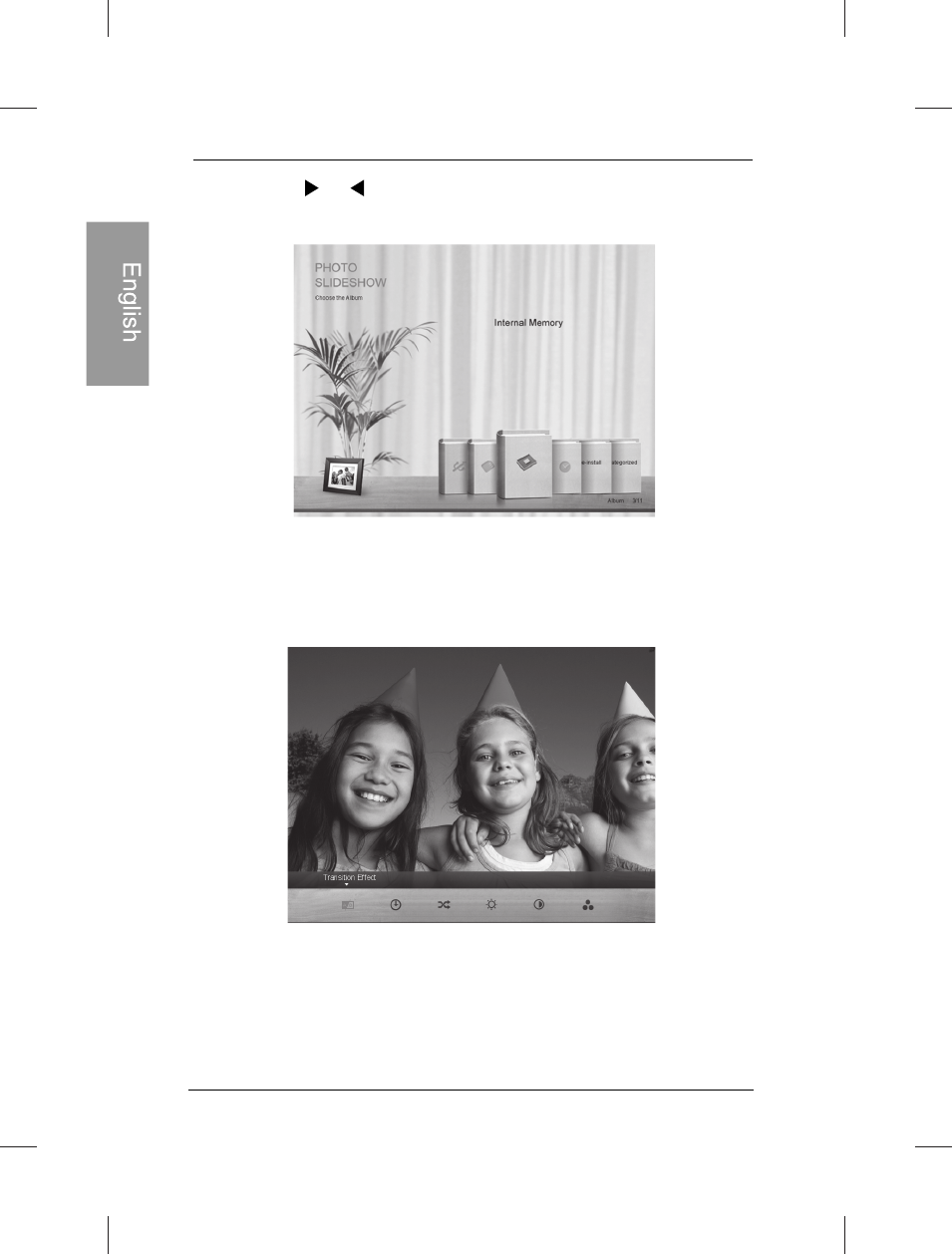
EN-26
Philips Digital PhotoFrame
Viewing photos
2. Press or to select the album that contains the photos
you wish to display in slideshow, and then press “OK”
If you wish to pause the slideshow, press “OK”
3. To configure slideshow settings, press MENU to display
the pop-up menu. You can adjust the settings below.
Transition Effect: selects the transition effect you wish to
apply to the slideshow.
Slideshow Interval: selects the slideshow interval between
photos.
See also other documents in the category Philips Video:
- Home Cinéma 5.1 (2 pages)
- Téléviseur à écran large (172 pages)
- Téléviseur à écran large (4 pages)
- TV Widescreen (116 pages)
- Téléviseur (62 pages)
- Téléviseur à écran large (3 pages)
- Téléviseur à écran large (2 pages)
- téléviseur stéréo (96 pages)
- Téléviseur à écran large (2 pages)
- Téléviseur à écran large (3 pages)
- SHC8585-00 (150 pages)
- Perfect replacement Télécommande universelle (108 pages)
- Perfect replacement Télécommande universelle (72 pages)
- Microchaîne (21 pages)
- Microchaîne (10 pages)
- Microchaîne (2 pages)
- MultiLife Chargeur de piles (2 pages)
- MultiLife Chargeur de piles (2 pages)
- Lecteur de CD (21 pages)
- Lecteur de disques Blu-ray (2 pages)
- Lecteur de disques Blu-ray (72 pages)
- Lecteur de DVD (2 pages)
- Lecteur de DVD (2 pages)
- Barre de son (12 pages)
- Barre de son (14 pages)
- Barre de son (6 pages)
- Barre de son (16 pages)
- Barre de son (21 pages)
- Barre de son (16 pages)
- Barre de son (26 pages)
- Barre de son (26 pages)
- Système Home Cinéma DVD (2 pages)
- Fidelio Chaîne sans fil (2 pages)
- Minichaîne hi-fi (21 pages)
- Antenne TV numérique (93 pages)
- Enceinte sans fil (21 pages)
- Enceinte sans fil (2 pages)
- Enceinte sans fil (1 page)
- GoGEAR Baladeur MP4 (2 pages)
- Microchaîne DVD (21 pages)
- Fidelio Home Cinéma avec enceintes arrière sans fil E5 (21 pages)
- Home Cinéma 5 enceintes (18 pages)
- Home Cinéma 5 enceintes (2 pages)
- Home Cinéma 5 enceintes (2 pages)
- Home Cinéma 5 enceintes (2 pages)
