Volume adjustment – Blaupunkt Modena CD51 User Manual
Page 9
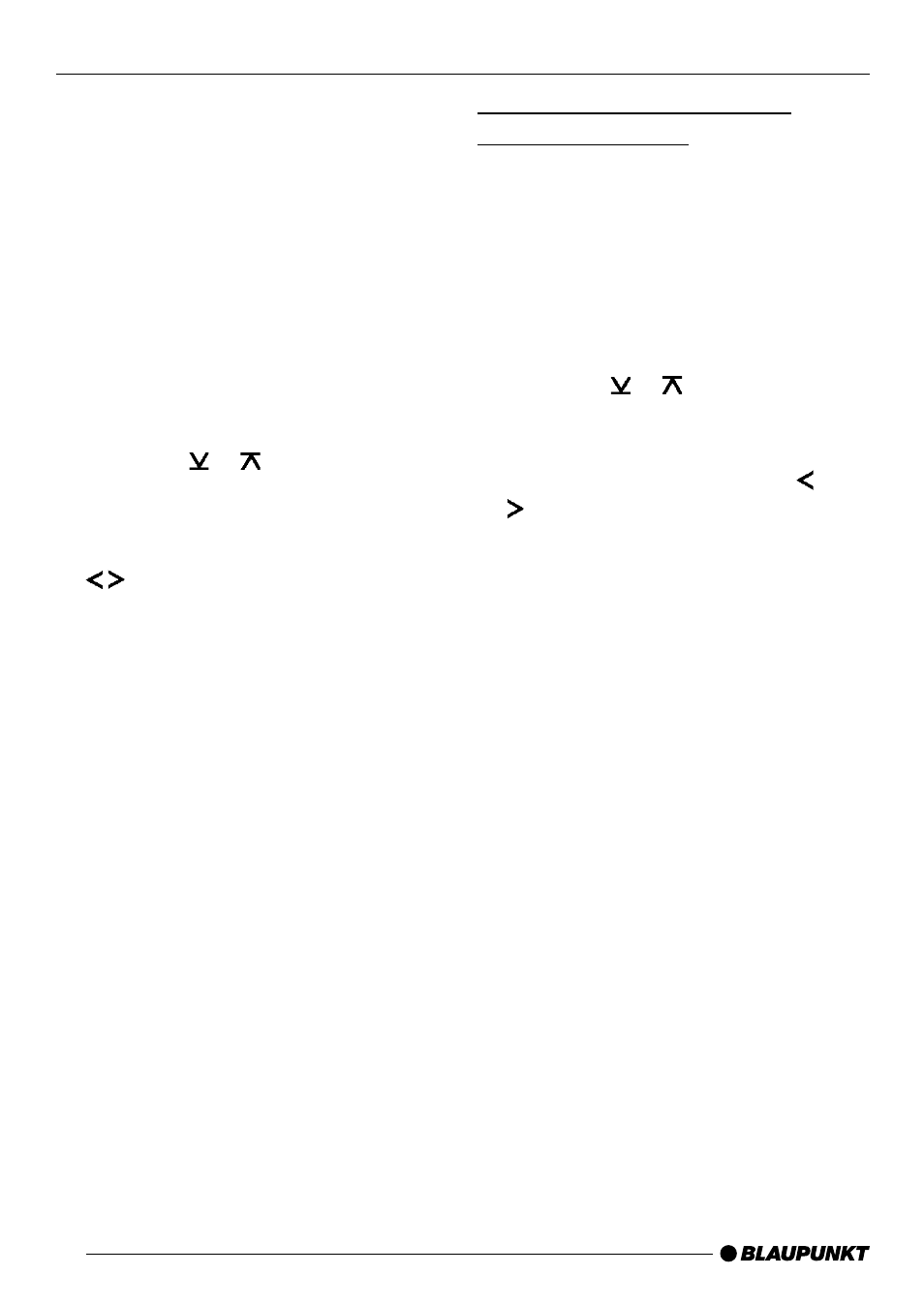
32
until the call or the speech output has
finished.
If a call is received or if the navigation
system begins speaking during a traffic
announcement, the announcement is
reproduced. The telephone call or
speech output can be heard when the
traffic announcement has finished.
The volume at which navigation output
or telephone calls start is adjusted as
follows:
➮
Press the MENU button
8
.
➮
Press the or button
:
until
“TEL/NAVI VOL” appears in the
display.
➮
Set the desired volume with the
buttons
:
.
➮
When the setting process is com-
plete, press the MENU button
8
or OK
;
twice.
Note:
You can adjust the volume level of tele-
phone calls and of speech output as
they are made with the volume control
2
.
VOLUME ADJUSTMENT
Setting the volume for the
confirmation tone
If you hold down a button for longer than
two seconds when using certain func-
tions, e.g. storing a station on a station
button, a confirmation tone (beep)
sounds. The volume of this beep is ad-
justable.
➮
Press the MENU button
8
.
➮
Press the or button
:
repeat-
edly until “BEEP” appears on the
display.
➮
Adjust the volume using the and
buttons
:
. “0” means the beep
is off, “9” means maximum beep
volume.
➮
When you have completed the set-
ting, press either the MENU button
8
or OK
;
.
