3 get started, Charge the battery – Philips Portable DVD Player PD9000 22.9 cm 9" LCD 5-hr playtime User Manual
Page 16
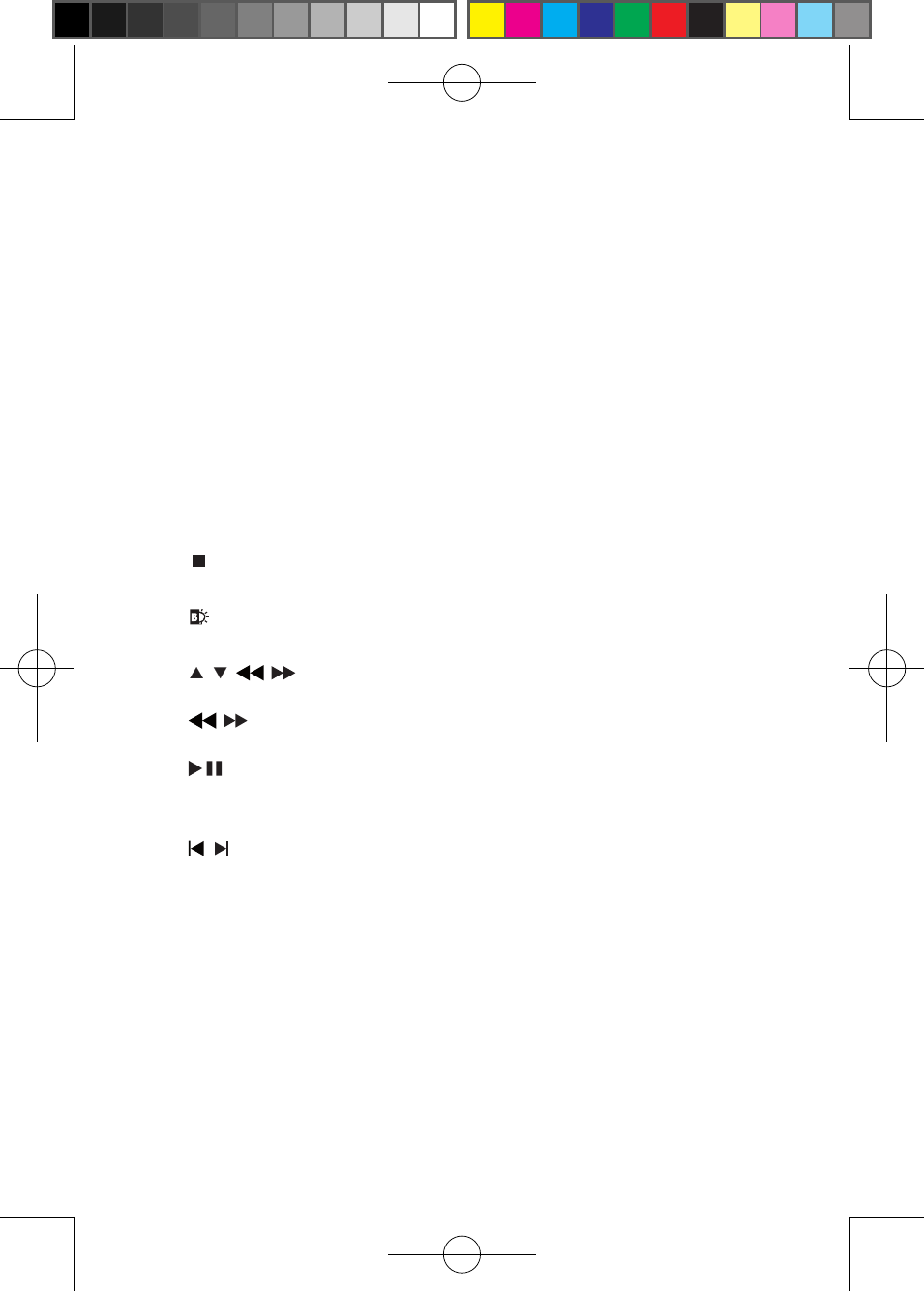
16
e
A-B REPEAT
•
Mark the section for repeat play.
REPEAT 1/ALL
•
Repeat a chapter/track/title.
f
DISC MENU
•
For DVD, access or exit disc menu.
•
For VCD, turn on or off PBC (Playback Control) mode.
g
AUDIO
•
For DVD, select an audio language.
•
For VCD, select an audio mode.
h
ANGLE
•
Select a different viewing angle of a DVD.
i
Numeric Keypad 0 - 9
•
Input numbers.
j
•
Stop disc play.
k
•
Adjust brightness of the screen backlight.
l
, , ,
•
Move cursor up/down/left/right.
,
•
Search backward or forward at different speeds.
/OK
•
Start, pause or resume disc play.
•
Confirm an entry or selection.
m
,
•
Skip to previous/next chapter, track or title.
EN
See also other documents in the category Philips Video:
- Home Cinéma 5.1 (2 pages)
- TV Widescreen (116 pages)
- Téléviseur (62 pages)
- Téléviseur à écran large (3 pages)
- Téléviseur à écran large (2 pages)
- téléviseur stéréo (96 pages)
- Téléviseur à écran large (2 pages)
- Téléviseur à écran large (3 pages)
- Téléviseur à écran large (172 pages)
- Téléviseur à écran large (4 pages)
- SHC8585-00 (150 pages)
- Perfect replacement Télécommande universelle (108 pages)
- Perfect replacement Télécommande universelle (72 pages)
- Microchaîne (21 pages)
- Microchaîne (10 pages)
- Microchaîne (2 pages)
- MultiLife Chargeur de piles (2 pages)
- MultiLife Chargeur de piles (2 pages)
- Lecteur de CD (21 pages)
- Lecteur de disques Blu-ray (2 pages)
- Lecteur de disques Blu-ray (72 pages)
- Lecteur de DVD (2 pages)
- Lecteur de DVD (2 pages)
- Barre de son (16 pages)
- Barre de son (26 pages)
- Barre de son (26 pages)
- Barre de son (12 pages)
- Barre de son (14 pages)
- Barre de son (6 pages)
- Barre de son (16 pages)
- Barre de son (21 pages)
- Système Home Cinéma DVD (2 pages)
- Fidelio Chaîne sans fil (2 pages)
- Minichaîne hi-fi (21 pages)
- Antenne TV numérique (93 pages)
- Enceinte sans fil (1 page)
- Enceinte sans fil (21 pages)
- Enceinte sans fil (2 pages)
- GoGEAR Baladeur MP4 (2 pages)
- Microchaîne DVD (21 pages)
- Fidelio Home Cinéma avec enceintes arrière sans fil E5 (21 pages)
- Home Cinéma 5 enceintes (18 pages)
- Home Cinéma 5 enceintes (8 pages)
- Home Cinéma 5 enceintes (16 pages)
- Home Cinéma 5 enceintes (12 pages)
