3 charge your devices – Philips SPS8010B-17 User Manual
Page 5
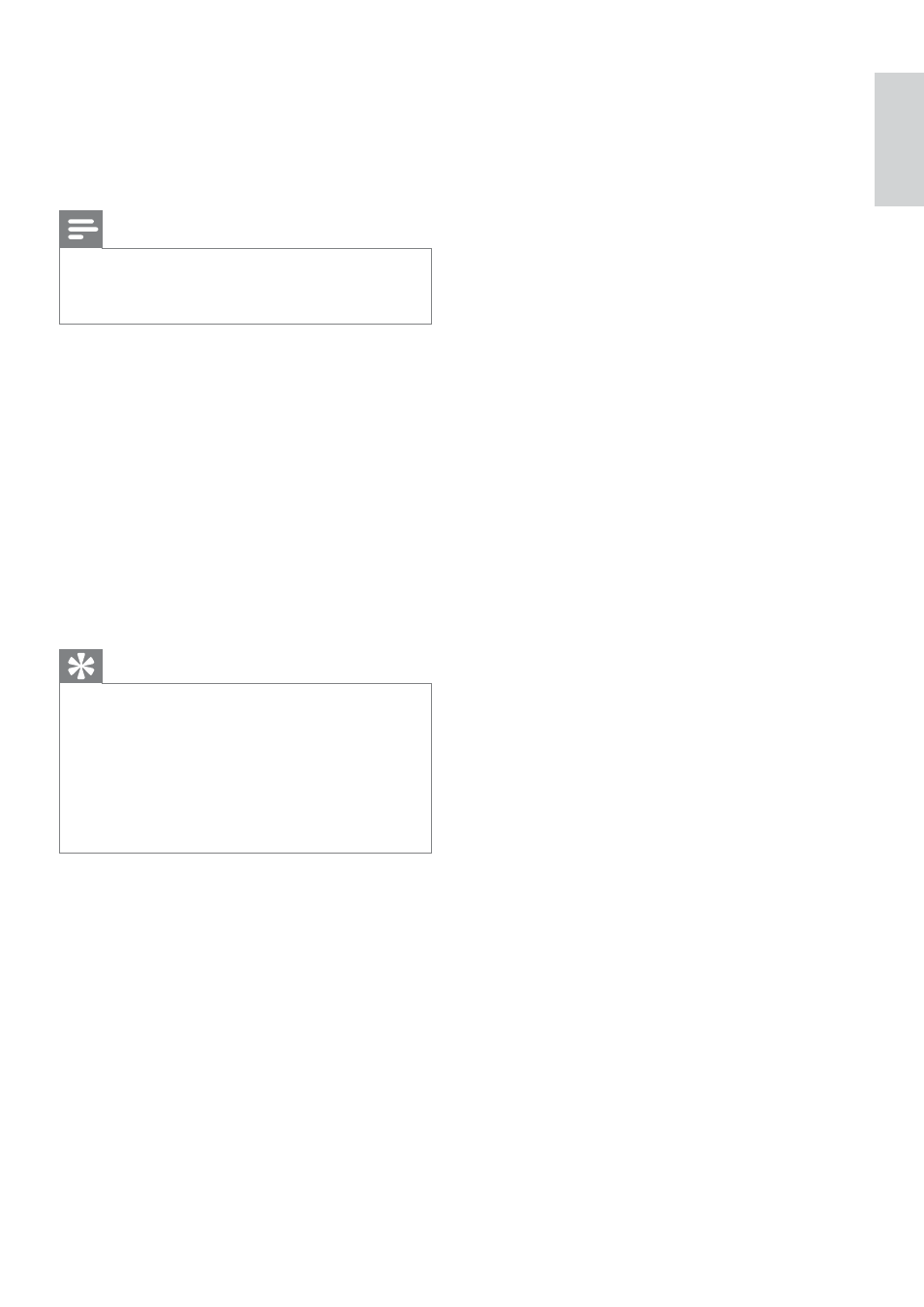
5
3 Charge your
devices
Note
•
To avoid any potential hazard, use the power source
supplied by your local authorities.
•
The USB charging port is not compatible with iPad.
1
Plug this charger into a properly grounded
outlet.
2
Connect your device to the AC outlet with
a proper charging adaptor (not included)
or to the USB charging port with a proper
USB cable (not included).
3
Press POWER button.
»
The POWER indicator light is on.
»
The connected device is charged for
six hours continuously.
Tip
•
The charger fully turns off automatically after six hours.
•
If one device is fully charged within six hours and
another device needs to be charged, you can press
POWER button, the charger starts to work for another
six hours continuously and the POWER indicator light
flashes for three times to confirm.
•
If the connected device is not fully charged after six
hours, repeat Step 3.
English
EN
- Blastin dock SGP6031BB for PSP (22 pages)
- MultiLife Caricabatterie (2 pages)
- MultiLife Caricabatterie (2 pages)
- Telecomando (2 pages)
- SQB1131-17 (2 pages)
- SQB1111-17 (2 pages)
- SWV3804-17 (2 pages)
- SCP5300-17 (2 pages)
- HS85-00 (2 pages)
- HS85-41 (2 pages)
- Black multimedia module 15-17-18" LCD (2 pages)
- SPP7357WA-17 (2 pages)
- SPP2360WA-17 (2 pages)
- HSB2351-F7B (2 pages)
- HSB2351-F7B (38 pages)
- HSB2351-F7B (2 pages)
- SPP4126A-17 (8 pages)
- SPP3060H-17 (2 pages)
- SJB4152-37 (2 pages)
- SJB4152-17 (1 page)
- SPP2214WA-17 (2 pages)
- DLM4387-17 (2 pages)
- SWV3459S-17 (1 page)
- SWV3459S-17 (2 pages)
- SWX2112N-17 (2 pages)
- DLM6322-17 (2 pages)
- SJA7184-17 (2 pages)
- SGP6024BB-27 (2 pages)
- SRU4008-27 (39 pages)
- SRU4008-27 (2 pages)
- SRU4050-17 (2 pages)
- SRU4050-37 (26 pages)
- SRU4105-27 (2 pages)
- SRU4105-27 (33 pages)
- SWC4100H-37 (2 pages)
- DLV1008-17 (2 pages)
- SWV2018H-17 (2 pages)
- SPP2301WC-17 (2 pages)
- US2-MANT310 (2 pages)
- US2-MNT310F (7 pages)
- Speaker wire SWA2416WH 50 ft 14 gauge (2 pages)
- US2-PH0900 (2 pages)
- WIRELESS PHMOD JK-CUT (29 pages)
- SRU8112-27 (2 pages)
- SRU8112-27 (22 pages)
