Overview – Belkin F1DK102U User Manual
Page 4
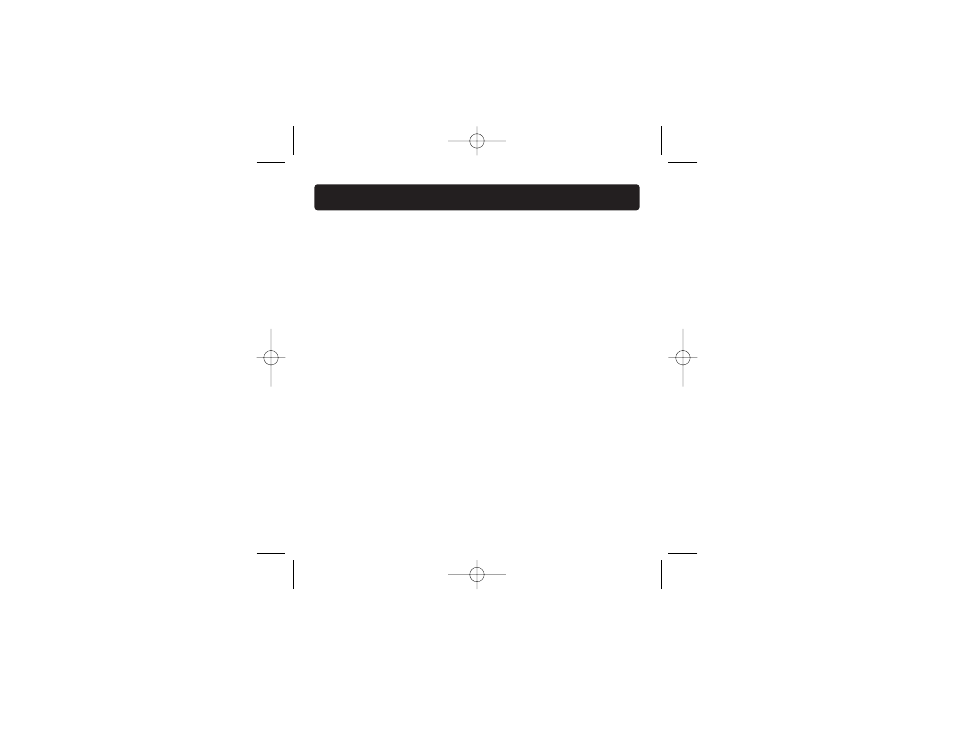
The Belkin 2-Port KVM Switch with Built-In Cabling allows you to control multiple
computers with one keyboard, monitor, and mouse. The Switch supports USB input
devices (keyboard and mouse), VGA, SVGA, XGA, and USB computers.
Features
Complete Compact Solution
Built-in cables and color-coded connectors make operation and organization easy.
Video Resolution
The Switch is able to support video resolutions of up to 2048x1536. To preserve
signal integrity at high resolutions, 75-Ohm coaxial VGA cabling is built-in to
your Switch.
Light-Emitting Diode Display
LEDs on the top of the Switch function as status monitors. The LEDs light to
indicate which corresponding monitor port is currently active.
Manual Port Selector
The manual push button at the top of the Switch allows for simple, manual
port selection.
Software Switching
The included software lets you switch ports with the click of an icon. (This
feature is available for Windows operating systems only)
OVERVIEW
2
P74463-F1DK102U-man.qxd 11/21/03 4:46 PM Page 2
