Enjoy (disc operation), Enjoy (other options) – Philips DCP750-37 User Manual
Page 2
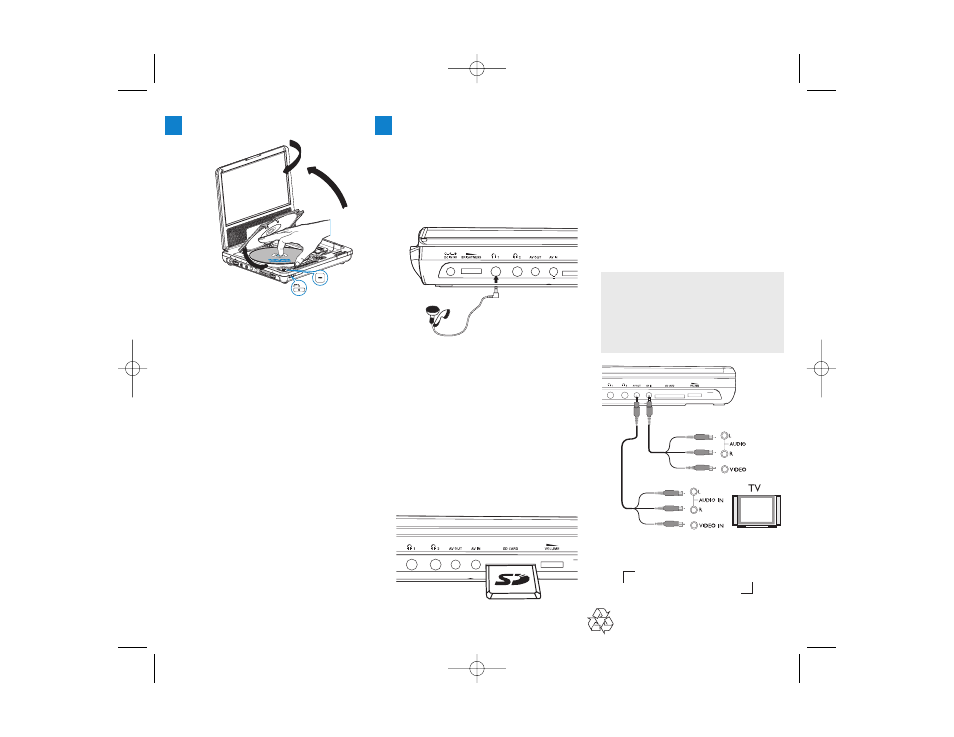
Connecting headphones (not
included)
● To enjoy your portable DVD player
without disturbing others, you can connect
one or more headphones to the n1 or
(and) n 2 jack on the set.
Connecting an SD/MMC card
1 Insert an SD/MMC card into the SD
CARD slot with the metal contact facing
down.
2 On the DVD player panel, press the
source key repeatedly (or SD/MMC
CARD on the remote).
3 Play video or audio files stored in the card
by selecting the desired file with
3 4 and
OK.
Connecting additional equipment
(TV for example)
1 Connect the AV OUT socket on the set to
the video and audio sockets on a TV as
shown directly.
2 Switch on the TV and set to the correct
video-in channel.
➜ You can consult the owner's manual of
your TV. (If your TV does not have Audio
and Video inputs, you will need to
purchase a RF modulator. Please consult
your dealer.)
TIP:
– When connecting a device to the AV IN socket
on the DVD player, you need to press the source
key repeatedly on the front panel (or AV on the
remote) to select A/V IN (AUX).
White
Red
Yellow
White
Red
Yellow
OUT
OUT
AV OUT
AV IN
Headphone
SD/MMC
OR
Printed in China
WK647
1
2
3
5
Max.180
0
4
1 Open the lid of the player and adjust the
swivel screen clockwise to your preferred
viewing angle.
2 Slide the POWER switch to ON to
switch on the DVD player.
➜ The POWER indicator turns on.
3 Press OPEN to open the disc door.
4 Remove the protective card (if any) and
load a disc with the label side facing up.
5 Close the disc door. Playback will start
automatically. If not, press
2;.
6 To stop playback, press
9 on the remote
control.
3
Enjoy (Disc operation)
3
Enjoy (Other options)
DCP750/850 QSG-2.qxd 2006.11.30 9:19 Page 2
