14 troubleshooting – Philips SAECO GRAN CREMA DE LUXE CUL SIL SIN010 User Manual
Page 29
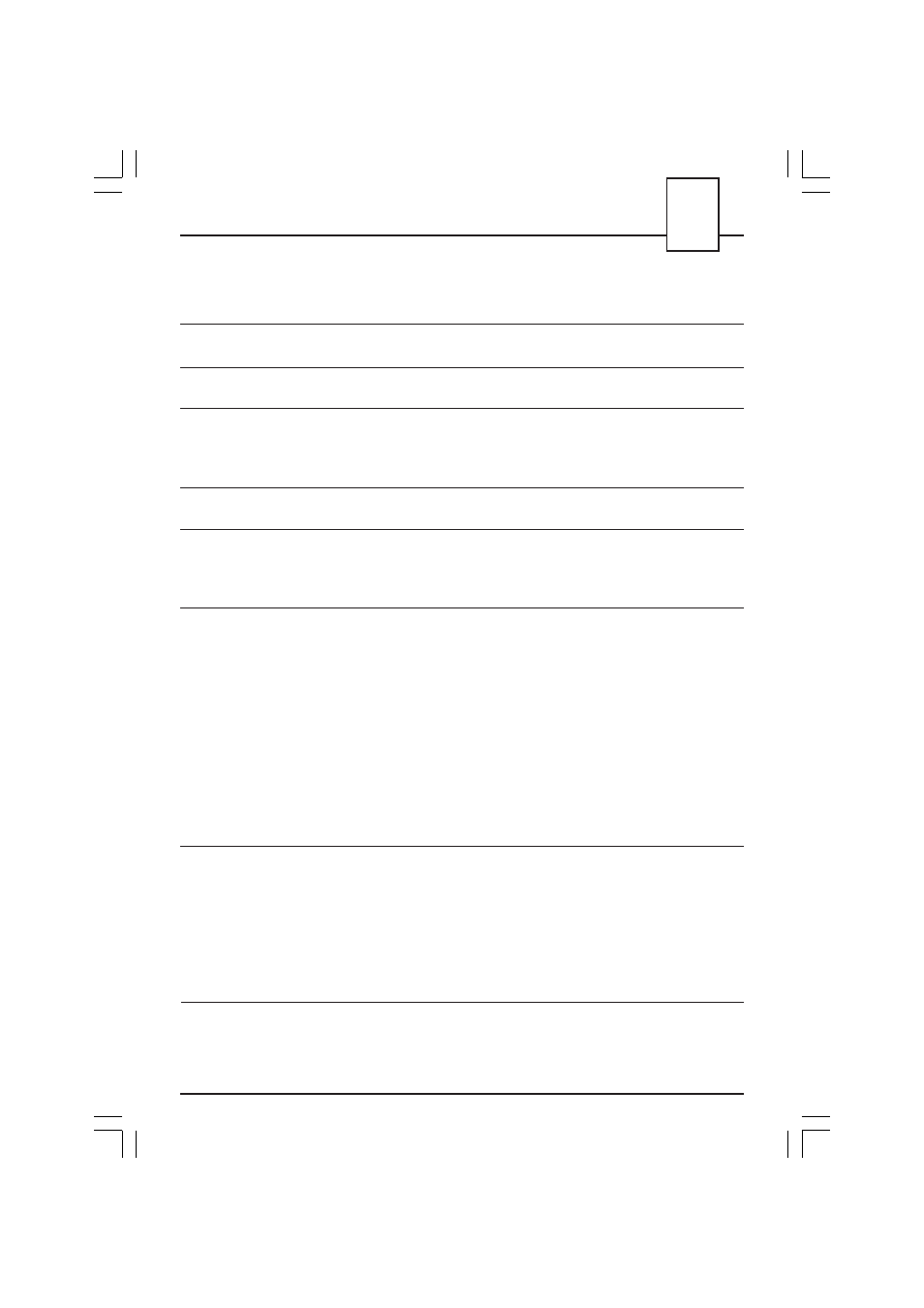
29
Problem
The machine does not
work
The pump is too noisy
The coffee is too cold
The milk does not froth
up
The coffee flow is too
fast, and it does not
make a creamy coffee
The coffee does not flow
or only drips
Coffee is leaking from
the filter edges
Possible causes
The machine is not properly
connected to the power supply
There is not enough water in the tank
(par. 4.4)
Ready light was not on when espres-
so was made.
The filter holder was not in place while
heating up the machine (par. 5.1-5.2)
You are using the wrong type of milk
There is not enough coffee in the filter
holder or the coffee is not ground
finely enough
The coffee is old or unsuitable
There is not enough water in the
machine
The coffee is too finely ground
Coffee is stuck in the filter holder
There is too much coffee in the filter
holder
The “Hot water/steam” knob (6) is
open
The machine needs descaling
The upper filter is blocked
The filter in the filter holder is blocked
The filter holder has not been fitted
correctly into the coffee outlet socket
The top edge of the filter holder is dirty
The boiler washer is dirty or worn out
There is too much coffee in the filter
holder
Solutions
Connect the machine correctly to
the power supply
Fill up the tank
Wait until the ready light comes on
Warm up the filter holder
Check the fat content of the milk
Add coffee (par. 5.1-5.2)
Try a different blend (chap.6)
Add water (par.4.4)
Change type of coffee
Loosen it
Scoop some of it out using the
coffee measure
Close it
Descale it (chap.10)
Clean the filter element
Clean the filter (chap.9)
Insert the filter holder correctly
(par.5.1-5.2)
Clean the edges of the filter holder
Clean or change the washer
Scoop some of it out using the
coffee measure
TROUBLESHOOTING
14 TROUBLESHOOTING
If you should have a problem that is not dealt with in the above table or is not resolved by
any of these solutions please contact an authorised service centre.
