Preparations – Philips DC910W-37 User Manual
Page 9
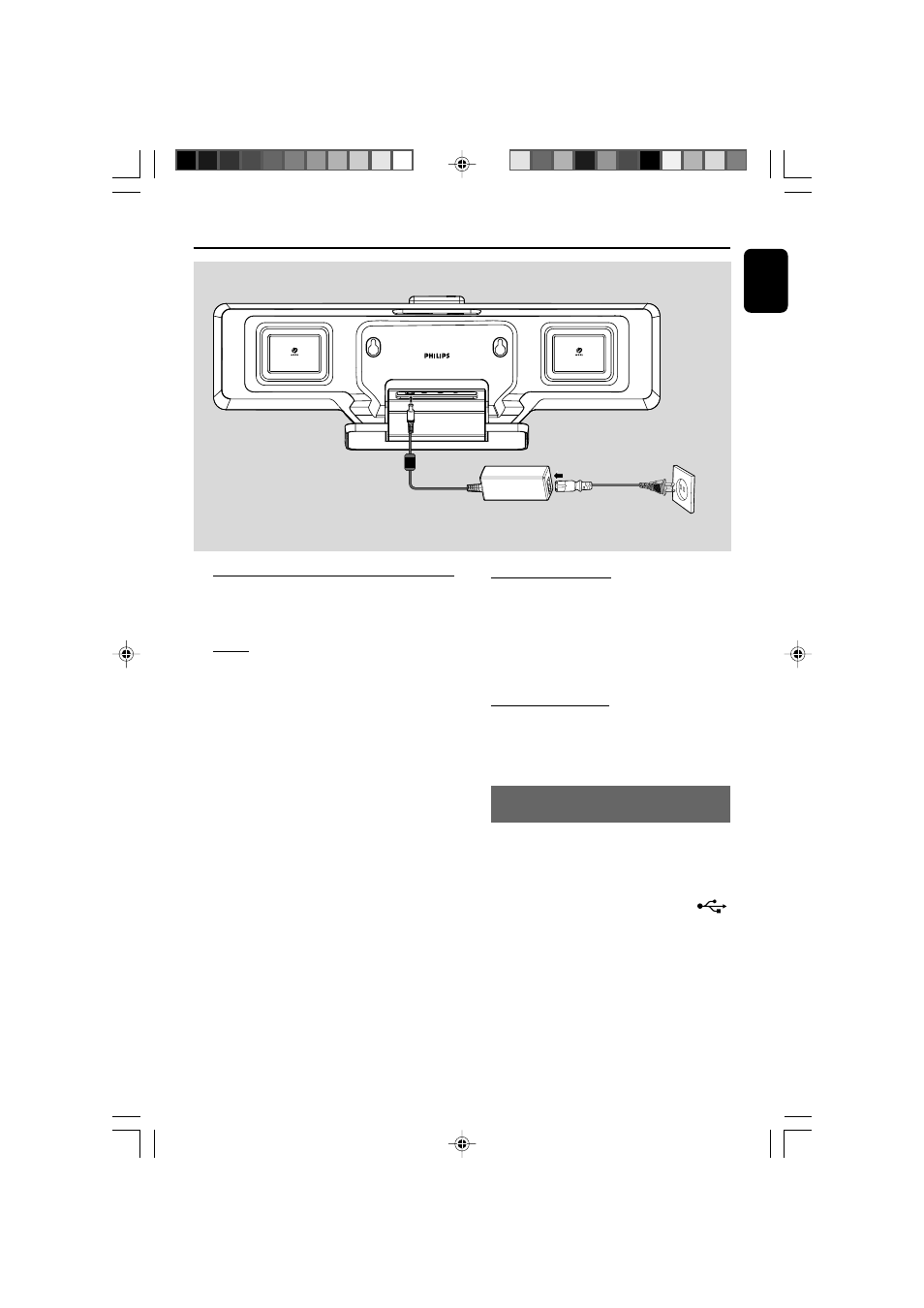
English
9
B
Antenna Connection
FM Antenna
It is unnecessary to connect the FM pigtail
antenna since it is fixed to the main unit.
●
Adjust the FM antenna for optimal FM stereo
reception.
C
Optional connection
The optional equipment and connecting cords are
not supplied. Refer to the operating instructions
of the connected equipment for details.
Connecting a USB mass storage device
or SD/MMC memory card
By connecting a USB mass storage device or SD/
MMC memory card to the Hi-Fi system, you can
enjoy the device's or card’s stored music through
the powerful speakers of the Hi-Fi system.
●
Insert the USB device's USB plug into the
socket on the set.
Preparations
Connections
The type plate is located at the bottom of
the system.
A
Power
●
Before connecting the AC power adaptor to the
wall outlet, ensure that all other connections
have been made.
●
DC jack is located at the bottom panel of the
set.
WARNING!
– Use the supplied AC power adaptor only!
Using any other power connection device
may damage your main set!
– For optimal performance, use only the
original AC power adaptor.
– Never make or change connections with
the power switched on.
To avoid overheating of the system, a safety
circuit has been built in. Therefore, your
system may switch to Standby mode
automatically under extreme conditions. If
this happens, let the system cool down
before reusing it (not available for all versions).
POWERFUL BASS
POWERFUL BASS
pg001-024_DC910_37_Eng
8/25/08, 10:43
9
