4 power on and select a source, Charge your ipod/iphone, Undock your ipod/iphone – Philips ORD7100C-00 User Manual
Page 10: 7 listen to fm radio, Search for a radio station automatically 8, Search for a radio station manually, Search for a radio station automatically
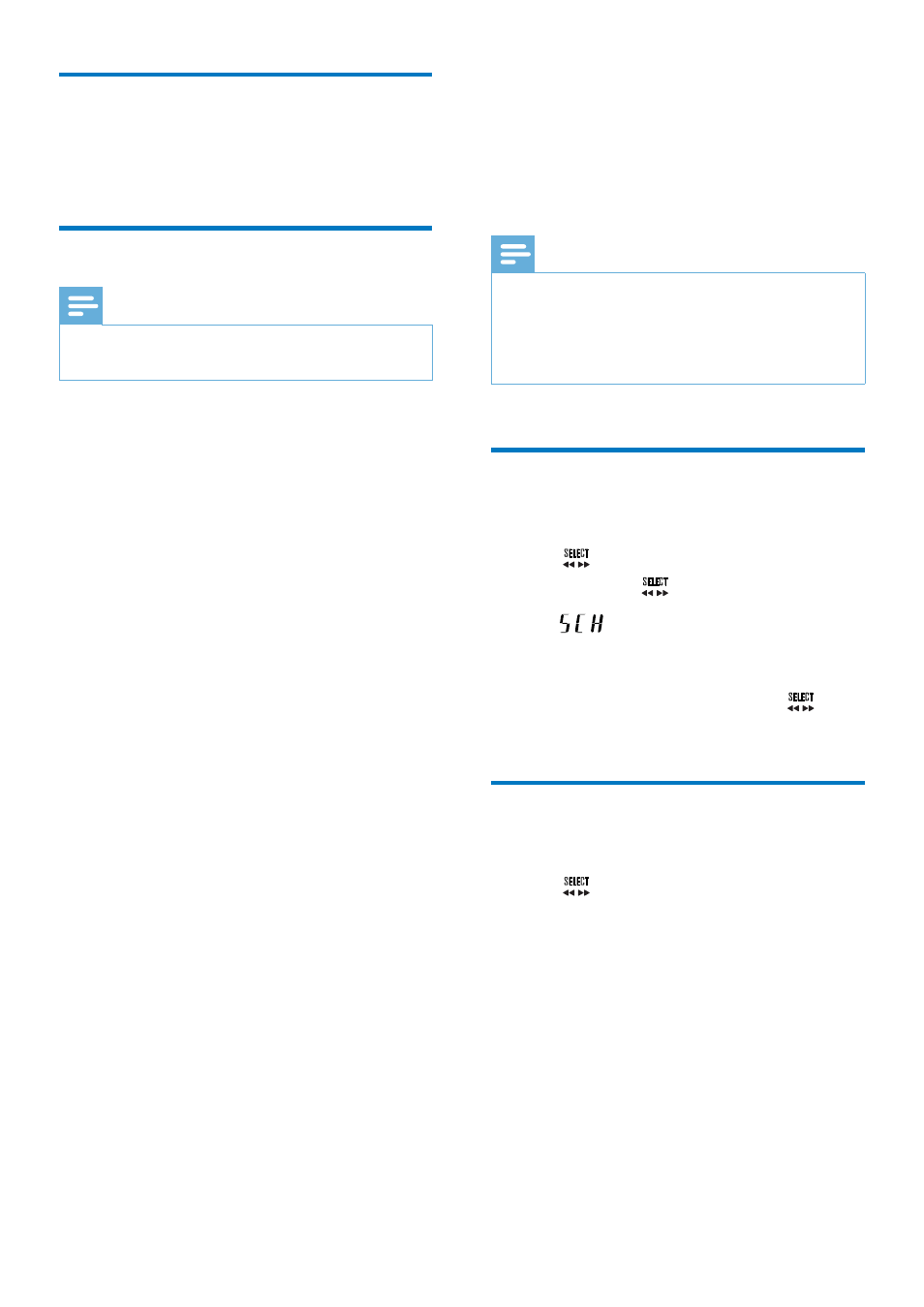
8
EN
Charge your iPod/iPhone
Once the iPod/iPhone is docked and
recognized, the charging starts.
Undock your iPod/iPhone
Note
•
Risk of damage to the dock or your iPod/iPhone: Do
not twist or shake your iPod/iPhone.
1
Disconnect the iPod/iPhone from the dock.
2
Push the dock tray inwards until you hear a
"click" to store it.
7 Listen to FM
radio
Note
•
For optimal reception, fully extend the antenna and
adjust its position, or connect an outdoor antenna.
•
This system does not support MW (medium wave)
radio reception.
•
You can store up to 20 stations for each band.
Search for a radio station
automatically
Turn the
knob clockwise or anti-clockwise,
and then press the
knob in two seconds.
»
is displayed, and then the radio
frequency changes until a strong
station is detected.
• To stop the search, press the
knob
again.
Search for a radio station
manually
Turn the
knob until the frequency of target
radio station is displayed.
