5 specifications, Advanced options (clear memory...) – Philips BDP2185-F7 User Manual
Page 21
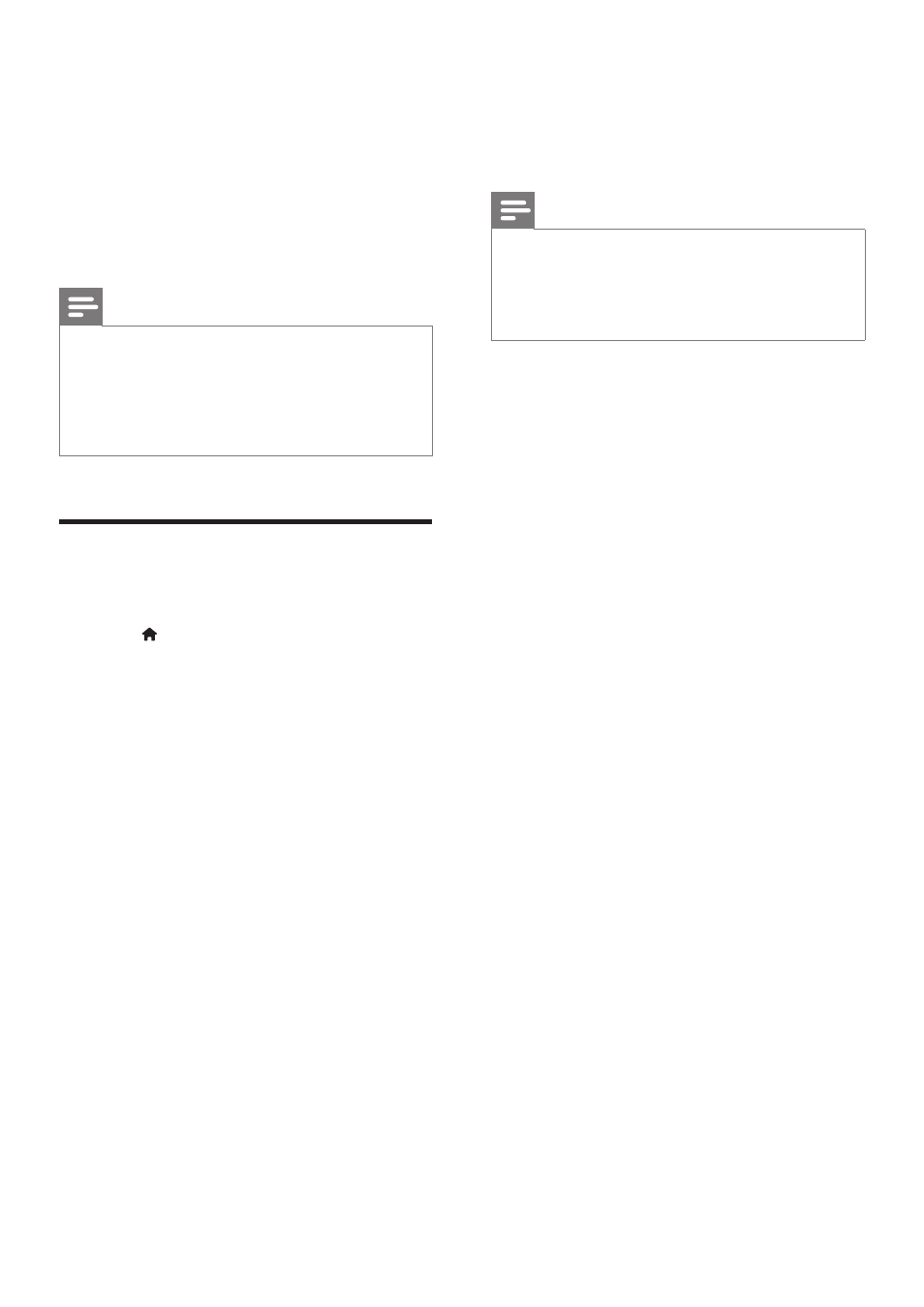
21
EN
“0000” if you do not have a password or if
you have forgotten your password.
• [Auto Standby]: Enable or disable auto
standby. If enabled, the player switches to
standby after 30 minutes of inactivity (for
example, in pause or stop mode).
• [VCD PBC]: Display or skip the content
menu for VCD and SVCD.
Note
•
If your preferred language is not available for disc
language, audio or subtitle, you can select [Other]
from the menu options and input 4-digit language code
which can be found at the back of this user manual.
•
If you select a language which is not available on a disc,
this player uses the default language of the disc.
Advanced options (clear
memory...)
1
Press .
2
Select [Setup] > [Advanced] to access the
advanced setup options.
• [BD-Live security]: Restrict or allow access
to BD-Live (only for non-commercial, user-
created BD-Live discs).
• [Downmix mode]: Control 2-channel
stereo audio output.
• [Software update]: Select to update
software from a network or from USB
storage device.
• [Clear memory]: Delete the previous BD-
Live download on the USB storage device.
A “BUDA” folder is automatically created
to store the BD-Live download.
• [DivX® VOD
Code]: Display the DivX®
registration code or the deregistration
code for this player.
• [Netflix ESN]: Display ESN (Electronic
Serial Number) for this player.
• [Deactivation](Deactivation): Cancel
Netflix or Vudu activation on this player
• [Version information]: Display the
software version of this player.
• [Restore default settings]: Reset this player
to the default settings made at the factory,
except for password and parental control
level.
Note
•
You cannot restrict Internet access on commercial
Blu-ray discs.
•
Before you purchase DivX videos and play them on this
player, register this player on www.divx.com with the
DivX VOD code.
