Digital tuner – Philips AZ156017 User Manual
Page 11
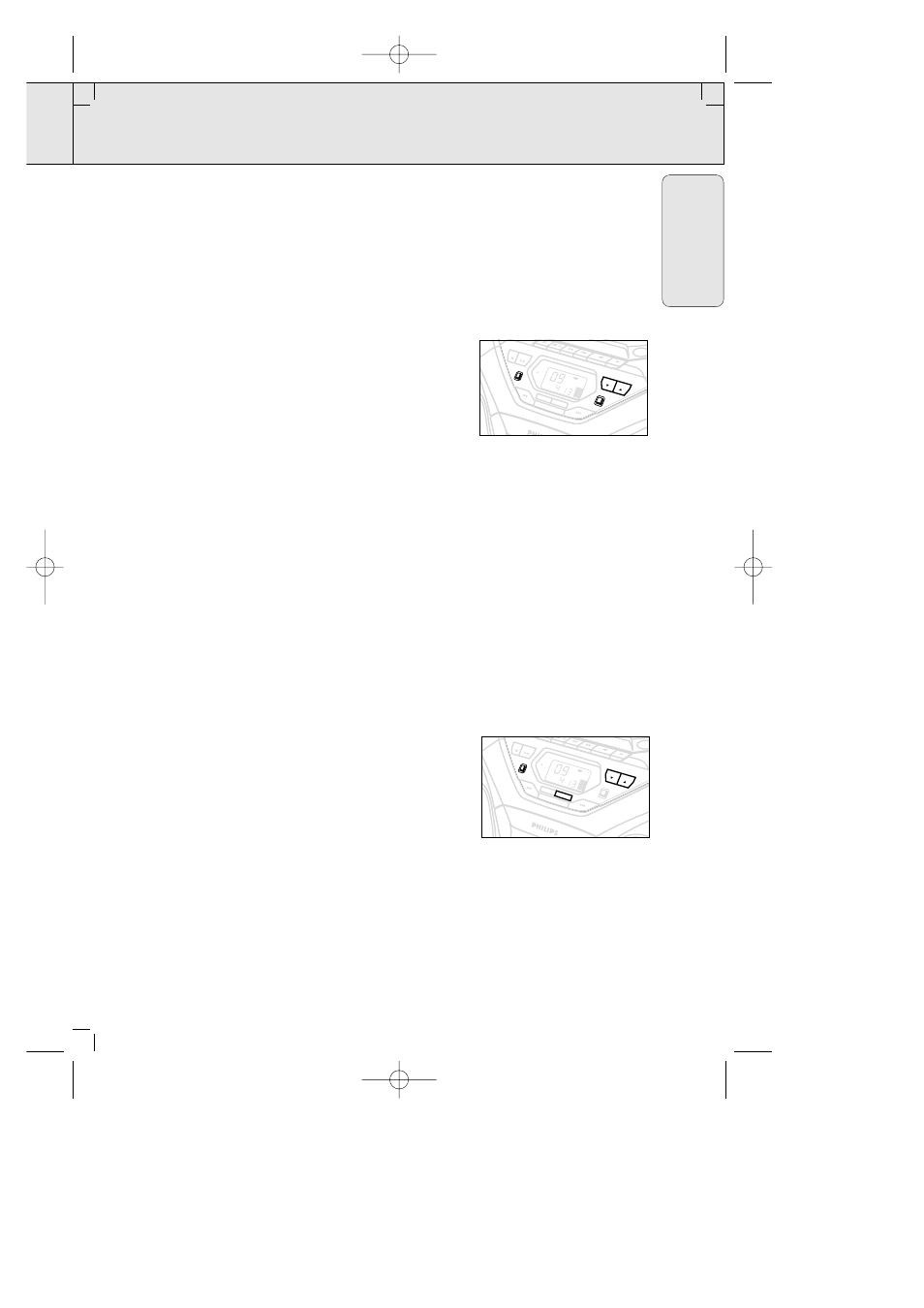
DIGITAL TUNER
11
To improve radio reception:
• For FM, pull out the telescopic antenna.
Incline and turn the antenna. Reduce its length if the signal is
too strong (very close to a transmitter).
• For AM, the set is provided with a built-in antenna so the
telescopic antenna is not needed. Direct the antenna by
turning the whole set.
Programming tuner stations
You can store up to a total of 30 tuner stations in the memory.
1. Tune to your desired station (see Tuning to radio stations).
2. Press PROG to activate programming.
™ Display:
PROG
flashes.
3. Press PRESET
3 or 4 once or more to allocate a number from
1 to 30 to this station.
4. Press PROG again to confirm the setting.
™ Display:
PROG
disappears, the preset number and the frequency
of the preset station are shown.
5. Repeat the above four steps to store other stations.
• You can overwrite a preset station by storing another
frequency in its place.
Tuning to preset stations
Press TUNER PRESET
4 or 3 until the desired preset station is
displayed.
Changing tuning grid (some versions only)
In North and South America the frequency step between adjacent
channels in the AM and FM band are 10 KHz and 100 KHz
respectively. In the rest of the world this step is 9 KHz and 50 KHz.
Usually the frequency step has been preset in the factory for your
area.
1. Check that the set is in the TAPE/OFF position and switched
off.
2. To select 9KHz : Simultaneously, press PROG and REPEAT
3. Switch the set on to TUNER and then release the controls.
• To select 10KHz: Repeat steps 1-3 but in step 2,
simultaneously, press PROG and TUNING
§ on the set.
™ When you tune to radio stations, the display shows tuning in
either steps of 9 or 10.
™ All preset stations will be affected and you may need to
reprogram the preset stations.
AZ 1560 /17
page
11
English
AZ 15
60
CD RA
DIO C
ASSET
TE RE
CORD
ER
OPE
STOP
PLAY
•PAU
SE
TUNE
R
PRESE
T
PROG
SHUF
FLE
REPE
AT
SEAR
CH
BAND
SOUND CONTR
OL CENTER
FM
AM
BAT
LOW
LW
PROG
SHUF
FLE
•
•
VOL
1560
CASS
ETTE
RECO
RDER
O
STOP
PLAY
•PAU
SE
TUNE
R
PRESE
T
PROG
SHUF
FLE
SEAR
CH
BAND
SOUND CONTR
OL CENTER
FM
AM
BAT
LOW
LW
PROG
SHUF
FLE
•
•
VOL
D
REPE
AT
XP AZ 1560/17 19-09-2000 13:06 Pagina 11
