Input block, Parental guidance – Philips 231T1LSB-00 User Manual
Page 25
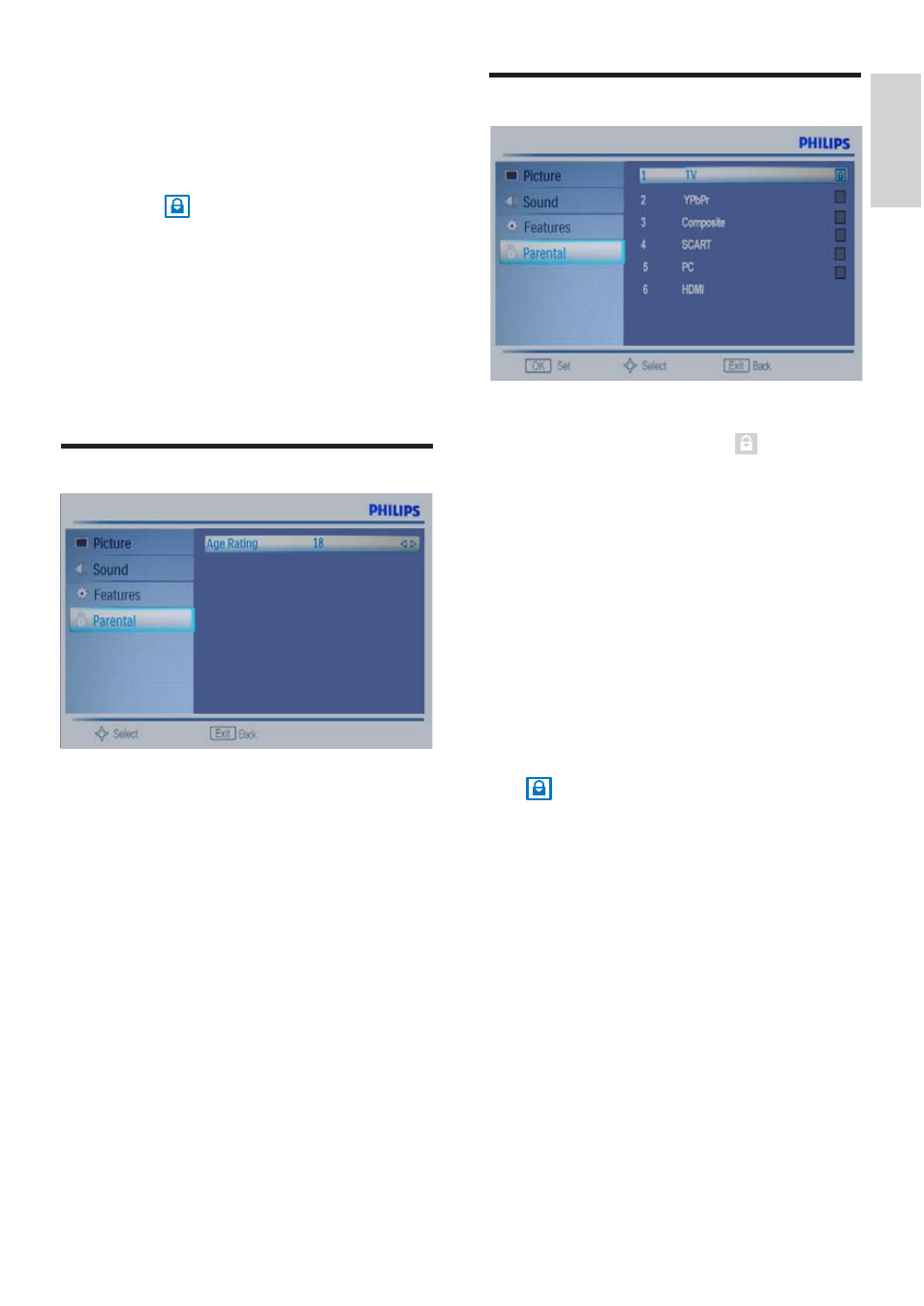
23
EN
English
Input Block
To lock an input source.
Default value is non-block.
Input source with a lock icon
is a blocked
input source.
A blocked input source can be un-locked
temporarily after key-in the correct password.
ɽ Press the OK button to display the
password dialog.
ɽ Press the 0-9 buttons to key-in the
correct password.
All input source and locked channels will
temporarily un-lock
After powering off and on the TV set, the un-
locked input source will be locked again.
ɽ 3UHVVɼɾEXWWRQWRVHOHFWWKHLQSXW
source.
ɽ Press OK button to set. A checked icon
is a block one.
When user not input password to un-lock any
channels and input source, press OK button to
lock/unlock the input source in Parental Menu,
the screen will lock/unlock in real time.
When user input correct password in the
password dialog to temporarily un-locked, and
not powering off and on the TV set, during
this period, press OK button to lock/unlock
the input source in Parental Menu, the screen
will not lock/unlock in real time.
After powering off and on the TV set, the un-
locked channels will be locked again.
ɽ 3UHVVɼɾEXWWRQWRVHOHFWWKH
channel.
ɽ Press OK button to set. A checked
channel
is a block one.
When user not input password to un-lock any
channels and input source, press OK button to
lock/unlock the channel in Parental Menu, the
screen will lock/unlock in real time.
When user input correct password in the
password dialog to temporarily un-locked, and
not powering off and on the TV set, during this
period, press OK button to lock/unlock the
channel in Parental Menu, the screen will not
lock/unlock in real time.
Parental Guidance
ɽ This function operates according to
information from the broadcasting
station.
ɽ Therefore if the signal has no this
information, this function does not
operate.
ɽ Prevent children from watching adult’s TV
programs by the rating limit set.
Age Rating :
To adjust the age rating based on age: None, 4,
5, 6, 7, 8, 9, 10, 11, 12, 13, 14, 15, 16, 17 and 18.
