Bosch RZ25 User Manual
Page 9
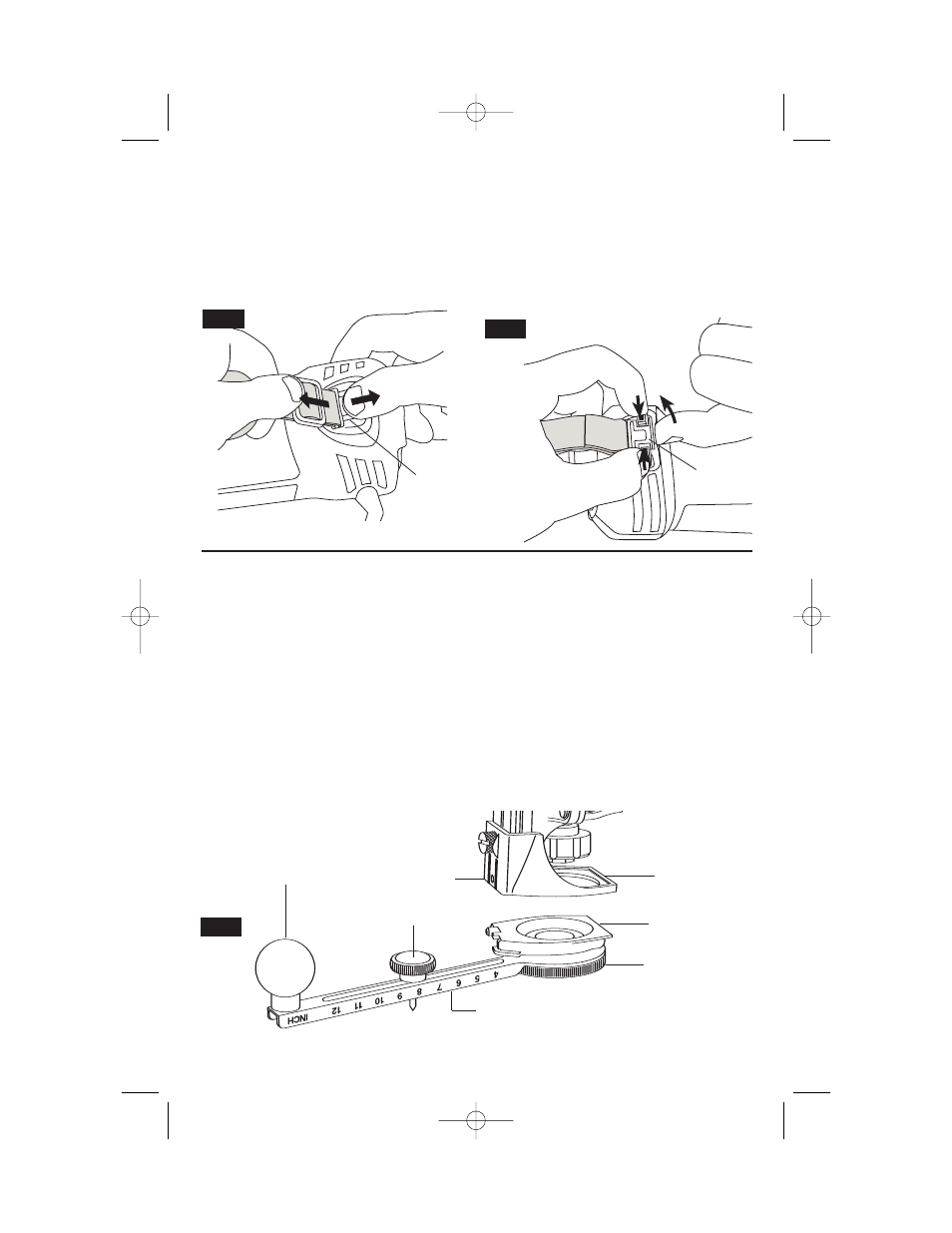
-9-
REMOVING AND INSTALLING
THE SOFT HANDLE (New Style)
1 Depress and hold top clip release (Fig. 7).
2 Pull strap away from tool (Fig. 7).
While top clip hook release is depressed, pull
handle strap straight away from tool (Fig. 7).
3 Squeeze from each side and hold both
bottom clip releases (Fig. 8).
4 Lift the back of the clip up and away from
tool (Fig. 8).
While depressing both bottom clip release
tabs, lift the back of the clip away from the
tool (Fig.8).
FIG. 7
TOP CLIP
FIG. 8
BOTTOM
CLIP
ATTACHING CIRCLE CUTTING GUIDE
(Not included, available as accessory)
Your tool is equipped with a circle cutting
guide that can easily be attached directly to
the depth guide, or the optional dust hood
accessory.
1. To attach, position adapter plate and circle
guide as shown and snap into depth guide or
dust hood as shown (Fig. 9).
2. To remove, simply lift tab on depth guide
and remove circle guide and adapter plate.
This attachment allows you to cut perfect
circles from 3.5 to 12” in diameter using your
Bosch power tool.
Loosen pivot knob and slide to desired
diameter of hole to be cut. Line up knob with
diameter size of circle you wish to cut.
For English (IN), use the scale on the side of
the metal rule. For metric (CM) use the scale
the opposite side of the metal rule.
Start cutting in a clockwise direction using
consistent moderate pressure. If you need to
reposition your hands, back tool off work
slightly, in a counter clockwise direction. Re-
start cutting in a clockwise direction.
Continue cutting your circle until you have
cut the complete shape, and turn off tool.
ADAPTER
PLATE
DEPTH
GUIDE
CIRCLE
CUTTING
GUIDE
PIVOT KNOB
ROUND
KNOB
METAL RULE
FIG. 9
TAB
RZ 2610917368 9-04 10/1/04 8:09 AM Page 9
