Pip (p – Philips 36RF82S User Manual
Page 55
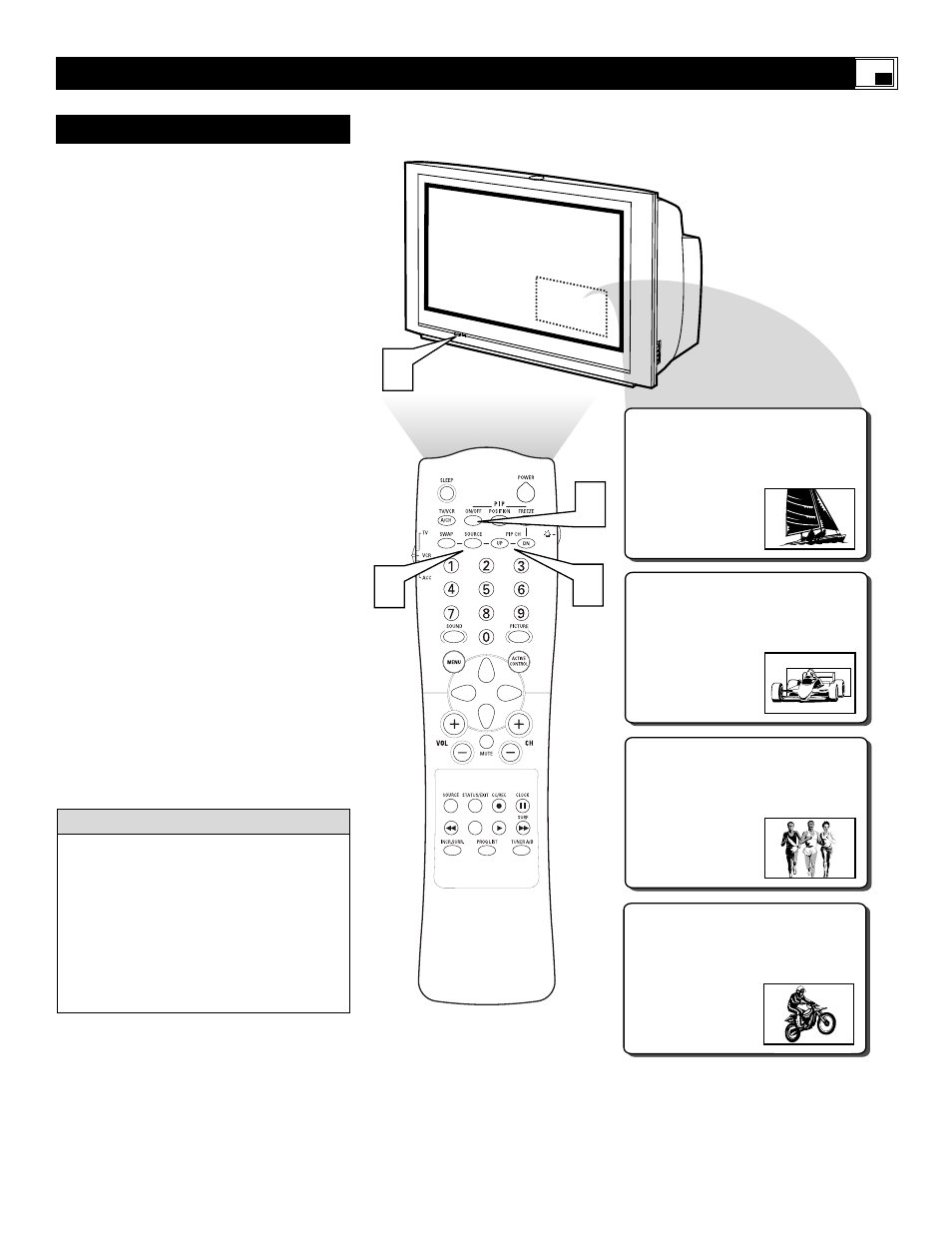
55
T
he picture (or signal) for the PIP window
can come from the ANT/CABLE (75
Ω
)
input or the external audio/video input jacks
located on the back of the TV. Selecting a PIP
channel or source simply tells the TV what to
display in the PIP window.
The signal from an external accessory devices
can be used to generate a PIP picture. VCRs,
DVD players, or similar devices can be used to
create the signal using the RF inputs, the AV1,
AV2, CVI, S-Video or AV3 Input Jacks. The
PIP window can also display normal broadcast
channels that have been autoprogrammed into
the television’s memory.
1
Turn the TV and the external acces-
sory device (if using one) ON.
2
Press the PIP button on the remote
control. The PIP window will appear in
one of the four corners of the screen.
3
Press the PIP SOURCE button to
select any of the Input Jacks or press
the PIP CH UP or DN buttons to
scroll all the available channels coming
from the ANTENNA B 75
Ω
Input.
When using these buttons, the channel
changes will occur in the PIP window,
not the main screen.
NOTE: The normal Channel + and – buttons
will not change channels in the PIP window.
They are for use with the main screen picture
only.
U
SING THE
PIP (P
ICTURE
-I
N
-P
ICTURE
) F
EATURE
1
12
TUNER-A
PIP:4
STEREO
STEREO
STEREO
STEREO
Ⅲ
3
3
2
4
12
TUNER-A
PIP:8
8
12
TUNER-A
PIP:12
12
12
TUNER-A
PIP:AV1
AV1
The PIP picture can also be selected by tun-
ing a channel or source on the main TV pic-
ture and then swapping the main picture
with the PIP window picture. (i.e.; Tune the
AV1 channel on the main TV picture using
the AV button, then swap it into the PIP
window using the PIP SWAP button.) Refer
to the next page to learn how to use the PIP
SWAP button.
H
ELPFUL
H
INT
PIP C
HANNELS
/S
OURCE
