Setting up the tv 1 2 4 3, Speaker (right) speaker (left), Ac power cord fm wire antenna – Philips MCD515-37B User Manual
Page 2: Am loop antenna, Audio in s-video in video in tv in
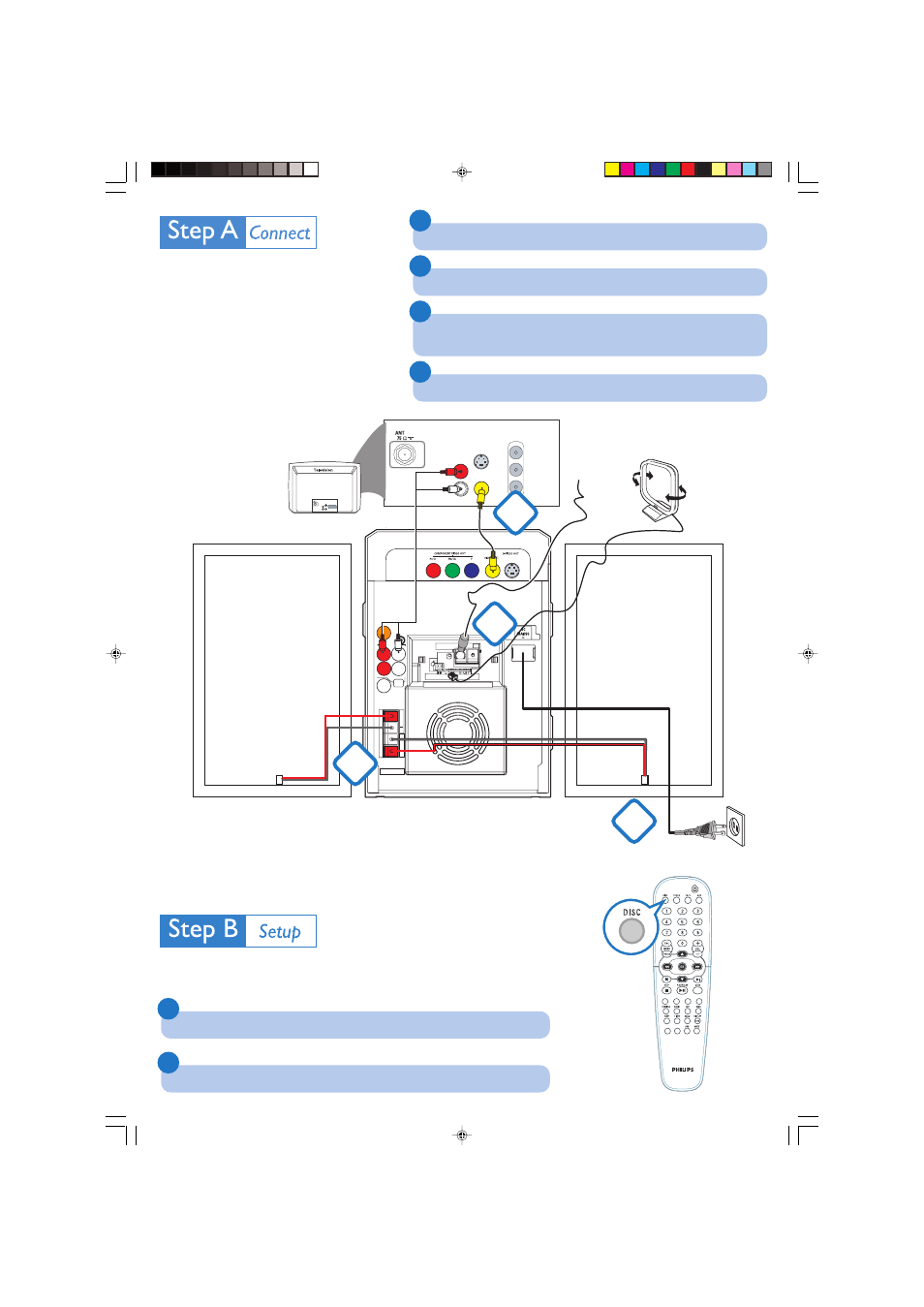
Tip
See the User Manual for other TV
connection options.
Setting up the TV
1
2
4
3
Connect the speaker cables.
Connect the AM antenna.
Connect the composite video cable to a TV.
Connect the power cords of the system and TV.
1
2
Press
SOURCE
(
DISC
on the remote) to select disc source.
Turn on the TV and set it to the correct Video In channel.
DSC
PROGRAM
MODE
ANGLE
A-B
IS
SUB
WOOFER OUT
AUX/
CDR IN
R
LINE OUT
DIGITAL
OUT
L
R
L
+
R
+
L
SPEAKERS 8Ω
AM ANTENNA
FM ANTENNA
speaker
(right)
speaker
(left)
LINE OUT
DIGITAL
OUT
R
L
AC power cord
FM wire
antenna
AUDIO
IN
S-VIDEO
IN
VIDEO IN
AUDIO
IN
S-VIDEO
IN
VIDEO IN
TV IN
Cr
Cb
Y
AM loop
antenna
1
4
2
3
MCD515 QUG_Eng
2006.2.27, 16:25
2
This manual is related to the following products:
