4 voice mail, 5 voice mail 2, 6 information service – Philips SE6581B-17 User Manual
Page 62: Voice mail, Access voice mail, Set voice mail number, Voice mail 2, Information service
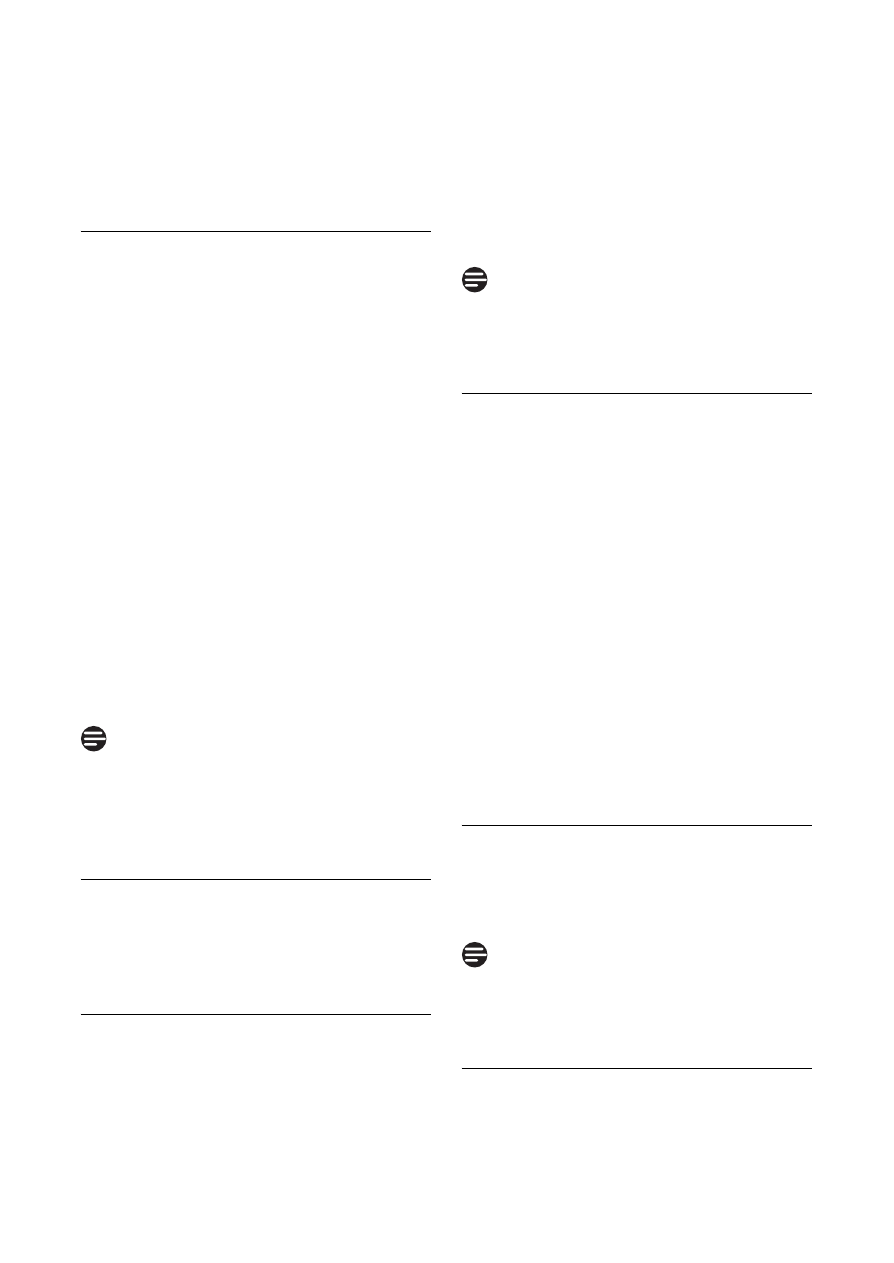
60
Network Service
7
Repeat from step 5 until you are
finished inputting both the prefix
and suffix codes.
14.3.2 Change Call Forward when
Unanswered Deactivation
Code
1
Press
m in idle mode, scroll n to
Netw. Services, and press
o
Select.
2
Scroll
n to Call Fwd Unans and
press
o Select.
3
Scroll
n to Change Code and
press
o Select.
4
Scroll
n to Deactivation and
press
o Select.
5
Enter the deactivation code
(maximum 14 digits) and press
o
OK.
• A confirmation tone will sound
and the display will return to the
Call Fwd Unans screen.
Press
c Clear to delete entered
numbers. Long press
c Clear to clear
the entire entry.
14.4
Voice Mail
Use this function to access your voice
mail account.
14.4.1 Access Voice Mail
1
Press
m in idle mode, scroll n to
Netw. Services, and press
o
Select.
2
Scroll
n to Voicemail and press
o Select.
3
You are now at the Voicemail
menu and Call is highlighted. Press
o Select to connect to the voice
mail account number.
You can also access your voice mail
number by long-pressing
1.
14.4.2 Set Voice Mail Number
1
Press
m in idle mode, scroll n to
Netw. Services, and press
o
Select.
2
Scroll
n to Voicemail and press
o Select.
3
Scroll
n to Settings and press
o Select.
4
Enter the voice mail account
number (maximum 14 digits) and
press
o OK.
• A confirmation tone will sound
and the display will return to the
Voicemail screen.
14.5
Voice Mail 2
Use this function to access an alternate
voice mail account. Access and setting
procedure is same as for Voice Mail.
You can also access your voice mail
number by long-pressing
2.
14.6
Information Service
Use this function to access your
information service account.
Note
Note
Note
