Philips WACS700-37B User Manual
Page 34
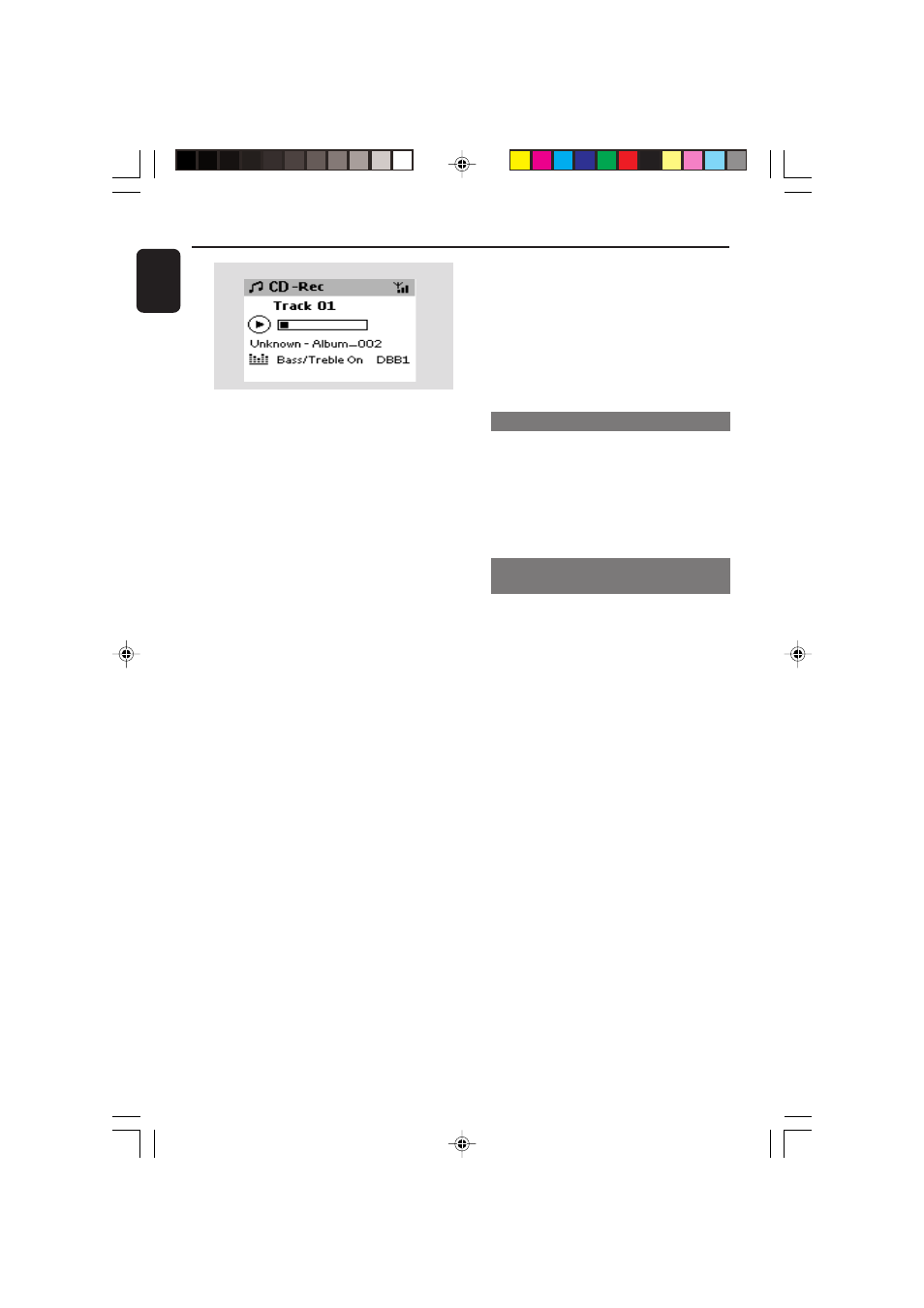
34
English
Importing from PC
The supplied PC Installer CD contains Digital
Media Manager (DMM) software. It will help
you organize the music files on your PC and
import them to WAC700 Center. For details,
see DMM’s help file. Refer to the manual
Connect to your PC to learn how to install
DMM software.
Recording from Radio or External
source
A maximum of 3-hour recording can be made
from the radio or external source.
1
In Radio mode, tune to the desired radio
station (See Tuner, Tuning to radio stations)
or In AUX mode, start playback from the
external source (see AUX)
2
Press RECORD
➜
Recording starts
3
To stop recording, press STOP/
Ç
➜
The recording is saved as a file under RADIO
or AUX in Albums. A file name is given, e.g.
Radio_xx, or Aux_xx (where xx denotes a
number)
To find your recording
1
Select HD source
2
In Albums, use the navigation controls 3 or 4
and 2 to enter RADIO or AUX
HD
6
To rip another CD, repeat the step 1-5 above
(Up to 8 CDs can be ripped consecutively)
7
To stop recording, press STOP/
Ç
a. Press MENU
b. Use the navigation controls 3 or 4 and 2 to
enter Settings menu
c. In Settings menu, use the navigation
controls 3 or 4 and 2 to select Rec
speed
d. Press 3 or 4 and 2 to select
3
To start recording, press RECORD
➜
Recording and playback star t
➜
Display shows the album name of the track
being recorded
Helpful hints:
– To switch off the sound output temporarily,
press MUTE.
Important!
– It takes some time to convert the ripped tracks
into MP3 files.
– If power failure occurs during the conversion,
you will lose all the ripped tracks.
➜
Center will return to CD mode when ripping
is finished
➜
All the functions are available at this time
To rip a disc during playback
(for audio CDs only)
●
During playback, press RECORD.
➜
Recording and playback star t from current
track
Or
1
Follow the Step 1-3 under To rip a disc at fast
speed
2
Select Normal speed by
To find your ripped tracks
After MP3 conversion is completed, you can find
and playback the ripped tracks in Albums.
1
Select HD source
2
In Albums, use the navigation controls 3 or 4
and 2 to enter the album of recorded tracks
– Only the completely ripped track can be
found on Center’s harddisk
p001-p051_WACS700_EngNEW2
9/16/2005, 09:07
34
