Controls menu controls – Disney Interactive Studios Disney Phineas and Ferb NTR-CFPE-USA User Manual
Page 5
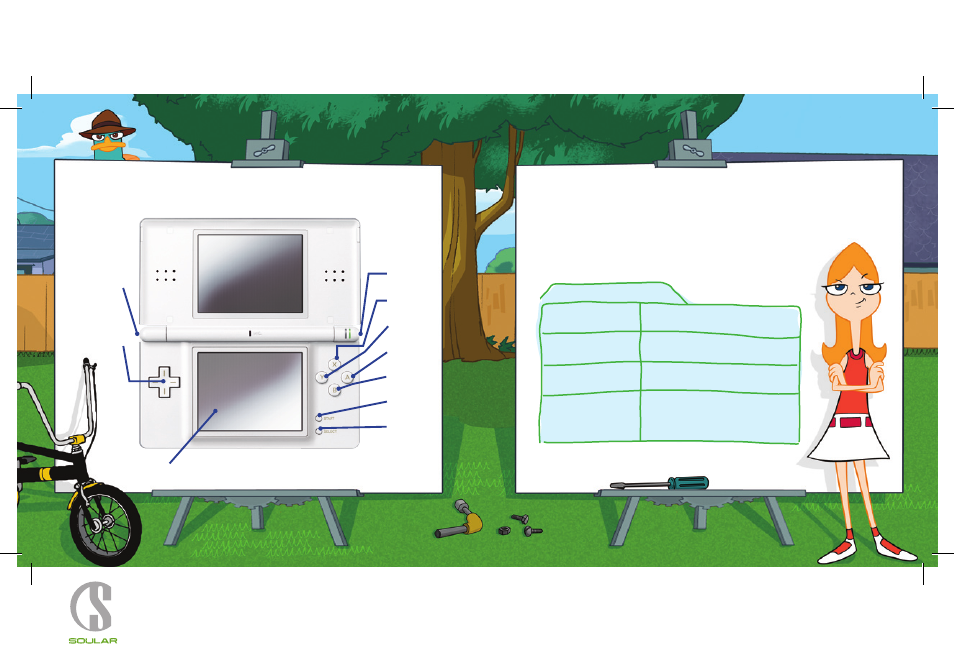
Disney Interactive Studios
|
Phineas and Ferb
|
DS Manual
|
MECH
|
11.19.08
Disney Interactive Studios
|
Phineas and Ferb
|
DS Manual
|
MECH
|
11.19.08
9
8
Controls
Menu Controls
Use the DS touch screen and stylus to select and choose
items on the menus. You can also use the +Control Pad and
the a and b buttons to get around the menus.
touch screen Select with your stylus
+Control Pad Highlight menu options
a button Select
b button Cancel and go back to
the previous menu
menu controls
R Button
x Button
Y Button
A Button
B Button
START
SELECT
L Button
+Control Pad
Touch Screen
See also other documents in the category Disney Interactive Studios Games:
- Disney Phineas and Ferb NTR-62-0151-001E (12 pages)
- Pirates of the Caribbean: At World's End for PSP (14 pages)
- Ultimate Band NTR-CUBE-USA (9 pages)
- High School Musical: Sing It! (16 pages)
- Split/Second for Playstation 3 (5 pages)
- Disney Club Penguin: Elite Penguin Force Nintendo DS NTR-CLPE-USA (12 pages)
- Alice in Wonderland for Wii (5 pages)
- Spectrobes: Beyond the Portals NTR-YV4E-USA (26 pages)
- Bolt for Xbox 360 (6 pages)
- NTR-CI7E-USA (7 pages)
- Think Fast: The Ultimate Trivia Showdown for PlayStation 2 (7 pages)
- Pure (7 pages)
- Sing It: Pop Hits for Wii (5 pages)
- Walt Disney Pictures Bolt 332 (7 pages)
- Lumines II for PSP (9 pages)
- NTR-YI3E-USA (10 pages)
- A Christmas Carol for Nintendo DS (5 pages)
- G-Force (7 pages)
- Sing It: Pop Hits for PLAYSTATION 3 (6 pages)
- Split/Second for Xbox 360 (5 pages)
- Nintendo DS NTR-YQNE-USA (10 pages)
- Cory In The House for Nintendo DS (9 pages)
- Episode #332 (11 pages)
- Meet the Robinsons for Xbox 360 (14 pages)
- Pirates of the Caribbean: At World's End for Xbox 360 (12 pages)
- Pirates of the Caribbean: At World's End NTR-AW3E-USA (15 pages)
- Disney's The Little Mermaid: Ariel's Undersea Adventure NTR-AN9E-USA (12 pages)
- Disney Princess: Royal Adventure (11 pages)
- Tinker Bell and the Lost Treasure for Nintendo DS (9 pages)
- Hannah Montana for Nintendo DS (12 pages)
- Jake Long: Rise of the Huntsclan (10 pages)
- Nintendo Wii High School Musical 3: Senior Year DANCE! (11 pages)
- Hannah Montana: The Movie (5 pages)
- Aladdin Jasmine Magic Ring Game (4 pages)
- Hannah Montana: Music Jam NTR-YH2E-USA (19 pages)
- Disney Sing It: High School Musical 3: Senior Year (6 pages)
- Pure for Xbox 360 (5 pages)
- Disney Princess: Enchanted Journey (12 pages)
- Friends for Nintendo DS (17 pages)
- Meet the Robinsons: Robinson Industries for Nintendo DS (14 pages)
- The Princess and the Frog for Wii (7 pages)
- Stitch Jam for Nintendo DS (7 pages)
- Hannah Montana: The Movie for Xbox 360 (5 pages)
- Meteos: Disney Magic (13 pages)
- Sing It: High School Musical 3: Senior Year (6 pages)
