Philips 220P1ES-00 User Manual
Page 57
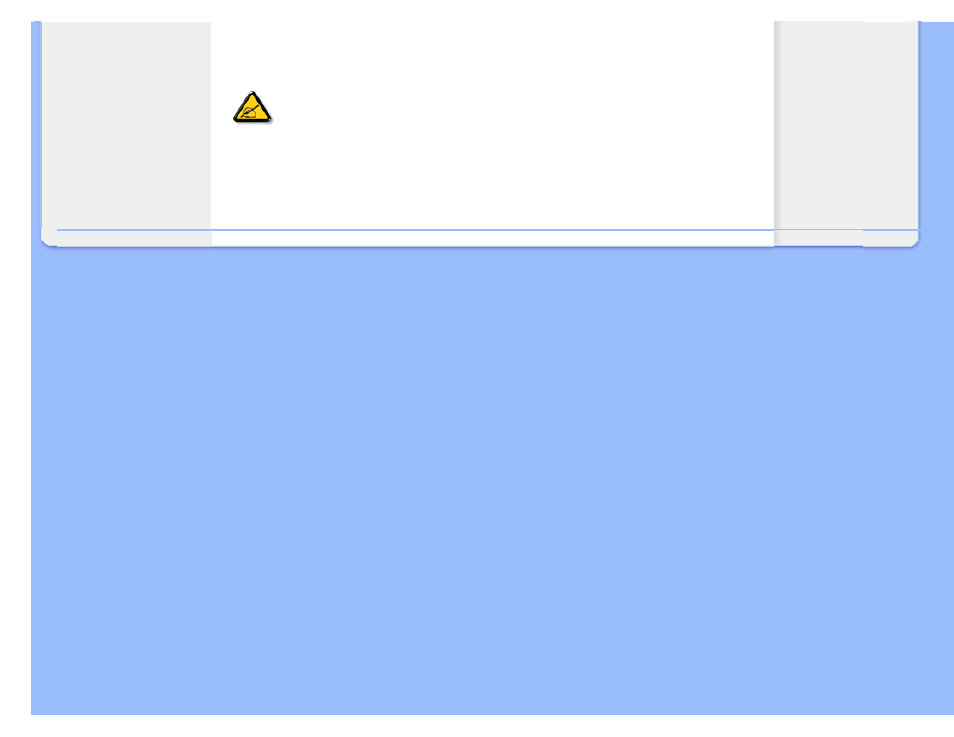
Installing Your LCD Monitor
Optimizing Performance
●
For best performance, ensure that your display settings are set at 1680x1050, 60Hz.
Note:
You can check the current display settings by pressing the 'OK' button
once. The current display mode is shown in OSD main controls called
RESOLUTION.
file:///E|/LCD%20Monitor%20OEM/Philips/M1-project/220B1-220P1/220B1-ED.../5B.0V301.001/CD-Contents/lcd/manual/ENGLISH/220B1/install/install.htm 第 3 頁 / 共 3 [98-06-18 17:03]
This manual is related to the following products:
