Pc9227c, Institutional television – Philips PC9227C User Manual
Page 2
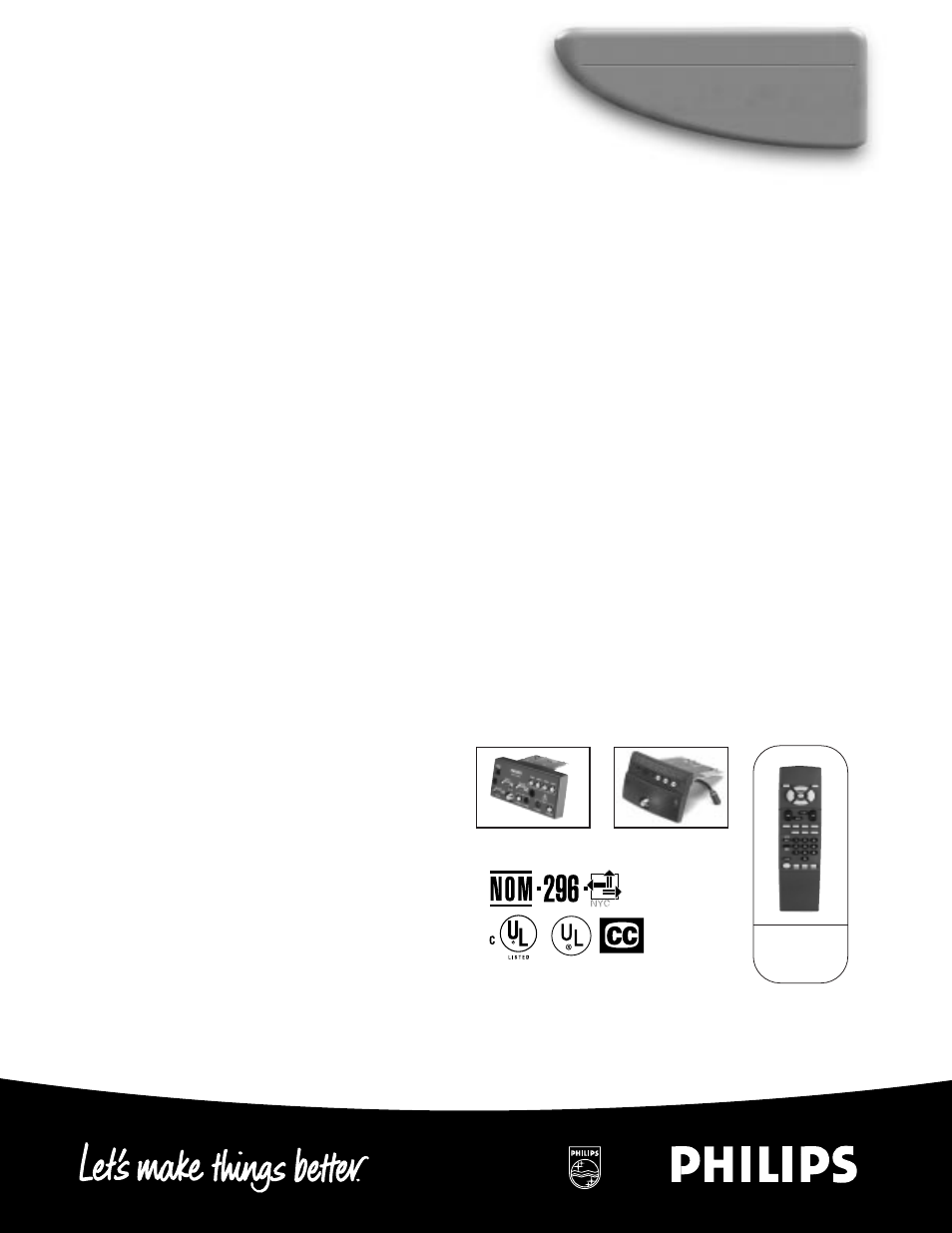
The PC9227C is a full-featured commercial television designed and
manufactured exclusively for third-party integrators desiring to uti-
lize the capability of two-way interactivity whether it be for hotel
guest pay-per-view services and entertainment, energy management
controls, or educational media access.
Technical Specifications:
• System: 525 lines per picture, 60 fields per second, interlaced for
NTSC 3.58 systems
• Power Source: 90-150Vac, 50/60Hz
• Power Consumption: 90W (avg.)
• Picture Tube: 27" Diagonal, 100°
• Speaker Size: 2, 2" x 5" ovals
• Resolution: Rf - 370+, CVBS - 370+, S-Video - 560+, RGB - 700+ TV lines
(per picture width - horizontal)
• Operating Temperature: 32°F - 104°F (0°C - 40°C)
• Operating Humidity: 5% - 100%
• Weight: 92.6 lbs.
• Dimensions (WxHxD): 25 3/4" x 23 1/3" x 19 3/8"
• Power Cord: 13', 3 Prong Polarized
• Closed-Captioning: Compatible with all FCC recognized modes
• Channel Capability: 181 channels
• Audio: 2 x 1 Watt, @ 16
Ω
, @ 5% THD, 50Hz - 12kHz frequency response
Input/Output Capabilities:
• Antenna Input: 75
Ω
VHF/UHF
• SmartCard™ Interface: 32-Pin Molex™
• External Speaker: 1/8" mini-jack
• Smart Plug™ Two-Way Addressable Interface Port: RJ11 Type Connector
Special Features:
SmartCard™ Integrated Expansion Capability
Permits OEM or third- party decoders and controllers to be installed inside
television for custom designed component integration. Eliminates need for
external set-top decoders, controllers, or data terminals. Integrates systems
for superior control applications. Allows expandability for future upgrades.
Front Control Lockout
Provides the ability to selectively or completely disable front control
panel buttons.
ESP™ (Energy Saving Programmability)
Energy Saving system that powers television off after a specified period of use.
A simple countdown clock can be selectively set to operate from 0-99 hours
with automatic clock reset at each power up.
Security Mountable
Equipped with heavy-duty blocks on the bottom of the cabinet, designed for
safe and secure mounting to security brackets.
Channel Guide
Provides onscreen directory of channels and network affiliation.
Volume Limiter
Programmable minimum/maximum and turn-on volume range. Forces the
monitor/receiver to operate within a user defined volume range, preventing
volume adjustments that are too high or too low.
Marquee Channel™
Forces television to specified channel when turned on.
Audio/Video Muting
Automatically detects loss of signal and optionally mutes both audio and video.
Prevents annoyance due to snowy picture and static.
SmartMute™
Automatically displays Closed Caption service whenever the user activates the
mute function.
Local Preview™ - Channel Guide
Automatically displays channel guide every time television is turned on. After
choosing the channel to view, channel guide fades off screen to be displayed
again when called up using the remote.
Digital TV Ready
With the addition of a Digital TV SmartCard™ (under development) this
television will be compatible with ATSC compliant Digital Television signals.
Programmable Channel Blanking
Provides a means to force the picture to be blanked without affecting the
audio. Perfect for audio-only services, such as FM radio.
Smart Sound™
Automatic volume leveler. Automatically detects variations in audio and adjusts
to acceptable levels, minimizing the excessive volume levels often associated
with commercial advertising.
Clone Programming Capability
Provides ability to copy all programming settings from one set, then upload
the information into additional sets, significantly reducing installation time.
Special Setup Remote Transmitter: RG4172BK (not included)
Used during initial setup of televisions, the setup remote allows limited access
to critical TV functions such as power, channel up/down, volume, color, tint,
brightness, sharpness, etc. Once setup is complete, the setup transmitter is
retained in a secure location.
Smart Loader Clone Programming Device: CLON99BK (not included)
Used to clone program multiple sets, simply plug the Smart Loader into the
addressable interface port and follow simple onscreen menus to download
programming settings. Smart Loader is then used to upload the information
into additional sets.
Optional Cards
• Clone Card
• Moncard
• Scan II Card
• Net Card
• Prokit1
PHILIPS ITV WEBSITE: http://www.philipspro.com
Philips Institutional TV (ITV)
©1999 Philips Consumer Electronics Company
A Division of Philips Electronics North America Corporation
KID Design, GR99236, Philips Consumer Electronics Co.
Setup Remote
Optional
(RG4172BK)
Institutional Television
PC9227C
Specifications subject to change without notice.
Example Cards
UL listed for commercial use
