Additional hook up options – Philips 17B2302Q13 User Manual
Page 17
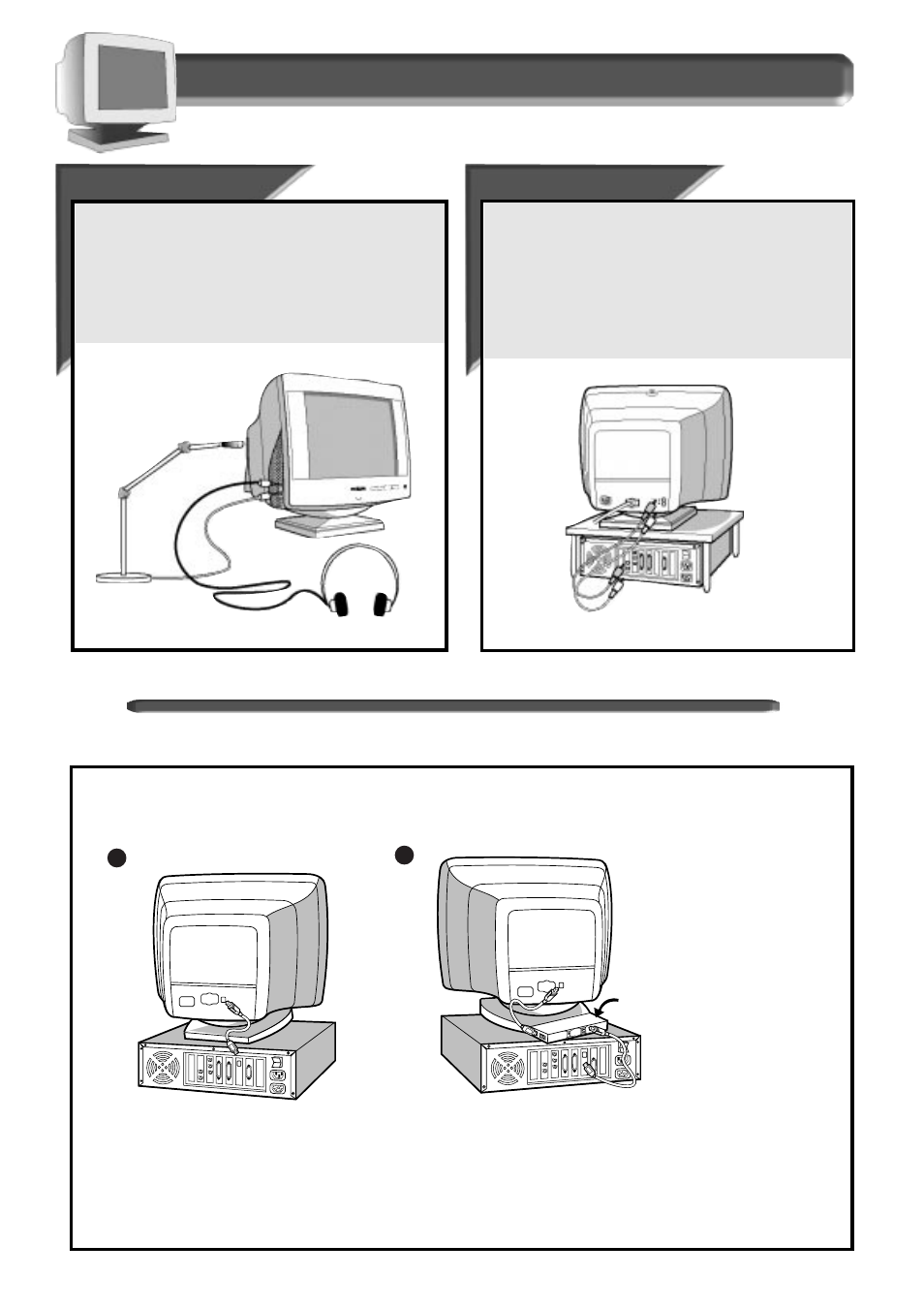
16
AUDIO AND USB SET UPS
ADDITIONAL HOOK UP OPTIONS
1
2
Detachable USB hub
(not included)
Note: You can buy Philips USB from Philips local distributors.
Microphone and
Microphone and
Earphones j
Earphones j
acks
acks
In addition to built-in speakers and microphone, you can connect this
monitor to optional earphones and a microphone. The jacks are on
the left side of the monitor.
To use the microphone with your computer or an amplifier, make the
connections shown below.
Note: When the earphones are plugged in, there will be no sound
from the built-in speakers.
Microphone and
Microphone and
A
A
udio-in j
udio-in j
acks
acks
A microphone jack is on the back of the monitor. Use it and the
supplied cable to connect your monitor to your computer or an
amplifier (if either has the right type of jack).
On the back of this monitor there is also an audio-in jack. Use it and
the supplied cable to connect your monitor to your computer or an
amplifier (if either has the right type of jack).
See page 2 for more detailed illustrations of the jacks’ locations.
Refer to the owner’s manuals included with your earphones and microphone for a detailed guide to setting up these items.
