Philips LCD TV 46PFL7505D 117cm-46" class Full HD 1080p digital TV with Perfect Pixel HD Engine User Manual
Page 25
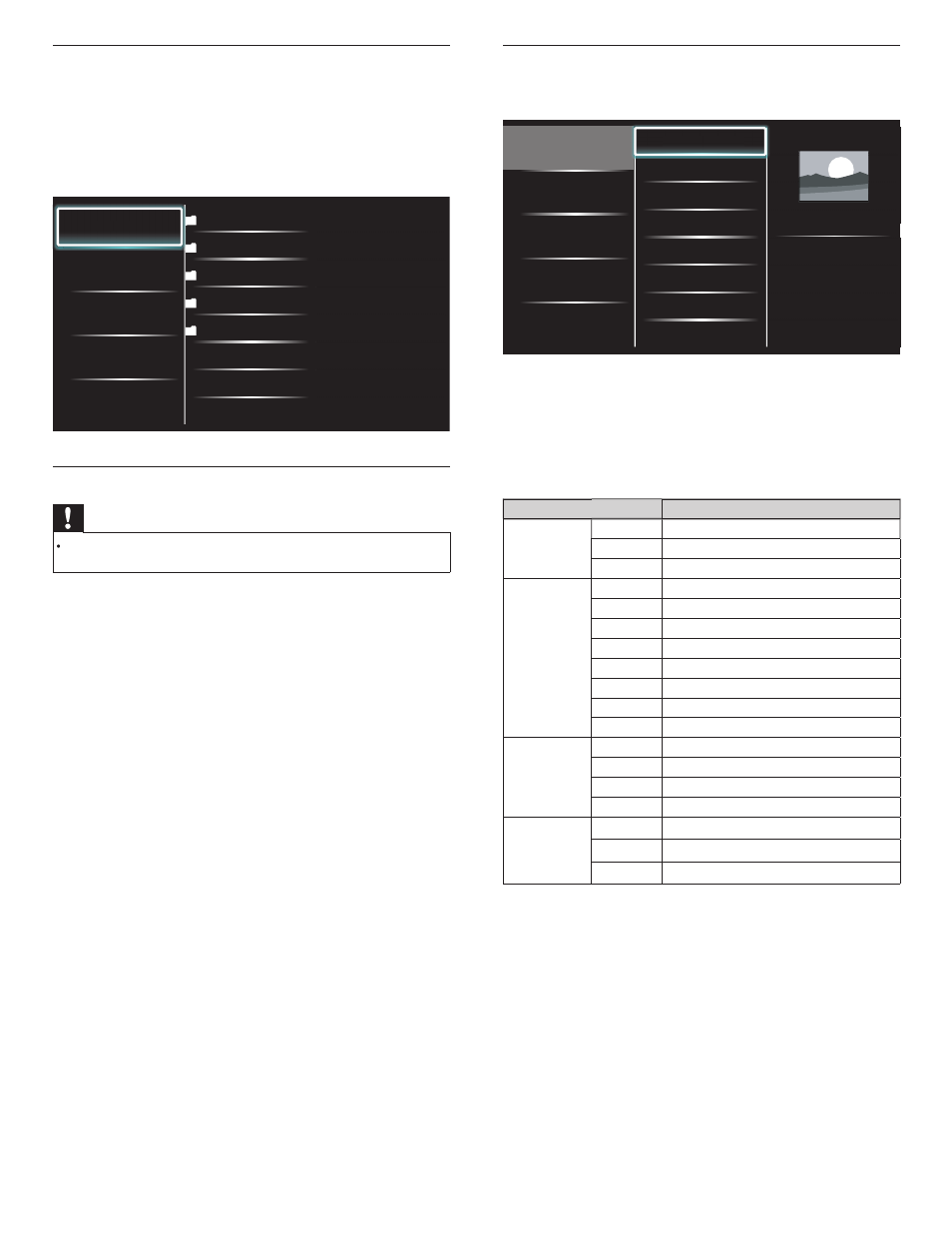
24
View your picture on a USB storage device
1
In the USB content browser, use
О / п to select [Picture].
2
Press
Î or ï to select a fi le or a folder on the USB storage device.
Picture
Music
Video
Picture001.jpg
Picture002.jpg
Picture003.jpg
Picture001.jpg
02/02/2009 11:29 AM
2031 x 1434 pixels
Pi
Pi
ct
ct
ur
ur
e0
e0
01
01
.j
.j
j
j
j
j
pg
pg
pg
pg
pg
pg
3
Press OK or
F to start a slideshow of the fi les.
•
Press OK or
F to pause the slide show.
»
The
F icon appears.
•
Press
E or D to move between images.
•
Press BACK or
C to stop the slide show.
•
Press OPTIONS to display the optional menu, then use
Î or
ï to select the desired item.
Setting items
Description
Slide time
*
1
Short
Switches to the next image in 5 seconds.
Medium
Switches to the next image in 10 seconds.
Long
Switches to the next image in 15 seconds.
Transitions
*
1
None
No effect when switching images.
Dissolve
Overlaps a next image on a current image.
Wipe right
Pushes a current image out from left.
Wipe left
Pushes a current image out from right.
Wipe up
Pushes a current image out from bottom.
Wipe down Pushes a current image out from top.
Box in
A next image comes into the center from out.
Box out
A next image goes to the out from center.
Rotate
*
2
0
Displays an image at its original direction.
90
Rotates an image clockwise by 90 degrees.
180
Rotates an image clockwise 180 degrees.
270
Rotates an image clockwise 270 degrees.
Zoom
*
2
1x
Displays an image at its original size.
2x
Magnifies a current image as twice.
4x
Magnifies a current image as fourfold.
*
1
You can set [Slide time] and [Transitions] when images are in Slide show.
*
2
You can set [Rotate] and [Zoom] when Slide show is in pause mode.
Connect a USB storage device
1
Turn on the TV.
2
Connect the USB storage device to the USB port on the side of
your TV.
3
Use
О / п / Н/ Ж to select [Browse USB].
•
Press OPTIONS to display the optional menu, then press OK
to switch between [List] and [Thumbnails].
Picture
Music
Video
2009/09/08
2009/09/09
2009/09/10
2009/09/11
Picture
Picture001.jpg
Picture002.jpg
Picture
Disconnect a USB storage device
Caution
To avoid damaging the USB storage device always exit the on-screen menu and wait 5
seconds before you remove the USB storage device.
1
Press MENU to exit the on-screen menu.
2
Wait 5 seconds then remove the USB storage device.
EN
