Installation – Belkin F1U400 User Manual
Page 8
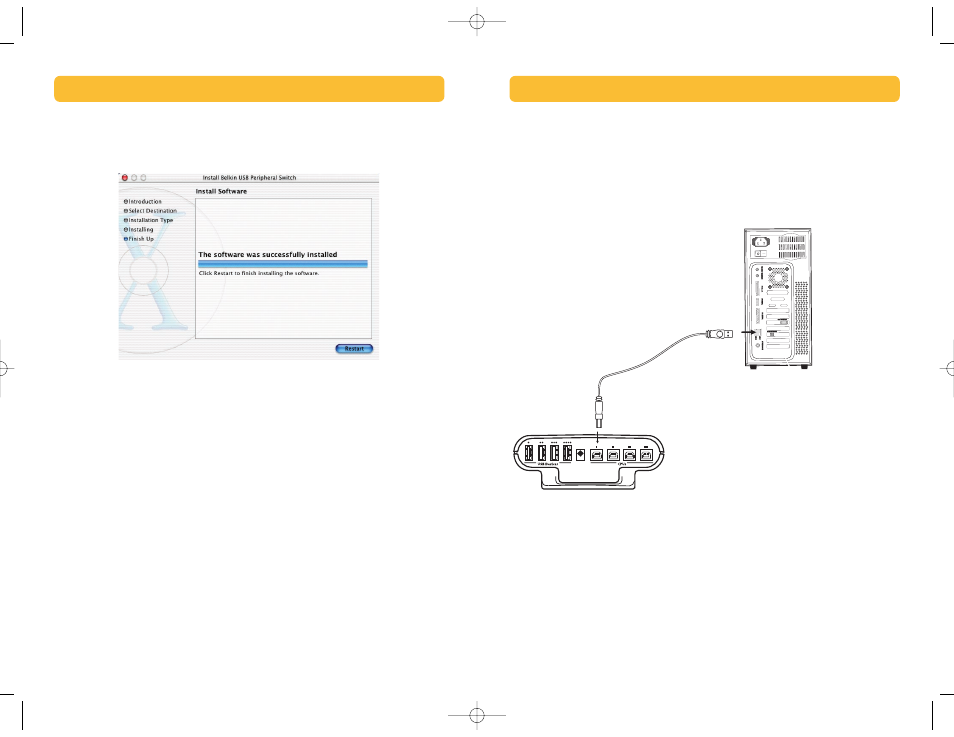
13
Hardware Installation
Step 1: Connecting Computers to the Switch
1. Connect the USB cable’s A-type connector to an available USB port on your
USB computer.
2.
Connect the USB cable’s B-type
connector to an available port on
your Switch.
Repeat steps 1 and 2 for each additional USB computer you wish to connect.
INSTALLATION
DC
5V/2.5A
INSTALLATION
12
14. Click on “Continue Installation” to install files.
15. Click on “Restart” to reboot your computer and proceed with installation.
16. Double-click on the Macintosh
®
HD icon on your desktop.
17. Double-click on the file named “Belkin”.
18. Double-click on the file named “Belkin USB Peripheral Switch”.
19. Drag the icon named “F1U400” to your desktop.
20. Double-click on the icon named “F1U400”.
You are now ready to use your Belkin 4X4 USB Peripheral Switch software.
Note: Automatic printing feature is not supported in Mac OS.
P74077-D_F1U400_man.qxd 11/13/02 4:14 PM Page 12
- 2-Port KVM Switch with Built-In Cabling F1DK102P (2 pages)
- Battery Backup With Surge Protection F6H400ukUSB (6 pages)
- F1DS102T (21 pages)
- F1DC1XXC-US (40 pages)
- P75094EA (48 pages)
- F1DP108Gea (84 pages)
- F1U126-KIT (148 pages)
- 2 PORT KVM SWITCH F1DK02U (18 pages)
- Powerline AV Networking Adapter F5D4074 (12 pages)
- F1D5104T (21 pages)
- F1DD102U (20 pages)
- F1DN104E (24 pages)
- F4D049 (1 page)
- F1DA104T (37 pages)
- F1DC108B (15 pages)
- Gibagbit Switch F5D5141uk16 (266 pages)
- F1DA104Z (48 pages)
- F9A833-10 (8 pages)
- F1U109 (11 pages)
- Network USB Hub P75465-A (23 pages)
- RESOURCE F5C510 (4 pages)
- SafeTech F8E503 (9 pages)
- F1DE108C (49 pages)
- F1DP104AEA (306 pages)
- P35767ec (4 pages)
- OmniView F1DC108B-SR (40 pages)
- USB CAT5 KVM Extender P75472-A (20 pages)
- F1DK102U (18 pages)
- BZ106200IR2M (2 pages)
- F1U119 (108 pages)
- Switch 2 DVI-D F1DG 102Duk (10 pages)
- F1DW216C (47 pages)
- RK5000ek (6 pages)
- 5232K (57 pages)
- F4D051-4 (1 page)
- F1DS104T (4 pages)
- BLUETOOTH F8T042UKB (23 pages)
- F1DD102L (39 pages)
- F5D5131-5 (3 pages)
- F1DB102P-B (15 pages)
- BITRONICS P72655 (16 pages)
- F4D051 (1 page)
- F1U123-KIT (10 pages)
- F1DC10XP-SR (10 pages)
