4 use your player, Play discs, Play discs 1 – Philips Portable DVD Player PD9016P 22.9 cm 9" LCD Dual DVD players User Manual
Page 16
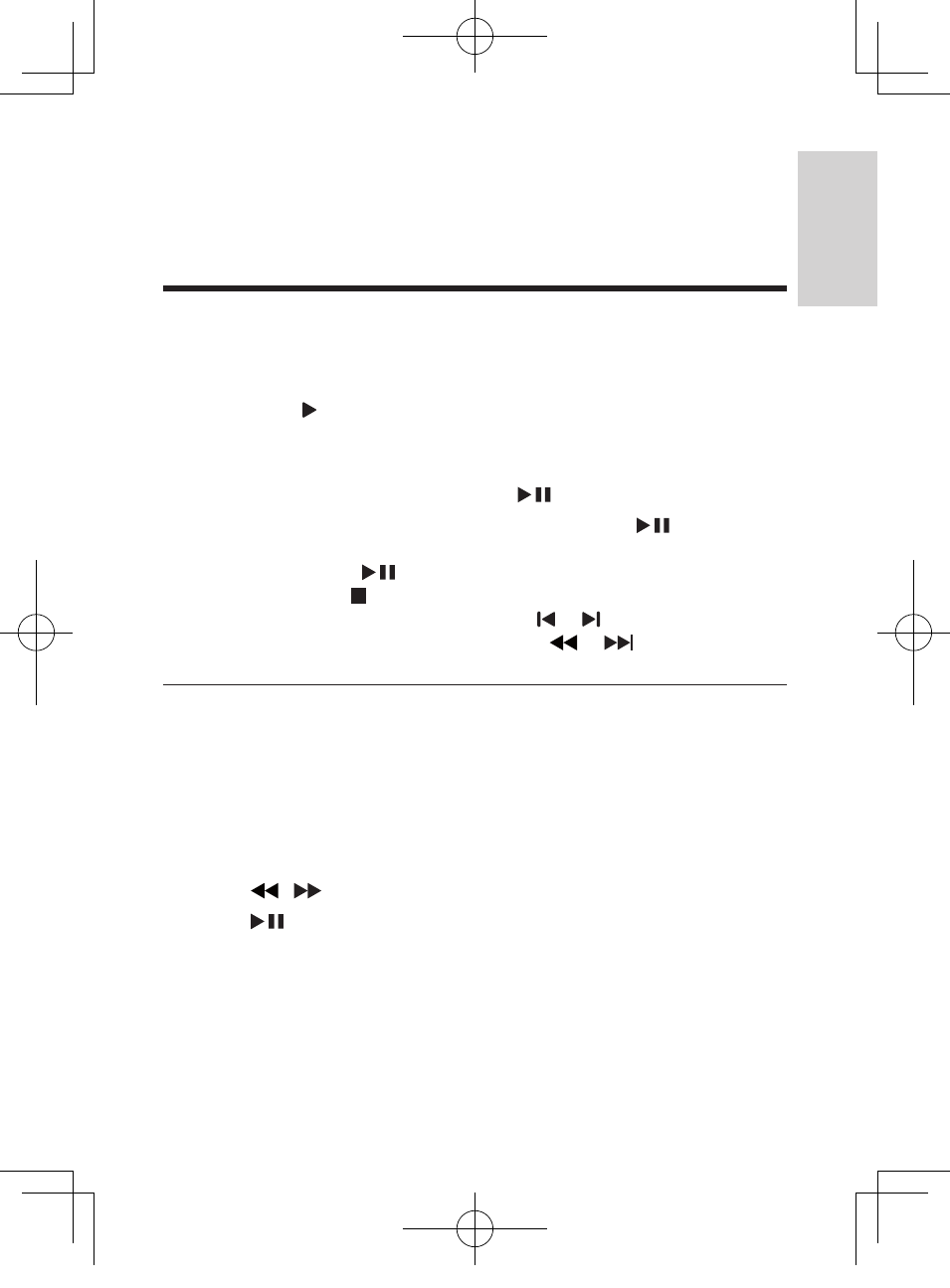
15
EN
4 Use your player
Play discs
1
Slide the DVD/AV IN switch to DVD.
2
Slide OPEN on the main unit.
3
Insert the disc with label side facing you.
4
Push down to close the disc compartment.
»
Play starts automatically. If not, press
/OK.
• If a menu is displayed, select an item, and then press
/OK to start
play.
• To pause, press
/OK. Press again to resume play.
• To stop, press twice.
• To select the previous/next item, press or .
• To start search within video/audio, press
or
once or more.
Play options
Select audio language
For DVDs that contain two or more subtitle languages,
1
Press OPTIONS.
»
The option menu is displayed.
2
Select [Audio].
3
Press
/
to select a language.
4
Press
/OK to confirm.
Select subtitle language
For DVDs that contain two or more subtitle languages,
1
Press OPTIONS.
»
The option menu is displayed.
English
PD7016_9016P_37_UM_V1.0_MTK.indb 15
3/11/2013 5:05:28 PM
- Home Cinéma 5.1 (2 pages)
- Téléviseur (62 pages)
- Téléviseur à écran large (3 pages)
- Téléviseur à écran large (2 pages)
- téléviseur stéréo (96 pages)
- Téléviseur à écran large (2 pages)
- Téléviseur à écran large (3 pages)
- Téléviseur à écran large (172 pages)
- Téléviseur à écran large (4 pages)
- TV Widescreen (116 pages)
- SHC8585-00 (150 pages)
- Perfect replacement Télécommande universelle (108 pages)
- Perfect replacement Télécommande universelle (72 pages)
- Microchaîne (21 pages)
- Microchaîne (10 pages)
- Microchaîne (2 pages)
- MultiLife Chargeur de piles (2 pages)
- MultiLife Chargeur de piles (2 pages)
- Lecteur de CD (21 pages)
- Lecteur de disques Blu-ray (72 pages)
- Lecteur de disques Blu-ray (2 pages)
- Lecteur de DVD (2 pages)
- Lecteur de DVD (2 pages)
- Barre de son (16 pages)
- Barre de son (26 pages)
- Barre de son (26 pages)
- Barre de son (12 pages)
- Barre de son (14 pages)
- Barre de son (6 pages)
- Barre de son (16 pages)
- Barre de son (21 pages)
- Système Home Cinéma DVD (2 pages)
- Fidelio Chaîne sans fil (2 pages)
- Minichaîne hi-fi (21 pages)
- Antenne TV numérique (93 pages)
- Enceinte sans fil (1 page)
- Enceinte sans fil (21 pages)
- Enceinte sans fil (2 pages)
- GoGEAR Baladeur MP4 (2 pages)
- Microchaîne DVD (21 pages)
- Fidelio Home Cinéma avec enceintes arrière sans fil E5 (21 pages)
- Home Cinéma 5 enceintes (8 pages)
- Home Cinéma 5 enceintes (16 pages)
- Home Cinéma 5 enceintes (12 pages)
- Home Cinéma 5 enceintes (8 pages)
