Warning, Maintenance & safety (see # ), Troubleshooting – Philips AZ1303-37B User Manual
Page 8
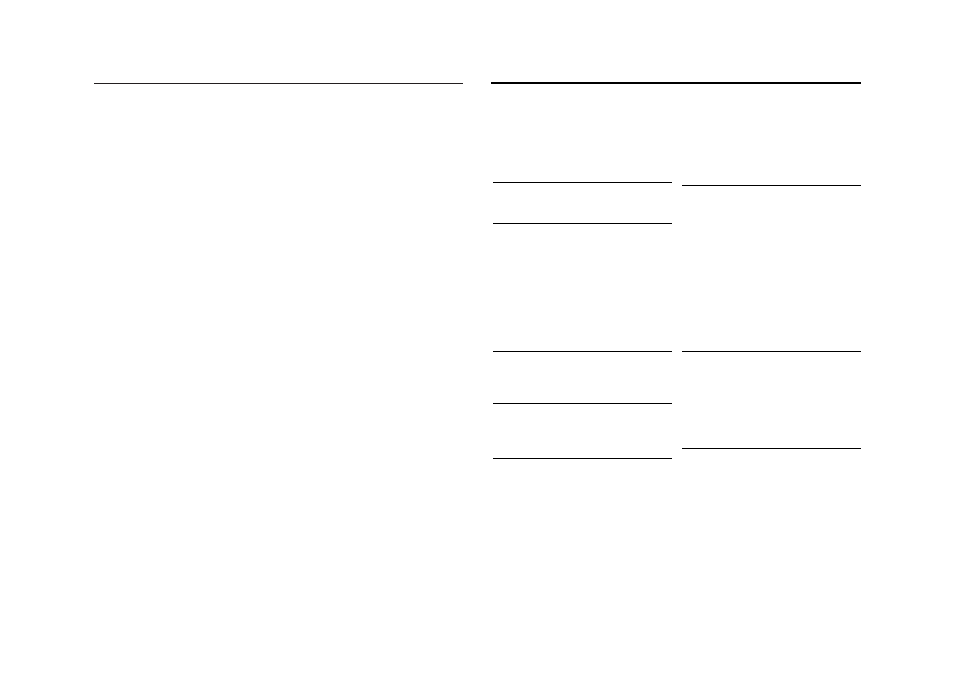
Maintenance & safety (see
#)
CD player and CD handling
•
If the CD player cannot read CDs correctly,
use a cleaning CD to clean the lens before
taking the set to repair.
•
The lens of the CD player should never be
touched!
•
Sudden changes in the surrounding
temperature can cause condensation on the
lens of your CD player. Playing a CD is then
not possible. Do not attempt to clean the
lens but leave the set in a warm environment
until the moisture evaporates.
•
Always close the CD-tape door to avoid dust
on the lens.
•
To clean the CD, wipe in a straight line from
the center towards the edge using a soft,
lint-free cloth. Do not use cleaning agents as
they may damage the disc.
•
Never write on a CD or attach any stickers
to it.
Safety information
•
Place the set on a flat, hard and stable surface
so that the system does not tilt.
•
Do not expose the set, batteries, CDs to
humidity, rain, sand or excessive heat caused
by heating equipment or direct sunlight.
•
The apparatus shall not be exposed to drip-
ping or splashing.
•
Adequate ventilation with a minimum gap of
15cm (6 inches) between the ventilation
holes and surrounding surfaces is necessary to
prevent heat build-up.
•
Do not cover the ventilation openings with
items such as newspapers, table-cloths, cur-
tains, etc.
•
No objects filled with liquids, such as vases,
shall be placed on the apparatus.
•
No naked flame sources, such as lighted can-
dles, should be placed on the apparatus.
•
The mechanical parts of the set contain
self-lubricating bearings and must not be oiled
or lubricated.
•
To clean the set, use a dry cloth. Do not use
any cleaning agents containing alcohol,
ammonia, benzene or abrasives as these may
harm the housing.
Problem
– Possible cause
• Remedy
No sound /power
– Volume not adjusted
• Adjust the VOLUME
– Power cord not securely connected
• Connect the AC power cord properly
– Batteries dead/ incorrectly inserted
• Insert (fresh) batteries correctly
– Headphones connected to the set
• Disconnect headphones.
Display does not function properly/ No
reaction to operation of any of the con-
trols
– Electrostatic discharge
• Switch off and unplug the set. Reconnect after a
few seconds
Severe radio hum or noise
– Electrical interference: set too close to TV, VCR or
computer
• Increase the distance
Poor radio reception
– Weak radio signal
• FM: Adjust the FM telescopic aerial
---indication
– No disc inserted
• Insert asuitable disc
– CD badly scratched or dirty
• Replace/ clean CD, see Maintenance & Safety
– Laser lens steamed up
• Wait until lens has cleared
– CD-R/CD-RW is blank or not finalized
• Use a finalized CD-R or CD-RW only
Note:
Make sure the CD is not encoded with
Copyright protection technologies, as some
do not conform to the Compact Disc stan-
dard.
The CD skips tracks
– CD damaged or dirty
• Replace or clean CD
– Programme/RAMDOM is active
• Quit programme/RANDOM mode
Note:
For a disc with CD Audio tracks and MP3
files, only the CD Audio tracks will be played.
The MP3-CD skips albums
– CD contains non-MP3 file folders
• Check your disc contains suitable files.
Troubleshooting
If a fault occurs, first check the points listed below before taking the set for repair.
If you are unable to remedy a problem by following these hints, consult your dealer or service centre.
WARNING:
Do not open the set as there is a risk of electric shock. Under no
circumstances should you try to repair the set yourself, as this will
invalidate the guarantee.
