Philips LCD monitor 170P5EB 43 cm 17" SXGA with LightFrame™ User Manual
Page 43
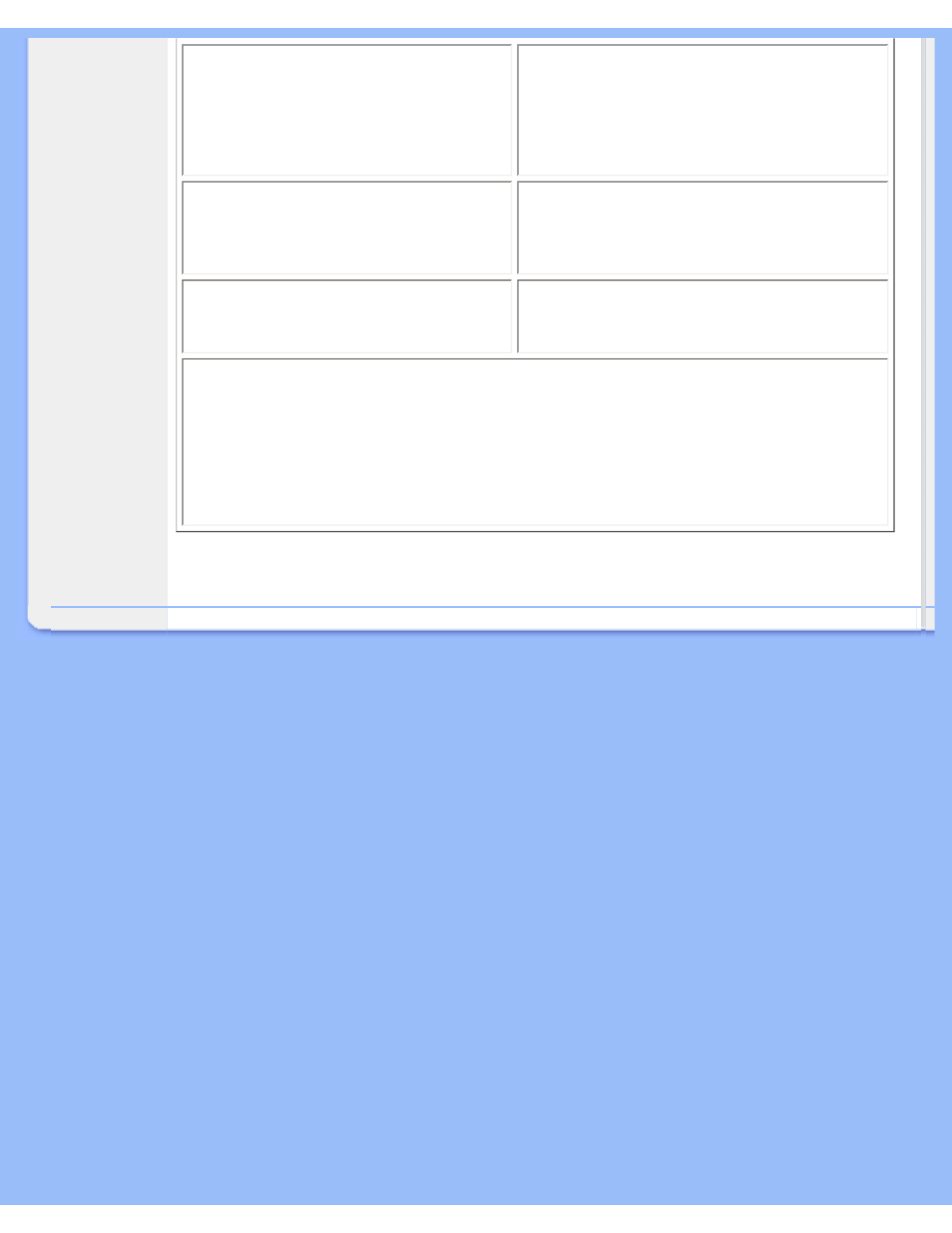
Troubleshooting
An after-image remains after the power
has been turned off.
●
This is characteristic of liquid crystal and
is not caused by a malfunction or
deterioration of the liquid crystal. The
after-image will disappear after a peroid
of time.
Green, red, blue, dark, and white dots
remains
●
The remaining dots are normal
characteristic of the liquid crystal used in
today’s technology.
LightFrame
TM
doesn't work
●
Press the Auto button.
●
Activate the LightFrame
TM
software again.
For further assistance, refer to the
Philips distributor.
file:///D|/My%20documents/dfu/W7/english/170p5/safety/saf_troub.htm (3 of 3)6/7/2004 5:21:13 PM
This manual is related to the following products:
