Emote, Ontrol, Uttons – Philips 51PP9100D-37 User Manual
Page 6
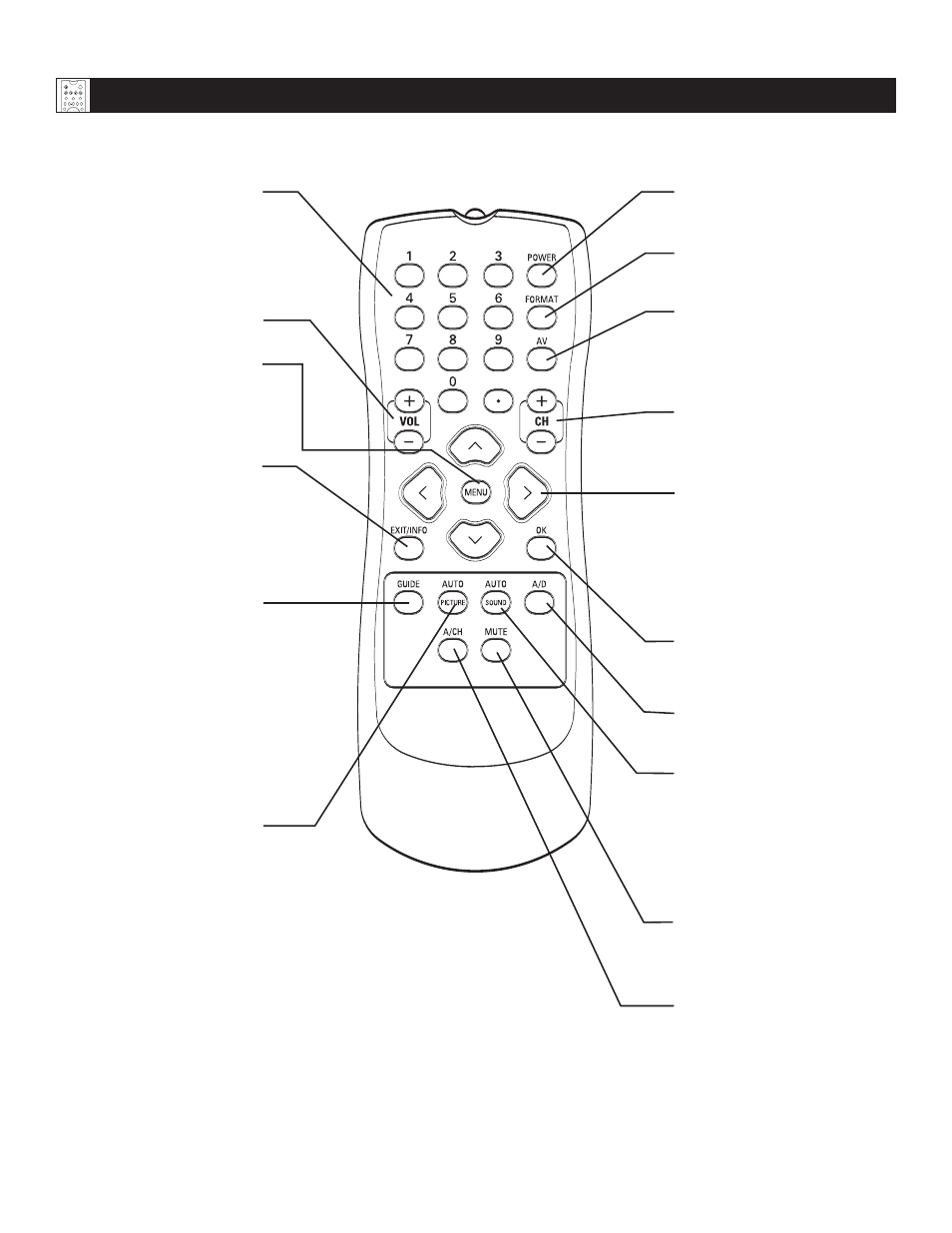
6
R
EMOTE
C
ONTROL
B
UTTONS
Using the Remote Control
PIP
2
13
5
46
8
79
0
TV
SWAP
PIP CH
DN
UP
FREEZE
SOUND
MUTE
SURF
A CH
POWER
PICTURE
STATUS/
E
T
POSITION
VCR
ACC
MENU/
SELECT
VOL
CH
TV VCR
ACTIVE
CONTROL
Power 2
2 button – Press to turn the
TV ON and OFF.
FORMAT button – Press to toggle
the different screen format options.
AV (Source) button – Press
to select the different signal sources
connected to the AV inputs on the
TV.
Channel (+) or (–) buttons – Press
to access the next or previous
channel.
Cursor Buttons (Left ˝
˝, Right
˙
˙, Up ˚
˚, Down¸
¸) - Press
these buttons to highlight, select
and adjust items on the TV’s
onscreen menu. Also press the
Up or Down cursor to adjust the
picture format for 16:9 and 16:9
Zoom in digital mode.
OK button – Press to activate
selection when programming
remote control.
A/D button – Press to select
Analog or Digital mode.
Auto Sound button – Press to
select an Auto Sound control.
Choose from three factory-set
controls (VOICE, MUSIC, and
THEATRE) and a PERSONAL to
tailor the TV sound to enhance the
particular type of program you are
watching.
Number Buttons – Press to
select TV channels. When
selecting single-digit channels,
press the number of the
desired channel. The TV will
pause for a few seconds and
then tune to the selected
channel.
Volume (+) or (–) – Press to
adjust the TV sound level.
MENU – Press to display the
onscreen menu. Press to
return to a higher menu level.
Exit/Info – Pressing the button
once shows the current channel
number, name (if set), time (if
set), and sound setting
(stereo, mono, SAP, or mute).
Pressing the button twice
shows the current AutoLock
settings. Pressing the button
once when an onscreen display
is showing removes the
onscreen display.
Auto Picture – Press to select
an Auto Picture control.
Choose from four factory-set
controls—Movies, Sports,
Weak Signal, and
Multimedia—and a
PERSONAL control that you
set according to your own
preferences through the
onscreen Picture menu. The
four factory-set controls will
enhance the TV picture
according to the particular
type of program you are
watching. It may also be used
to enhance pictures with weak
signals.
A/CH – Press to alternate
between the currently viewed
channel and the previously
viewed channel.
Mute – Press to turn the TV
sound off. To restore the sound to
its previous level, press the
button again.
Program Guide Button - In
digital mode, press to display
the current program information.
Press the ˙button to access the
program information on the
next time slot. The quality and
accuracy of the infomation on
the program guide and the
information banner are
transmitted from the broadcasters.
You may see a difference in
broadcast time if the broadcaster
is from a different time zone
area.
