Single rf scan (digital tv only), Update scan – Philips 231T1SB-00 User Manual
Page 19
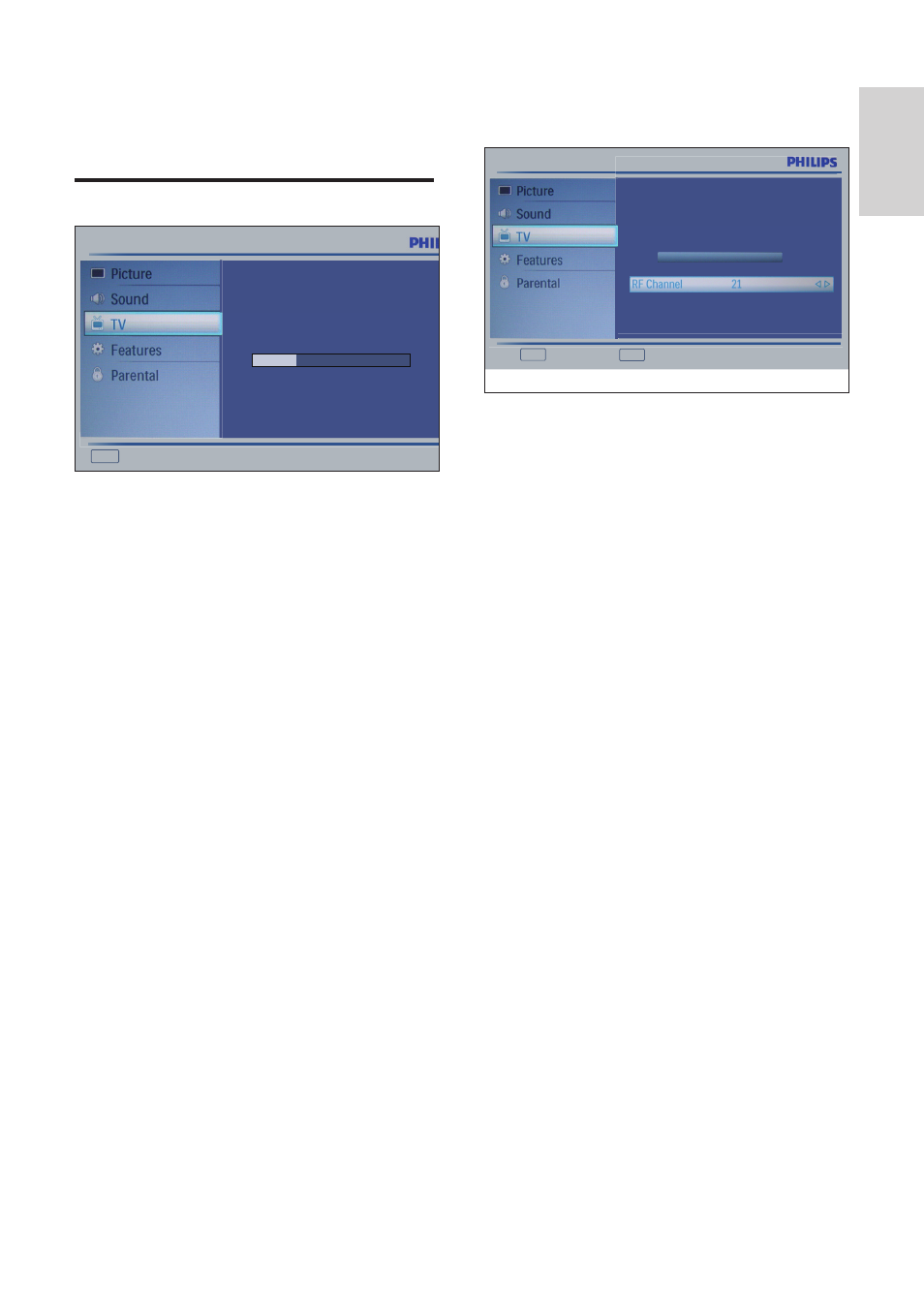
17
Single RF Scan (Digital TV
only)
Single RF Scan lets you manually add a digital
•
channel to your channel list.
Press MENU + UP / DOWN button to
►
select TV.
Press OK + UP / DOWN button to
►
select Channels.
Press OK + UP / DOWN button to
►
select Single RF Scan.
Press OK button to display the DTV or
►
TV channel info.
Press LEFT / RIGHT button to change
►
RF Channel.
Press OK button to scan.
►
Exit Back
Scan single RF channel. (Digital
Only)
0%
Signal Strength 0
Signal Quality Poor
OK Enter
If can’t scan any digital channels, only
»
analog channels, will assign analog
channel from 1.
Update Scan
To check if any new channel is available. Only
•
new channels found will be stored, and original
channels won’t be overwritten..
Press MENU + UP / DOWN button to
►
select TV.
Press OK + UP / DOWN button to
►
select Channels.
Press OK + UP / DOWN button to
►
select Update Scan.
Press OK button to execute the Update
►
Scan.
27%
Exit Cancel
Status: Scanning.
Analog Channels: 0
Digital Channels: 0
English
EN
