Philips SPF3472-G7 User Manual
Page 4
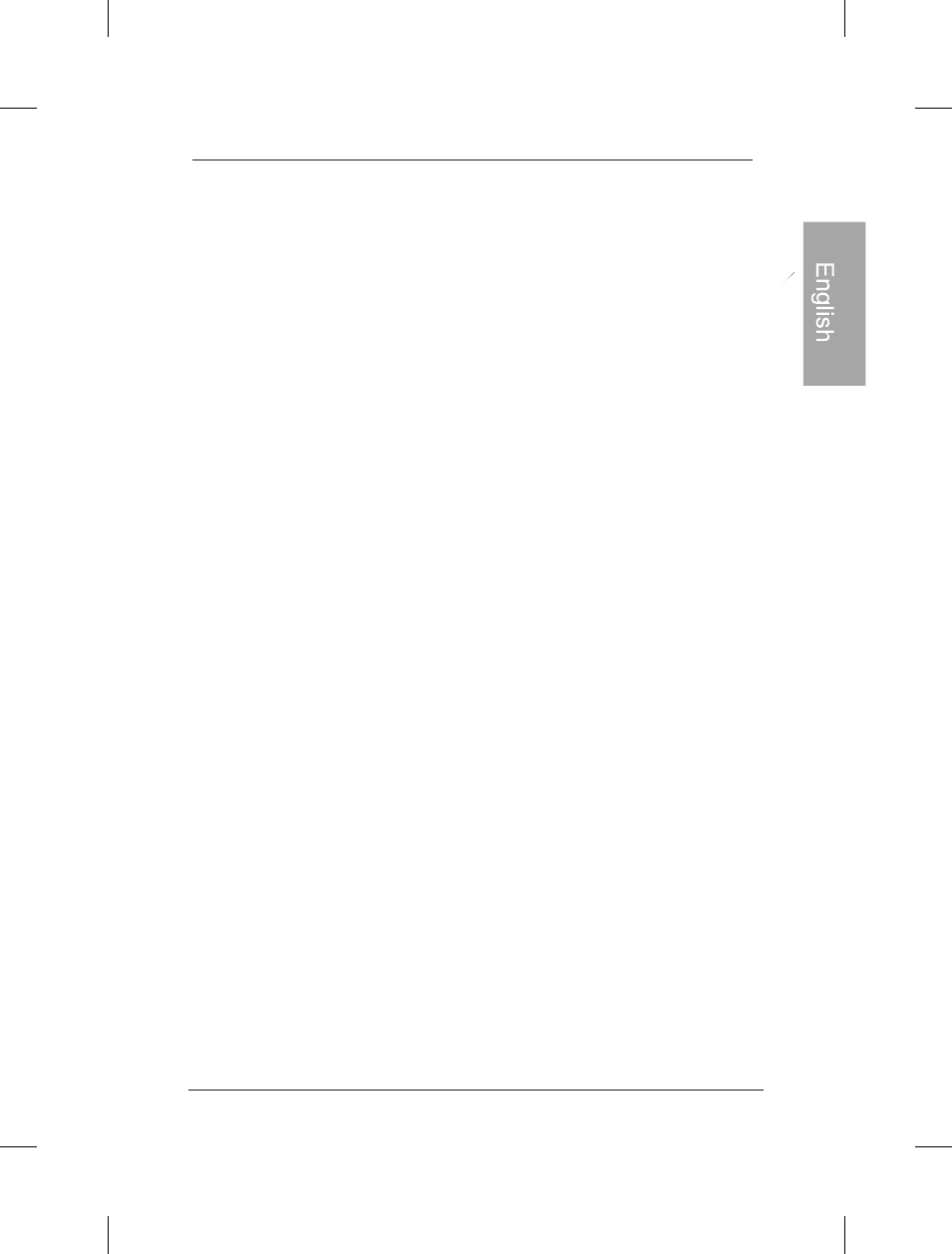
Philips Digital PhotoFrame
EN-iii
Key features……………………………………………………..
What’s in the box……………………………………………….
Overview………………………………………………………….
Right view………………………………………………….....
Rear view ………………………………………………….....
Operating the PhotoFrame…………………………………...
Using the control buttons……………………………………
Using the remote control (8" and 10" models only)
……….…….….................................
Getting started ………………………………………………….
Step 1:Using the adjustable back stand …………………..
Step 2: Connecting to power………………………………..
Step 3: First usage…………………………………………...
Step 4:Basic setup…………………………………………....
Selecting a language……………………………………...
Setting the date and time…………………………………
Step 5: Copying photos to internal memory………………
Step 6: Connecting the PhotoFrame to a computer …….
Step 7: Replacing the paper mat………………..…………
Using the main menu ………………… …………………......
Managing photos …………………… ……………………......
Manually copying photos to the internal memory ………..
Tagging photos to an album…………………………………
Removing photos from an album…………………………
Managing photos by using the TIMELINE album………
Creating a new album ………………………………………
Modifying an album…………………………………………
Deleting an album……………………………………………
Using other options in the PHOTO ALBUMS menu……...
Deleting photos……………………………… ……………...
Table of contents
Table of contents
1
2
3
3
4
5
6
10
10
11
11
11
11
12
13
14
16
17
17
19
21
22
23
24
24
24
24
7
9
