Power in 12v on off audio in chg out, Dc in 12v volume 5 / on off chg out charge on off – Philips SHC2000-79 User Manual
Page 2
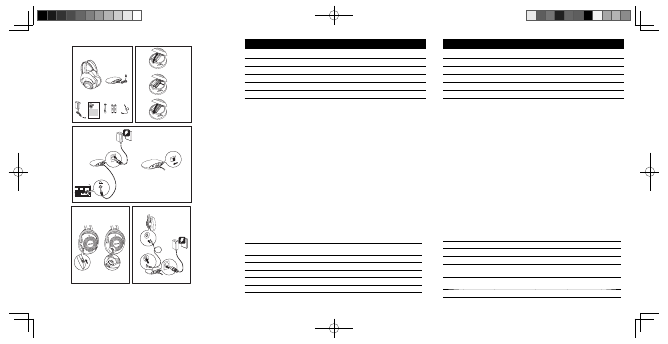
POWER
IN 12V
ON OFF
AUDIO
IN
CHG OUT
DC IN 12V
A
B
C
a
a
a
b
d
c
b
c
b
SHC2000
POWER
IN 12V
ON OFF
AUDIO
IN
CHG OUT
VOLUME
POWER
IN 12V
ON OFF
AUDIO
IN
CHG OUT
POWER
ON OFF
Register your product and get support at
www.philips.com/welcome
Indoor wireless headphones
SHC2000
EN User manual
BG Ръководство за потребителя
CS Příručka pro uživatele
DE Benutzerhandbuch
EL Εγχειρίδιο χρήσης
ES Manual del usuario
ET Kasutusjuhend
FI
Käyttöopas
FR Mode d’emploi
HR Korisnički priručnik
HU Felhasználói kézikönyv
IT Manuale utente
LT Vartotojo vadovas
LV Lietotāja rokasgrāmata
NL Gebruiksaanwijzing
PL Instrukcja obsługi
PT Manual do utilizador
RO Manual de utilizare
RU Руководство пользователя
SK Príručka užívateľa
SL Uporabniški priročnik
SV Användarhandbok
TR KullanПm kПlavuzu
UK Посібник користувача
d
e
f
g
c
DC IN 12V
POWER
IN 12V
ON OFF
AUDIO
IN
CHG OUT
E
D
a
b
DC IN 12V
VOLUME
5
/
ON OFF
CHG OUT
CHARGE
ON OFF
EN
1
What’s in the box (Fig. A)
1) Headphones
2) Transmitter
3) AC/DC adapter
4) Quick Start Guide
5) 3.5 mm to 6.3 mm stereo adapter plug
6) 2 x AAA rechargeable NiMH batteries (SBC HB550L)
7) Charging cable
2 Get
started
DNote
Ensure the AC/DC adapter’s rated voltage corresponds to the mains socket voltage.
•
Before using the headphones for the fi rst time, charge the supplied batteries for at least 10 hours.
•
Only use Philips rechargeable shortened sleeve NiMH batteries (2 X R03/AAA) with your headphones.
•
Other types of rechargeable or alkaline batteries cannot be charged with this system.
Normal AAA alkaline batteries can be used to operate the headphones, but cannot be charged with this
•
system.
The effective transmission range is 7 meters maximum, depending on ambient conditions and restricted
•
to line of sight with relation to the transmitter.
Because IR light travels in a straight line, place the IR transmitter at the same height, or slightly higher
•
than the reception height of the IR headphone.
High IR light content such as sunlight and bright incandescent indoor lighting may degrade the audio
•
signal and cause interference. If you experience such problems, simply move the system to a darker area.
1
Install/Replace the supplied batteries (Fig. B).
2
Connect the audio device with the transmitter (Fig. C-1).
3
Connect the power adapter to the transmitter (Fig. C-2) and wall socket (Fig. C-3).
4
Power on the transmitter (Fig. C-4).
The red LEDs are on.
»
5
Power on the headphones (Fig. D-1).
The red LED is on.
»
6
Adjust the volume to a moderate level (Fig. D-2).
7
To charge the headphones, power off the headphones and then connect the charging cable (Fig. E).
The green LED is on.
»
3
Product version table
Region
Adapter type
Input voltage/frequency
Output voltage/
frequency
Carrier/Reception
frequency
left
right
Singapore
CS030/30
230 V~, 50 Hz
12 V, 400 mA
2.3 MHz
2.8 MHz
Hongkong
CM-3AD12004/05
100/240 V~, 50/60 Hz
12 V, 400 mA
2.3 MHz
2.8 MHz
Aus./N.Z.
CM-3AD12004/79
100/240 V~, 50/60 Hz
12 V, 400 mA
2.3 MHz
2.8 MHz
China
CS030/40
220 V~, 50 Hz
12 V, 400 mA
2.3 MHz
2.8 MHz
For further product support, please visit www.philips.com/welcome
ZH-HK
1
包裝盒內含物件 (圖 A)
1) 耳筒
2) 傳輸器
3) 交流/直流變壓器
4) 快速入門指南
5) 3.5 毫米至 6.3 毫米立體聲配接器插頭
6) 2 枚 AAA 鎳氫充電電池 (SBC HB550L)
7) 充電纜線
2
使用入門
D 提示
確 保交 流 / 直 流變 壓 器的額 定電 壓 與電源插座電壓相吻合
。
•
初次使 用耳筒之前
,
至少
為隨附的電池 充電 10 個小 時
。
•
請僅在耳筒中使 用 P h i l i p s 短 套 鎳 氫 充電電池
(2 枚 R 0 3 /A A A 電池)
。 其他 類 型的可充電電池 或 鹼
•
性電池不可使 用該系統 充電
。
普通的 A A A 鹼性電池可以 用於耳筒中
,
但不可使 用該系統 充電
。
•
有效傳送 範圍遠 達 7 米
,
具體 受環境條 件和 傳 輸器 視 線的限制
。
•
由於紅外 線 以 直 線 方 式傳 輸
,
請將 紅外 線 傳 輸器置 於紅外 線耳筒接收高度的同一高度或 稍微高於此
•
高度
。
高紅外 線物質
(例如 陽光或明亮的白熾 燈室內光源)
會 降 低音訊 訊號 並 造 成干擾
。 如果 您 碰 到類似
•
問題
,
只需將系統 移至稍微昏暗一點的 位 置
。
1
安裝/更換隨附的電池(圖 B)。
2
使用傳輸器連結音響裝置(圖 C-1)。
3
將電源變壓器連接至傳輸器(圖 C-2)和電源插座(圖 C-3)。
4
開啟傳輸器電源(圖 C-4)。
紅色 LED 指示燈會亮起。
»
5
開啟耳筒(圖 D-1)。
紅色 LED 指示燈會亮起。
»
6
將音量調節至適當程度(圖 D-2)。
7
若要為耳筒充電,請關閉耳筒電源,然後將其連接至充電纜線(圖 E)。
»
綠色 LED 指示燈會亮起。
3
產品版本一覽表
區域
適配器類型
輸入電壓
/
頻率
輸出電壓
/
頻率
載波
/
接收頻率
左耳
右耳
新加坡
CS030/30
230 V~
,
50 Hz
12 V
,
400 mA
2.3 MHz
2.8 MHz
香港
CM-
3AD12004/05
100/240 V~
,
50/60
Hz
12 V
,
400 mA
2.3 MHz
2.8 MHz
澳大利亞
/
新西蘭
CM-
3AD12004/79
100/240 V~
,
50/60
Hz
12 V
,
400 mA
2.3 MHz
2.8 MHz
中國
CS030/40
220 V~
,
50 Hz
12 V
,
400 mA
2.3 MHz
2.8 MHz
如需獲取進一步的產品支援,請瀏覽
www.philips.com/welcome
SHC2000_UM_APAC_Final.indd 4-6
SHC2000_UM_APAC_Final.indd 4-6
2010-10-22 16:16:06
2010-10-22 16:16:06
