3 play a disc, 2 set up the recorder, Ok arrows system menu – Philips DVDR985A99 User Manual
Page 2
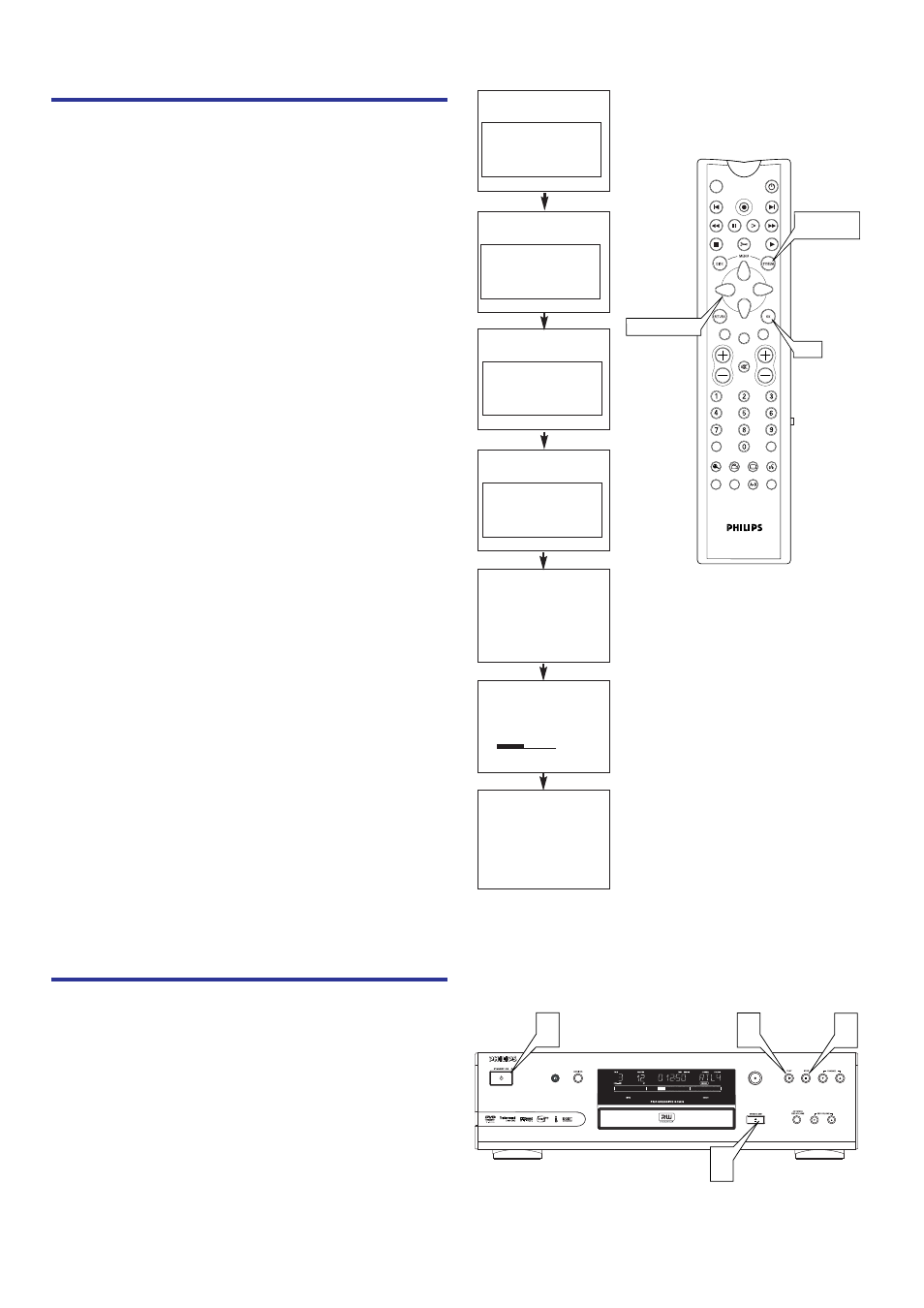
3 Play a Disc
MONITOR
ON/OFF
REC/OTR
NEXT
PREVIOUS
REVERSE
PAUSE
SLOW
FORWARD
STOP
FSS
PLAY
CLEAR
CH
SELECT
TIMER
T/C
ZOOM
ANGLE
SUBTITLE
AUDIO
DIM
REPEAT
REPEAT
SCAN
A/CH
MUTE
VOL
OK
ARROWS
SYSTEM
MENU
DVDR985
VDR985 DVD RECORDER
RECORD
3
1
5
4
2 Set Up the Recorder
~
Initial Setup
Menu Language
English
K
L
Español
Français
Press OK to continue
~
Initial Setup
Subtitle Language
English
K
L
Español
Français
Português
Italiano
Press OK to continue
If you have connected
the antenna-
press OK
To continue
Press OK
Installation
Auto Ch. Programming
Searching for TV channels
012 Channels found
Please wait
Installation
Auto Ch. Programming
Auto ch. search complete
024 Channels found
To exit press
SYSTEM MENU
~
Initial Setup
Audio Language
English
K
L
Español
Français
Português
Italiano
Press OK to continue
~
Initial Setup
TV Shape
4:3 letterbox
K
L
4:3 panscan
16:9
Press OK to continue
1.
Press STANDBY-ON y
y
to turn on the DVD
Recorder. The green STANDBY-ON light will be on.
2.
Turn on your TV. Set it to the correct Audio/Video
In channel.
3.
Press OPEN/CLOSE A on the front of the DVD
Recorder to open the disc tray. Put a Disc in the tray,
with the label facing up and the shiny side facing down.
Press OPEN/CLOSE A again to close the tray.
4.
Playback may start automatically. If not, use 9 8
; :
and OK on the remote control to select an
item in the Disc menu or press PLAY : to start
playback.
5.
To stop playback at any time, press STOP C.
Before you can use your new DVD Recorder to play
Discs or make recordings, you must complete the Initial
Setup. When you turn on the DVD Recorder for the first
time, the menus shown at right will appear on the TV
screen. TURN ON TV will appear on the DVD Recorder’s
display panel.
Use the Arrow buttons and the OK button on the
DVD Recorder’s remote control to select items.
Follow the on-screen instructions. Press SYSTEM
MENU to clear the screen when TV channels are set.
You will choose languages for different features, choose a TV
Shape, and set up TV channels. This process will only take a
couple of minutes, but you must complete it before you can
use the DVD Recorder.
You can not turn off the DVD Recorder or use any of the
buttons on the DVD Recorder until you finish the Initial
Setup.The only way to quit the Initial Setup is to disconnect
the power cord. If you quit, the Initial Setup will appear again
the next time you turn on the DVD Recorder.The menus will
not go away until you finish the Initial Setup.
For detailed instructions on completing the Initial Setup, see
pages 16-17 in the accompanying Owner’s Manual.
