Philips PET749-37 User Manual
Page 2
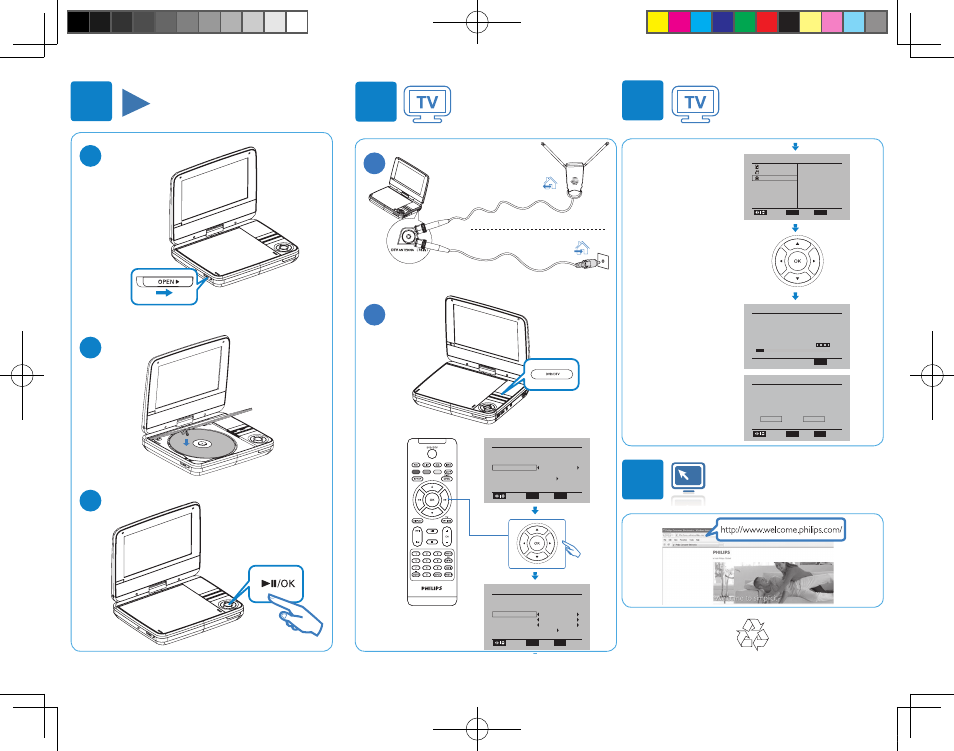
2
1
5
6
5
Printed in China
PET749_37_QSG_V1.0
4
1
2
3
Label side
General
General
Air/Cable
Auto Scan
Manual Scan
Time
Channel installation
Browse
Select
OK
SETUP
Exit
First Time Installation
Please select your prefer language :
Menu Language
Go to next step :
English
Browse
Select
OK
SETUP
Exit
First Time Installation
Select the time zone & Daylight saving time
Time Zone
Hawaii
DST
Off
Time Format
12-hour
Go to next step :
Browse
Select
OK
SETUP
Exit
First Time Installation
Channel searching please wait...
RF Channel:
TV Channels Found:
0
10
0
Radio Channels Found:
Signal Quality:
SETUP
Exit
Channel Search
Channel Search End(Air)
TV Channels Found:
Radio Channels Found:
0
8
Search Cable Channel?
Yes
Skip
Browse
Select
OK
SETUP
Exit
General
General
Air/Cable
Auto Scan
Manual Scan
Time
Channel installation
Browse
Select
OK
SETUP
Exit
First Time Installation
Please select your prefer language :
Menu Language
Go to next step :
English
Browse
Select
OK
SETUP
Exit
First Time Installation
Select the time zone & Daylight saving time
Time Zone
Hawaii
DST
Off
Time Format
12-hour
Go to next step :
Browse
Select
OK
SETUP
Exit
First Time Installation
Channel searching please wait...
RF Channel:
TV Channels Found:
0
10
0
Radio Channels Found:
Signal Quality:
SETUP
Exit
Channel Search
Channel Search End(Air)
TV Channels Found:
Radio Channels Found:
0
8
Search Cable Channel?
Yes
Skip
Browse
Select
OK
SETUP
Exit
Cable
not supplied
no suministrados
non fournis
or
o
ou
PET749_37_QSG_V1.0.indd 2
4/9/2010 3:18:55 PM
