Philips 20PF7835-37B User Manual
Page 13
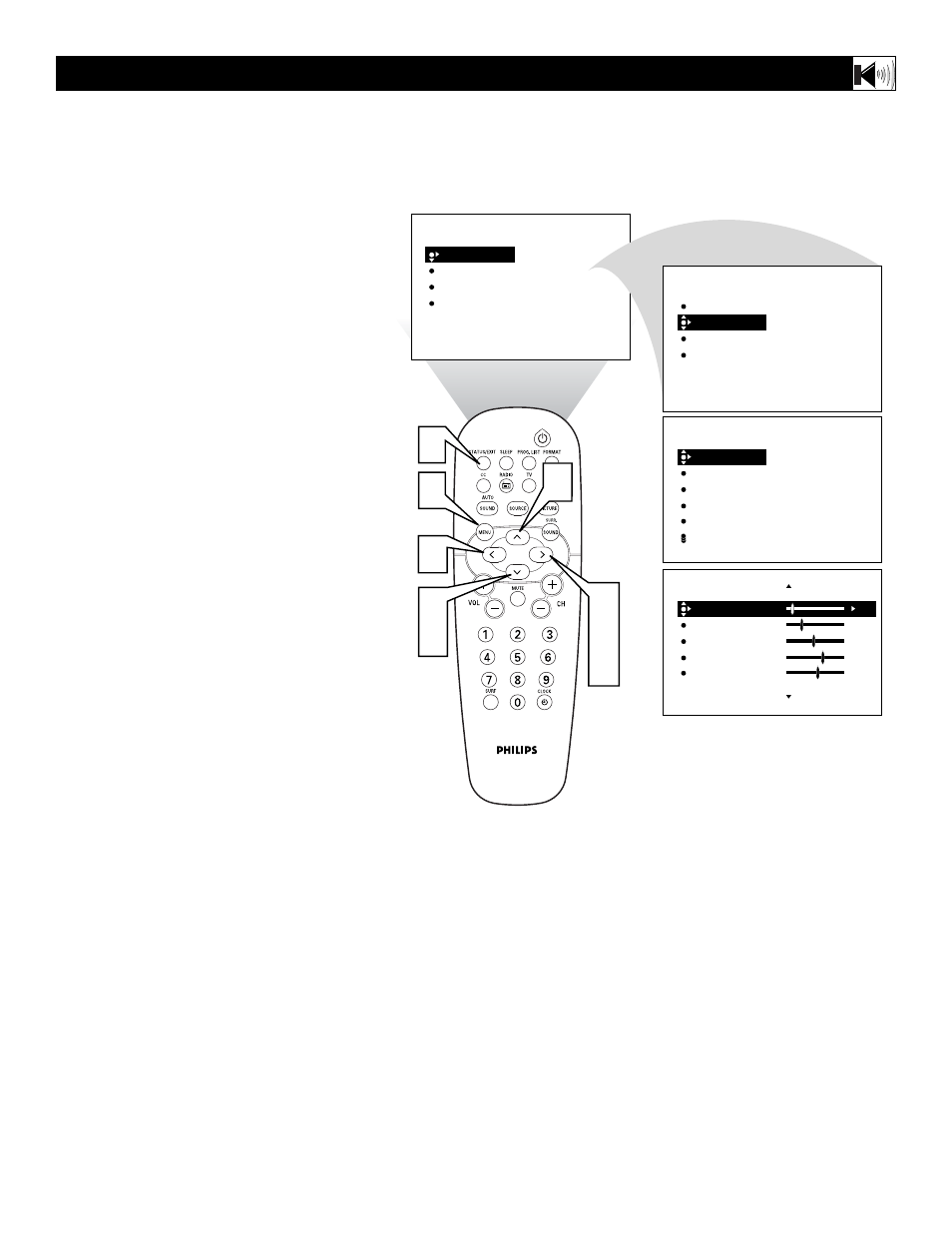
13
The Equalizer Controls allow you to adjust the
sound frequencies to suit the type of program-
ming be watched.
1
Press the MENU button on the remote
control to show the onscreen menu.
2
Press the CURSOR DOWN button
repeatedly until SOUND in highlighted.
3
Press the CURSOR RIGHT button to
shift the menu to the left. EQUALIZER
will be highlighted.
4
Press the CURSOR RIGHT button to
highlight the EQUALIZER options area.
5
Press the CURSOR UP or DOWN
buttons to highlight any of the frequen-
cy options.
6
Press the CURSOR RIGHT or LEFT
buttons to adjust the control slider to the
level desired.
7
Once all the Equalizer controls have
been set, press the STATUS/EXIT but-
ton to clear the menu from the screen.
H
OW TO
U
SE THE
E
QUALIZER
C
ONTROLS
PICTURE
SOUND
FEATURES
INSTALL
BRIGHTNESS
COLOR
PICTURE
SHARPNESS
TINT
PICTURE
SOUND
FEATURES
INSTALL
EQUALIZER
BALANCE
AVL
INCR. SURROUND
STEREO
EQUALIZER
BALANCE
AVL
INCR. SURROUND
STEREO
120HZ
500HZ
1500HZ
5KHZ
10KHZ
120HZ
500HZ
1500HZ
5KHZ
10KHZ
-11
-2
0
6
3
SOUND
SOUND
2
5
3
4
6
1
5
7
6
EQUALIZER
