Philips HD2548-54 User Manual
Page 7
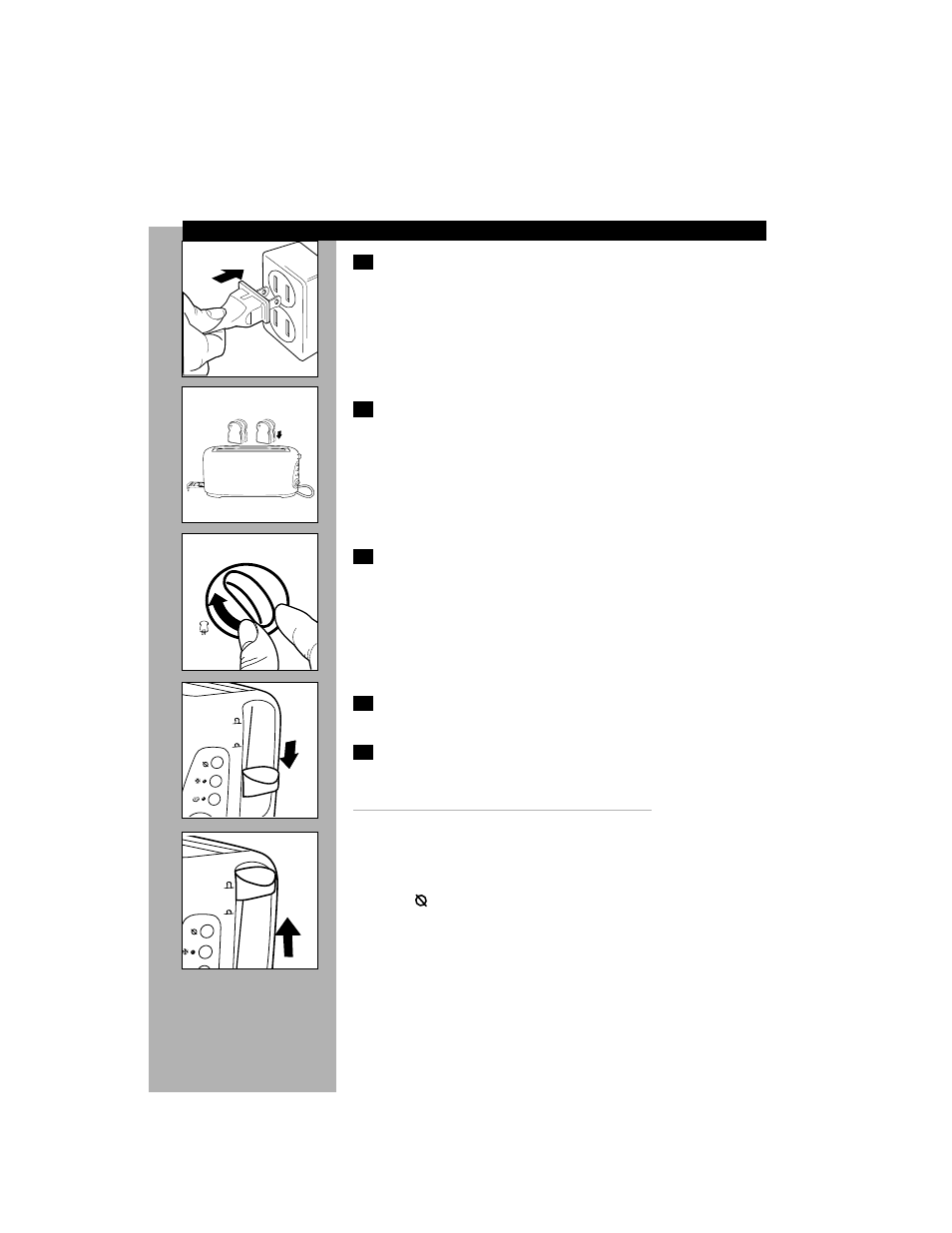
Toasting Bread
C
1
Put the appliance in a safe place, away from fire hazards such
as curtains, and plug cord into 120V AC electrical outlet.
You can adjust the length of the cord by looping part of it around
the brackets on the base of the appliance.
C
2
Put one or two slice(s) of bread in the HD2528 Toaster or a
maximum of four slices in the HD2548 Toaster.
NOTE: Toaster heating elements may give off an unpleasant smell as
they heat up initially.This is normal for a new appliance.
C
3
Select the desired browning setting.The Temperature Sensor
and electronic timer provide even toasting results.
Select a low setting (1-2) for lightly toasted bread and a high
setting (5-7) for a dark browning result.
NOTE: When toasting a series of slices, no re-adjustments of the
browning control is required.
C
4
Push the lever knob down to turn appliance on.The lever knob
will only stay down if the appliance has been plugged into
electrical outlet.
5
When toast is ready, it pops up automatically.Then Toaster
turns off the heating elements.
Never leave Toaster unattended during use.
Metal parts of Toaster will get hot while in use. Be careful not to
touch them.
w
The Toaster will shut off automatically.You can stop the toasting
process and pop the bread up at any time by pressing the Cancel
button .
w
To remove smaller items, you can lift the lever knob slightly
further upwards (until it will not go any further).
w
If the bread gets stuck in the Toaster; unplug cord from electrical
outlet, let Toaster cool completely, then carefully remove the
bread from the Toaster. Do not use metal objects to do this and
avoid touching the metal parts of the Toaster.
3
1
2
3
4
1
2
3
4
5
7
6
