Cd player, Search backward, And forward – Philips PORTABLE RADIO CASS REC + CD User Manual
Page 11: Different playing modes: shuffle / repeat, During play, When playback is stopped
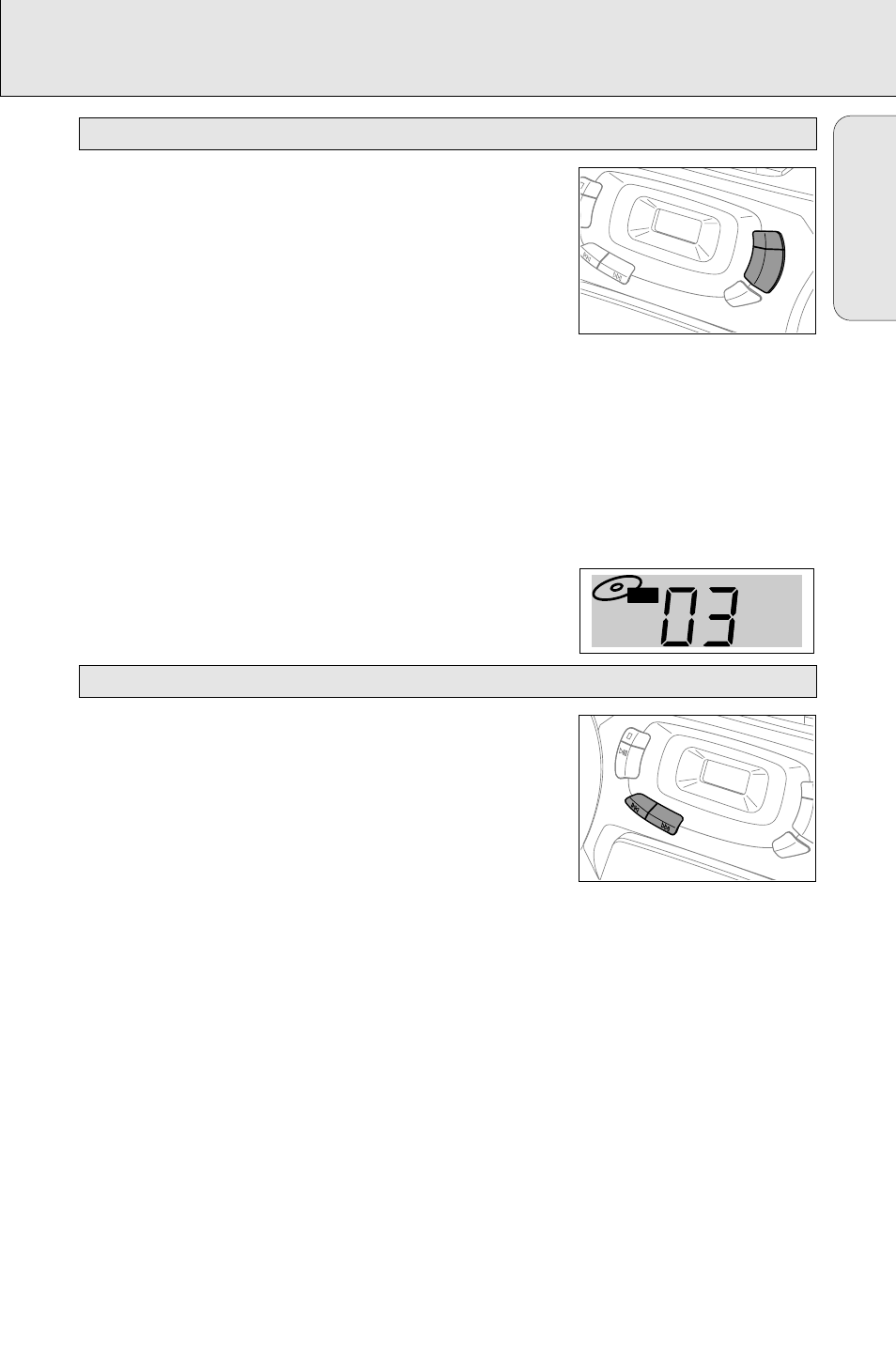
CD PLAYER
11
SHUFFLE – Playing in random order
1 Press SHUFFLE before or during CD play.
™ All the tracks of the CD (or program if available) will now be
played in random order.
2 Press SHUFFLE again to return to normal CD play.
REPEAT – Repeating the entire CD or one track of the CD
1 Before or during CD play, press REPEAT repeatedly to cause the
display to show the different repeating modes.
™
REPEAT
: the current track is played repeatedly.
™
REPEAT ALL
: the entire CD or program is played repeatedly.
2 Press REPEAT until the display indication disappears to return to
normal CD play.
Note: You can activate the different playing modes at the same
time, e. g. you can repeatedly play the entire CD or program
in random order (
SHUFFLE REPEAT ALL
).
Selecting another track
Briefly press the SEARCH ∞ or § button once/several times to
skip to the beginning of the current, previous or subsequent
track(s).
During play:
CD play continues automatically with the selected track.
When playback is stopped:
Press PLAY·PAUSE 2; to start CD play.
™ Display indication: the selected track number.
Searching for a passage during CD play
1 Hold down the SEARCH ∞ or § button to find a particular
passage in a forward or backward direction.
™ CD play continues at a low volume.
2 Release the button when you have reached the desired passage.
Note: In the
SHUFFLE
and
REPEAT
modes or when playing a program,
searching is only possible within the particular track.
STOP
PLAY
PAUSE
SEARCH
PR
Search backward
∞
and forward
§
REPEAT
ALL
SHUFFLE
CD
REPEAT
SHUFFLE
SEARCH
PROGRAM
Different playing modes: SHUFFLE / REPEAT
English
