Delete all the call log entries, Redial list, View the redial list – Philips VOIP3212G-37 User Manual
Page 27: Call / redial, Call log
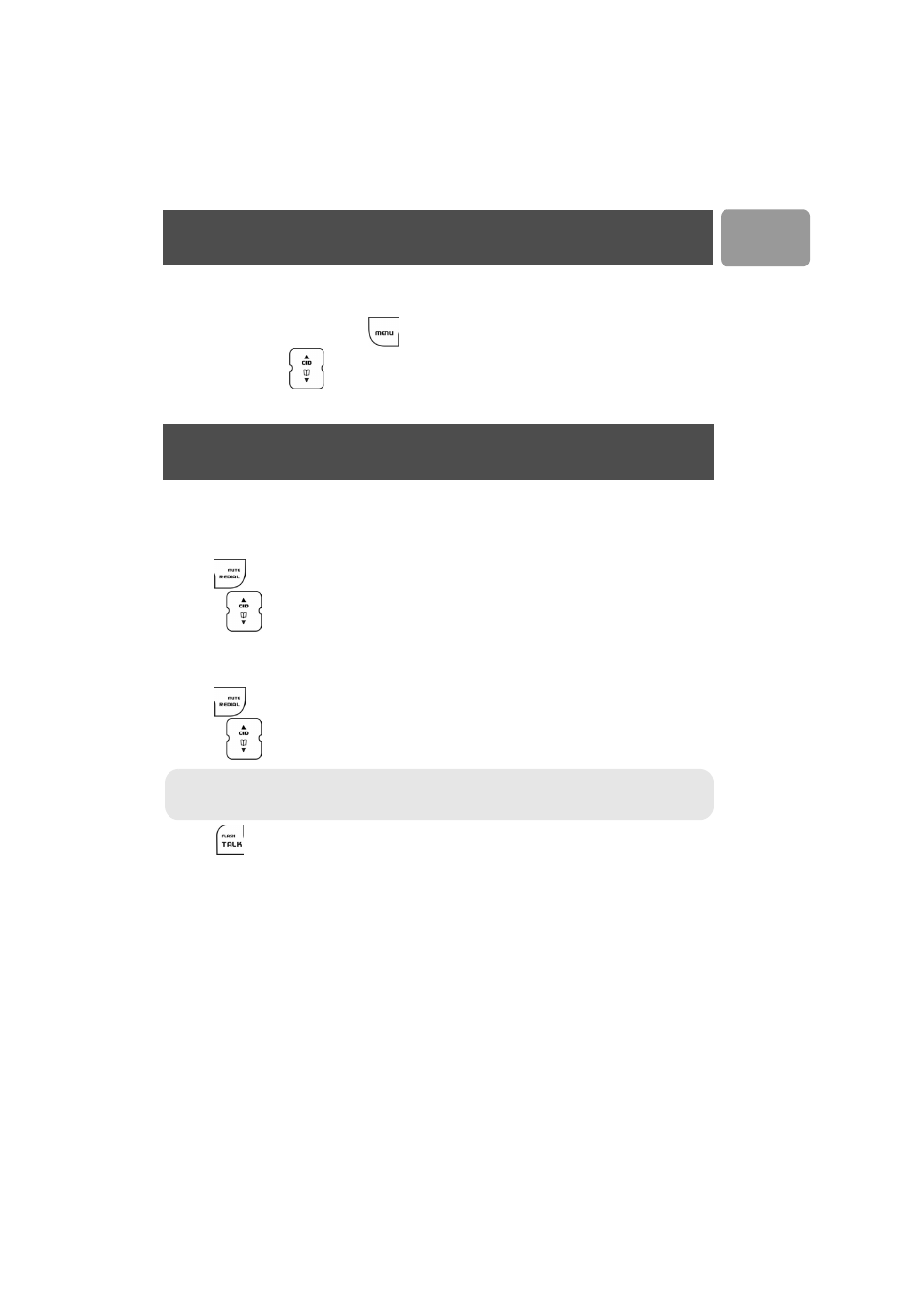
27
US
Delete all the call log entries
You can delete all the call records at once. To delete all call records list :
1. While viewing the call record, press
.
2. Press UP / DOWN
to select DELETE ALL and press OK.
3. CONFIRM? is displayed. Press OK to confirm.
You phone stores the last 10 numbers/contacts you have dialed, up to 32 alphanumeric characters each. If you
have more than one handset, each handset has its own redial list.
View the redial list
1. Press
, the last number/contact dialed is displayed.
2. Browse
through the last 10 dialed numbers.
Call / redial
1. Press
to directly reach the redial list in idle mode.
2. Browse
through the redial list to select the wanted number.
3. Press .
Redial list
Matching your phonebook record
If a dialed number matches a phone number stored in the phonebook, that phonebook name will be
displayed instead of the dialed number.
Call log
