Compatibility with other, Peripherals – Philips Brilliance LCD monitor with SmartImage 17S1SB 43 cm 17" S-line Format 54 User Manual
Page 6
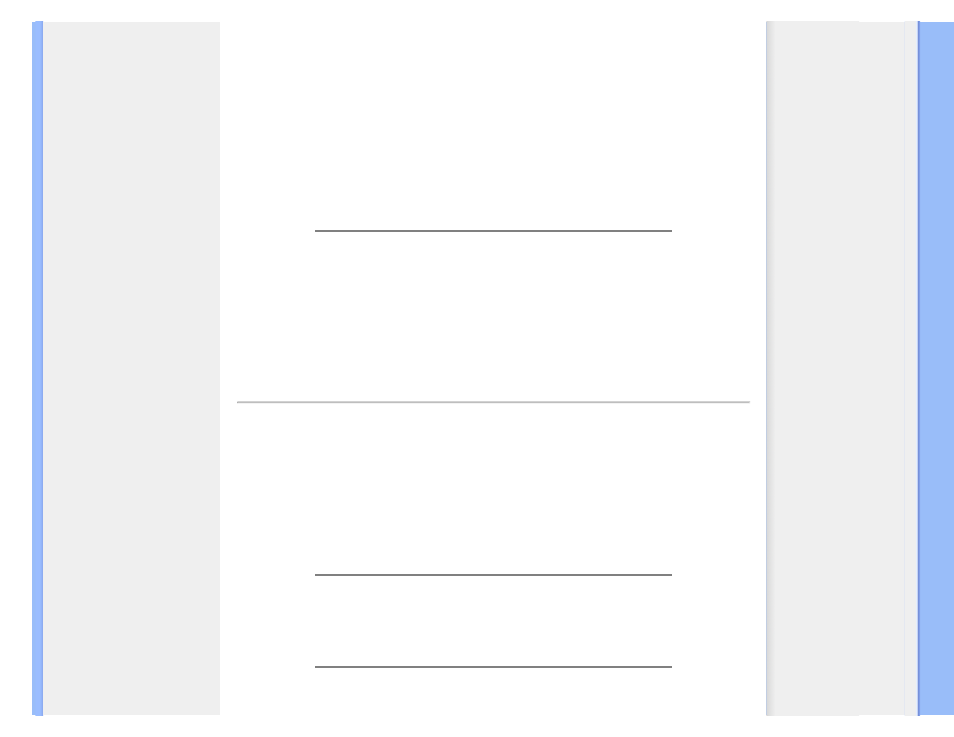
FAQs (Frequently Asked Questions)
blue-white toning."
b. sRGB; this is a standard setting for ensuring correct exchange of colors
between different device (e.g. digital cameras, monitors, printers, scanners,
etc)
c. User Define; the user can choose his/her preference color setting by
adjusting red, green blue color.
*A measurement of the color of light radiated by an object while it is being heated.
This measurement is expressed in terms of absolute scale, (degrees Kelvin). Lower
Kevin temperatures such as 2004K are red; higher temperatures such as 9300K are
blue. Neutral temperature is white, at 6504K.
Q9:
Can the Philips LCD Monitor be mounted on the wall?
A:
Yes. Philips LCD monitors have this optional feature. For standard VESA mount
holes on the rear cover allows the user to mount the Philips monitor on most of the
VESA standard arms or accessories. We recommend to contact your Philips sales
representative for more information.
Compatibility with other Peripherals
Q10:
Can I connect my LCD monitor to any PC, workstation or Mac?
A:
Yes. All Philips LCD monitors are fully compatible with standard PCs, Macs and
workstations. You may need a cable adapter to connect the monitor to your Mac
system. Please contact your Philips sales representative for more information.
Q11:
Are Philips LCD monitors Plug-and-Play?
A:
Yes, the monitors are Plug-and-Play compatible with Windows® 95, 98, 2000, XP,
Vista and Linux.
file:///E|/LCD%20Monitor%20OEM/Philips/M1-project/17S1/17S1-EDFU/5B.0V201.002/lcd/manual/ENGLISH/17S1/safety/saf_faq.htm 第 3 頁 / 共 5 [98-07-21 10:38]
