English, Cd player – Vitek VT-3453 User Manual
Page 7
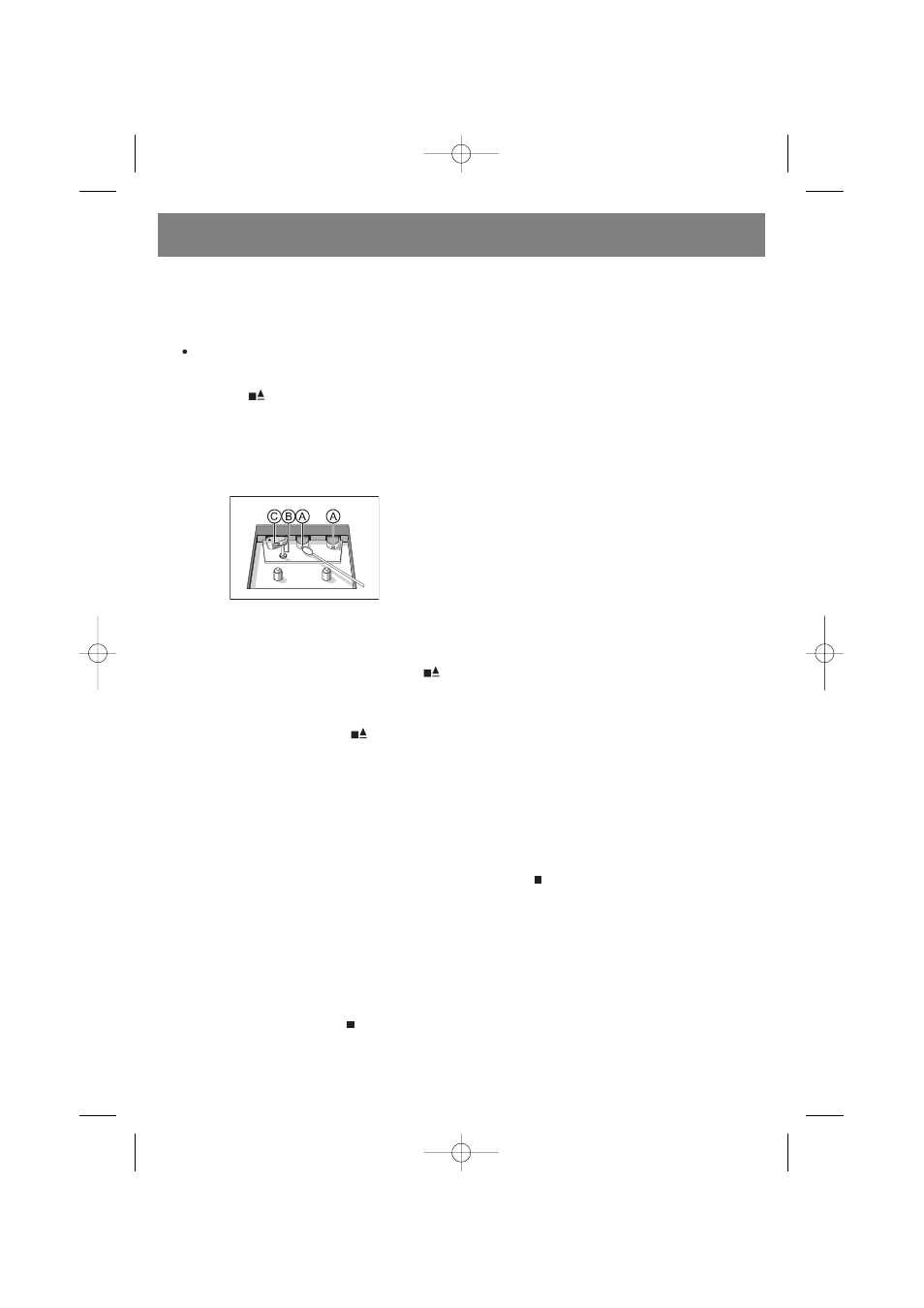
Recording from the built-in microphone
=
Set the function selector to TAPE. Press the RECORD
( ) button to begin recording. Press the PAUSE (;
; )
button to temporarily stop recording. Press the PAUSE
(;
; ) button again to resume recording. Press the
STOP/EJECT (
) button to end recording.
MAINTENANCE
Tape deck maintenance
To ensure quality recording and playback of the tape deck,
clean parts A ,B and C shown in the diagram below, after
approx. 50 hours of operation, or on average once a month.
Use a cotton bud slightly moistened with alcohol or a special
head cleaning fluid to clean the deck.
I. Open the cassette door by pressing STOP/EJECT (
).
2. Press PLAY and clean the rubber pressure rollers C .
3. Press PAUSE and clean the magnetic heads A and also
the Capstan B.
4. After cleaning, press STOP/EJECT (
).
Note: Cleaning of the heads can also be done by playing
a cleaning cassette through once.
CD Player
Playing a CD
This CD-player can play Audio Discs,MP3, CD-R. Do not try
to play CD-Rewritables,CD-ROM, CDi.VCD.DVD or comput-
er CD.
1. The "- - - " symbol will appear momentarily on the
screen, if no disc is inserted the display will indicate
" no ".
2. To open the CD door, press CD OPEN button.
3. Insert a CD or CD-R with the printed side facing up and
press on CD Door CLOSE PUSH gently to close. Press
(4
4;
; ) on the set to start playback.
4. To pause playback press (4
4;
; ). TO resume, press (4
4;
; )
again.
5. To stop CD playback, press STOP ( ).
Note: CD play will also stop when:
you open the CD compartment;
you select RADIO sound source;
the CD has reached to the end.
Selecting a different track
During playback you can use (9) or (:) to select a particu-
lar track.
=
If you have selected a track number in the stop or pause
position, press (4;) to start playback.
=
Press (:) once briefly for the next track, or press
repeatedly until the desired track number appears in the
display.
=
Press (9) once briefly to return to the beginning of a
current track.
=
Press (9) more than once briefly for a previous track.
Finding a passage within a track
1. Press and hold down (9) or (:) .
=
The CD is played at high speed and low volume.
2. When you recognize the passage you want release (9)
or (:). Normal playback resumes.
Programming track numbers
You can program playback of up to 20 tracks in any order.
1. Press the PROG button once while in playback mode.
The program mode symbol and the programmed track
number will blink on the display.
2. Press the NEXT(:) or BACK( 9) button to choose the
desired track
Repeat steps 1 and 2 to choose and save the desired tracks
into memory. Press the PLAY/PAUSE (4
4;
; ) button to begin
playback of the selected tracks.
Erasing a program
You can erase the contents of the memory by:
opening the CD door;
selecting RADIO source;
pressing (twice during playback or in the stop
Position)
ENGLISH
7
3453.qxd 24.05.05 15:00 Page 7
